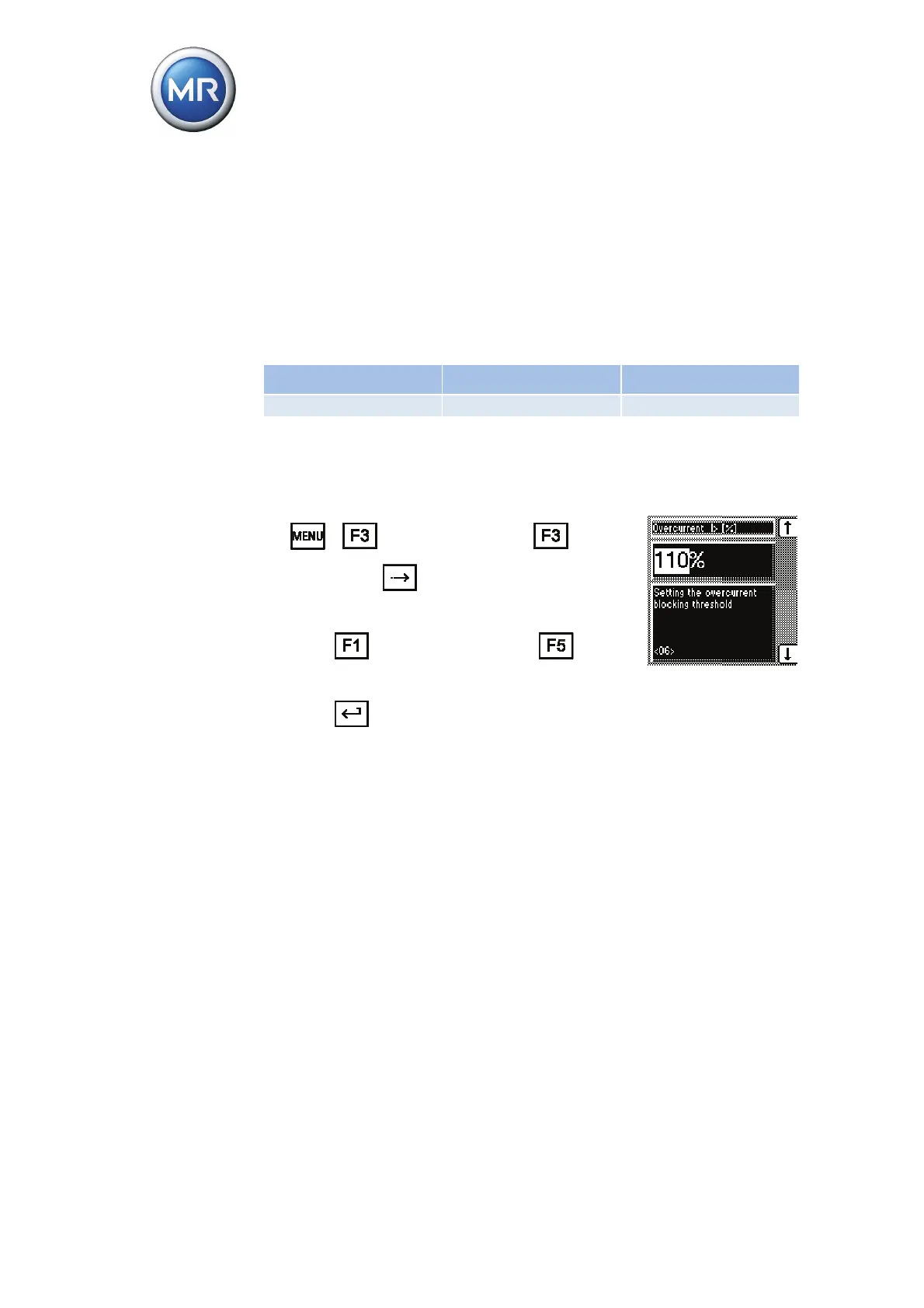7 Functions and settings
98 TAPCON® 230 basic 2117246/02 EN © Maschinenfabrik Reinhausen 2012
7.3.12.7 Setting limit value I> overcurrent
The I> overcurrent blocking prevents tap-change operations during load cur-
rents which are higher than the selected limit value (e.g. overload).
As soon as the measured current exceeds the set limit value, control is
blocked. The red "I>" LED lights up and the relevant signalling relay is acti-
vated. Contact X4:1/3 closes and contact X4:2/3 opens.
Setting range Step size Factory setting
50 %...210 % 1 % 110 %
Table 24 Setting range for I> overcurrent limit value
To set the I> overcurrent limit value for overcurrent blocking, proceed as fol-
lows:
1. > Control Parameters > Limit
Values > 6x
.
<06> Overcurrent I> (%).
2. Press
to increase the value or to
reduce it.
3. Press
.
The I> overcurrent limit value is set.