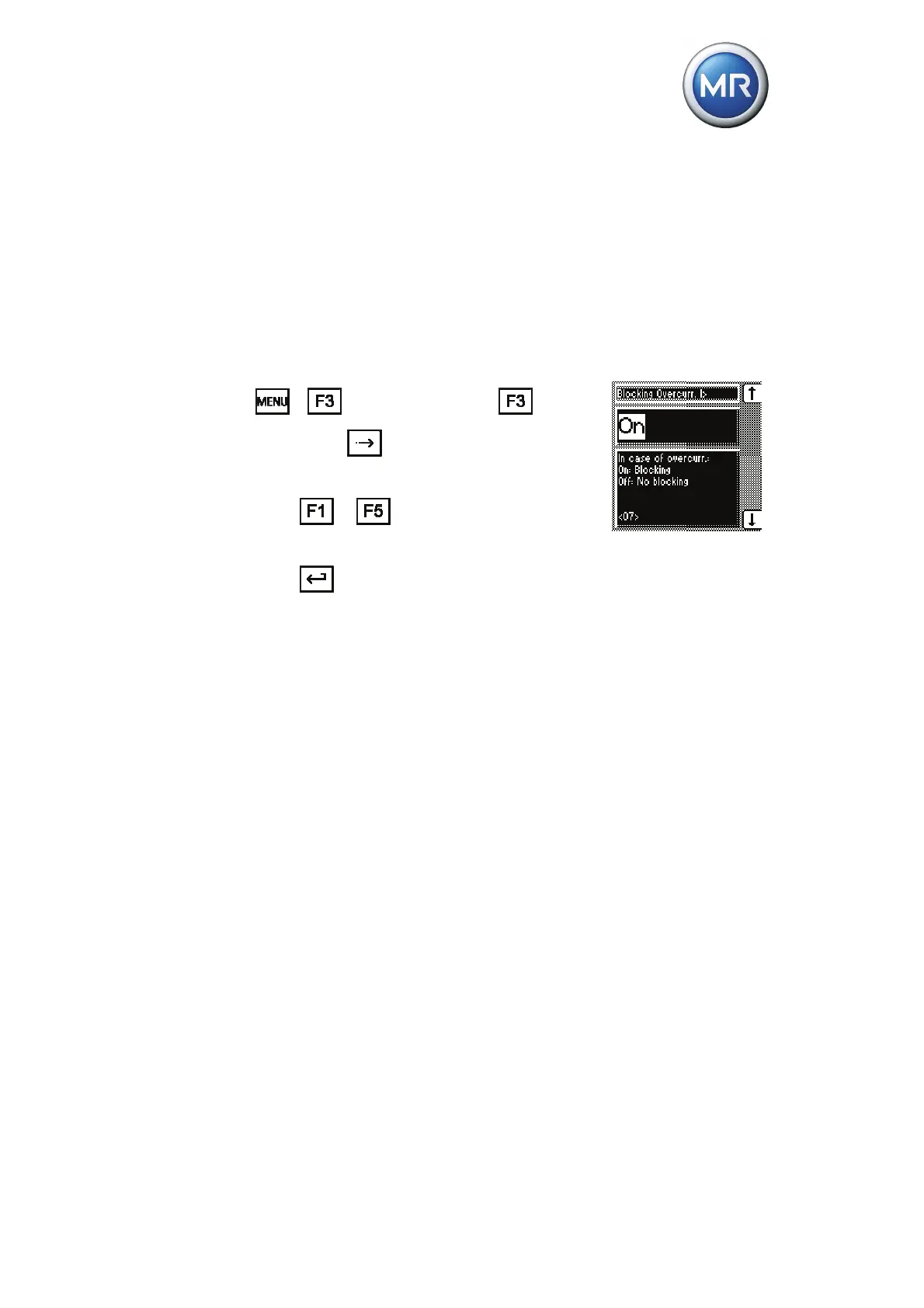7 Functions and settings
© Maschinenfabrik Reinhausen 2012 2117246/02 EN TAPCON® 230 basic 99
7.3.12.8 Activating/deactivating I> overcurrent blocking
You can set the I> overcurrent limit value and then activate/deactivate over-
current blocking.
When the overcurrent blocking is deactivated, the "I>" LED lights up and the
relevant signalling relay is activated. Contact X4:1/3 closes and contact
X4:2/3 opens.Regulation continues.
To activate the I> overcurrent blocking, proceed as follows:
1. > Control Parameters > Limit
Values > 7x
<07> Blocking I> Overcurrent.
2. Press
or to to activate
(ON)/deactivate (OFF) overcurrent blocking.
3. Press
.
The I> overcurrent blocking is acti-
vated/deactivated.