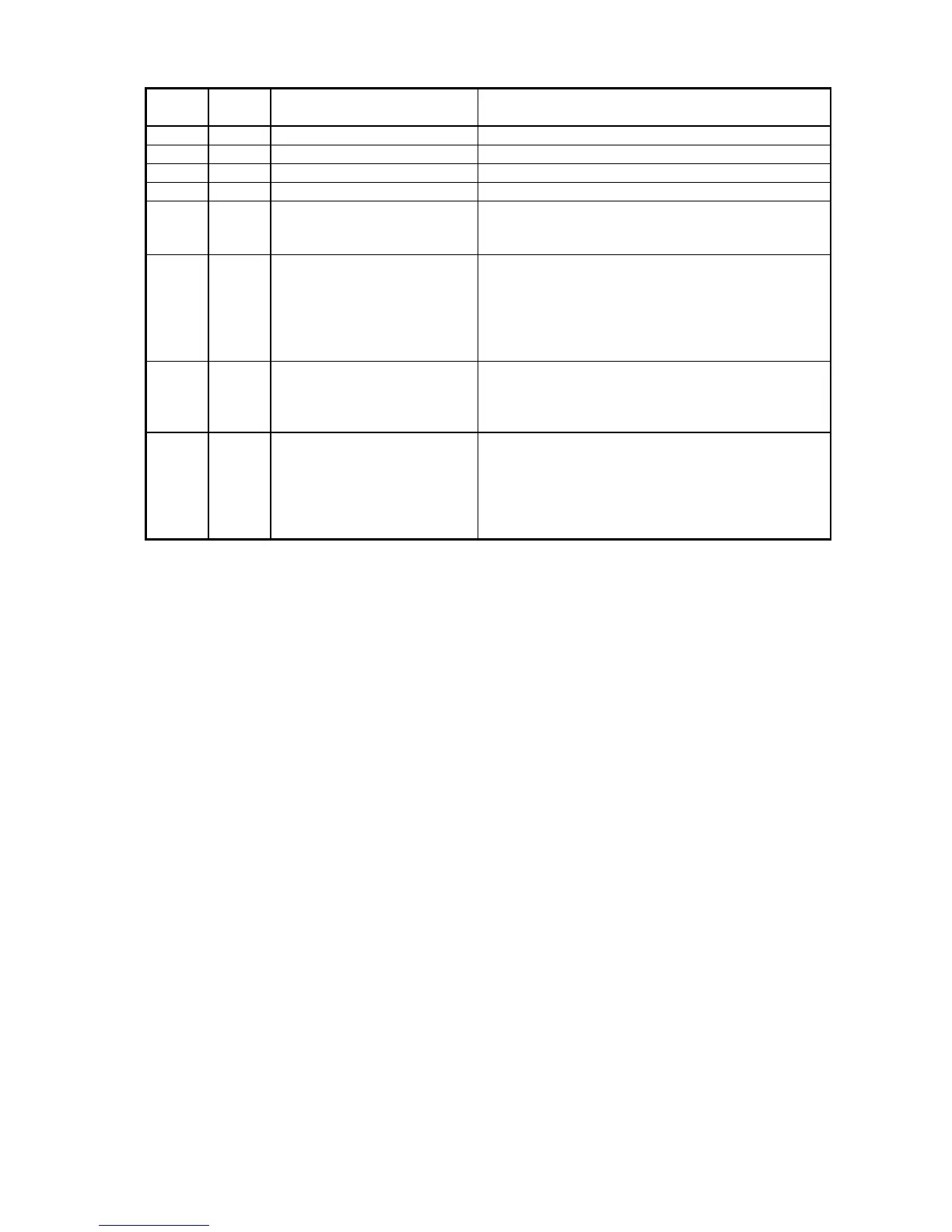3-107
Unique Switch 74 – Operation
Switch
Initial
Setting
Adjust Usage/Comments
7 0 Factory use only
6 0 Factory use only
5 0 Factory use only
4 0 Factory use only
3 1 Prohibit double registration
0: No
1: Yes
When set to “0”, the same phone number can be
registered in two or more one–touch keys or speed
dial numbers.
2 1 Priority of consumable order
sheet printing
0: Print after the current
printing job completed
1: Print immediately
When the drum cartridge has reached its design life,
or the toner cartridge is empty, the machine prints a
consumable order sheet (see unique switch 73).
When this switch is set at “0”, the machine not print
consumable order sheet until the current printing job
is finished.
1 0 Print the transmission time on
TCR
0: Print the transmit time
1: Blank
When set to “0”, the transmission time will be
printed on TCR.
0 1 When receive a fax message
during Auto power off mode,
the LCD will be in standby
mode
0: No
1: Yes
Unique Switch 75 ∼79 – Factory use only
