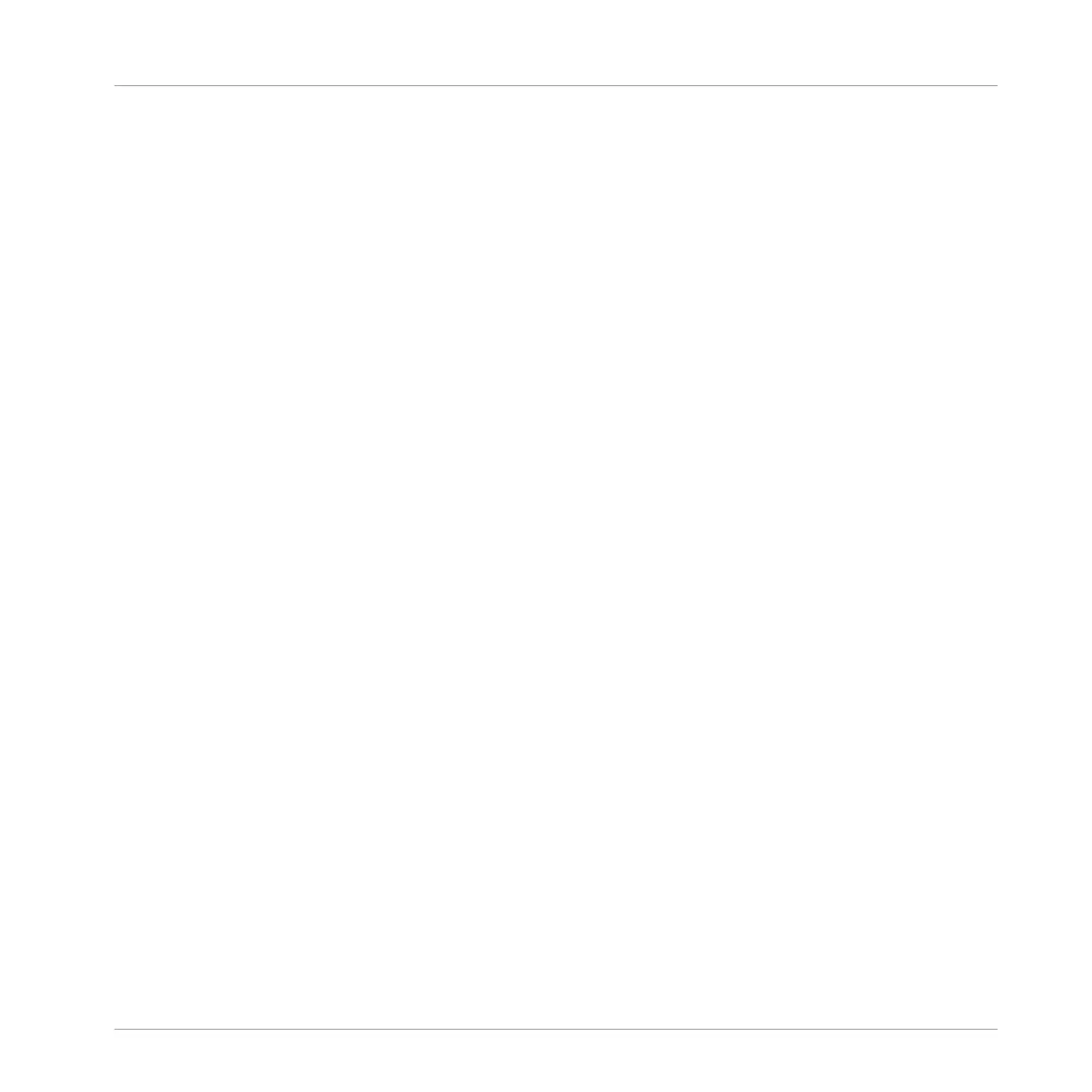5.6.6 Deleting a Lock Snapshot .......................................................................................... 283
5.6.7 Triggering Lock Snapshots via MIDI ........................................................................... 284
6 Working with Plug-ins ...............................................................................................
287
6.1 Plug-in Overview ........................................................................................................................ 287
6.1.1 Plug-in Basics ........................................................................................................... 287
6.1.2 First Plug-in Slot of Sounds: Choosing the Sound’s Role ........................................... 291
6.1.3 Loading, Removing, and Replacing a Plug-in ............................................................ 291
6.1.3.1 Browser Plug-in Slot Selection ...................................................................297
6.1.4 Adjusting the Plug-in Parameters ............................................................................. 300
6.1.5 Bypassing Plug-in Slots ............................................................................................ 300
6.1.6 Using Side-Chain ...................................................................................................... 302
6.1.7 Moving Plug-ins ........................................................................................................ 303
6.1.8 Alternative: the Plug-in Strip ..................................................................................... 304
6.1.9 Saving and Recalling Plug-in Presets ....................................................................... 304
6.1.9.1 Saving Plug-in Presets ..............................................................................305
6.1.9.2 Recalling Plug-in Presets ..........................................................................307
6.1.9.3 Removing a Default Plug-in Preset ............................................................307
6.2 The Sampler Plug-in ................................................................................................................... 308
6.2.1 Page 1: Voice Settings / Engine ................................................................................. 310
6.2.2 Page 2: Pitch / Envelope ............................................................................................ 311
6.2.3 Page 3: FX / Filter ...................................................................................................... 314
6.2.4 Page 4: Modulation .................................................................................................... 316
6.2.5 Page 5: LFO ............................................................................................................... 318
6.2.6 Page 6: Velocity / Modwheel ...................................................................................... 320
6.3 Using Native Instruments and External Plug-ins ........................................................................ 322
6.3.1 Opening/Closing Plug-in Windows ............................................................................. 322
Table of Contents
MASCHINE STUDIO - Manual - 10