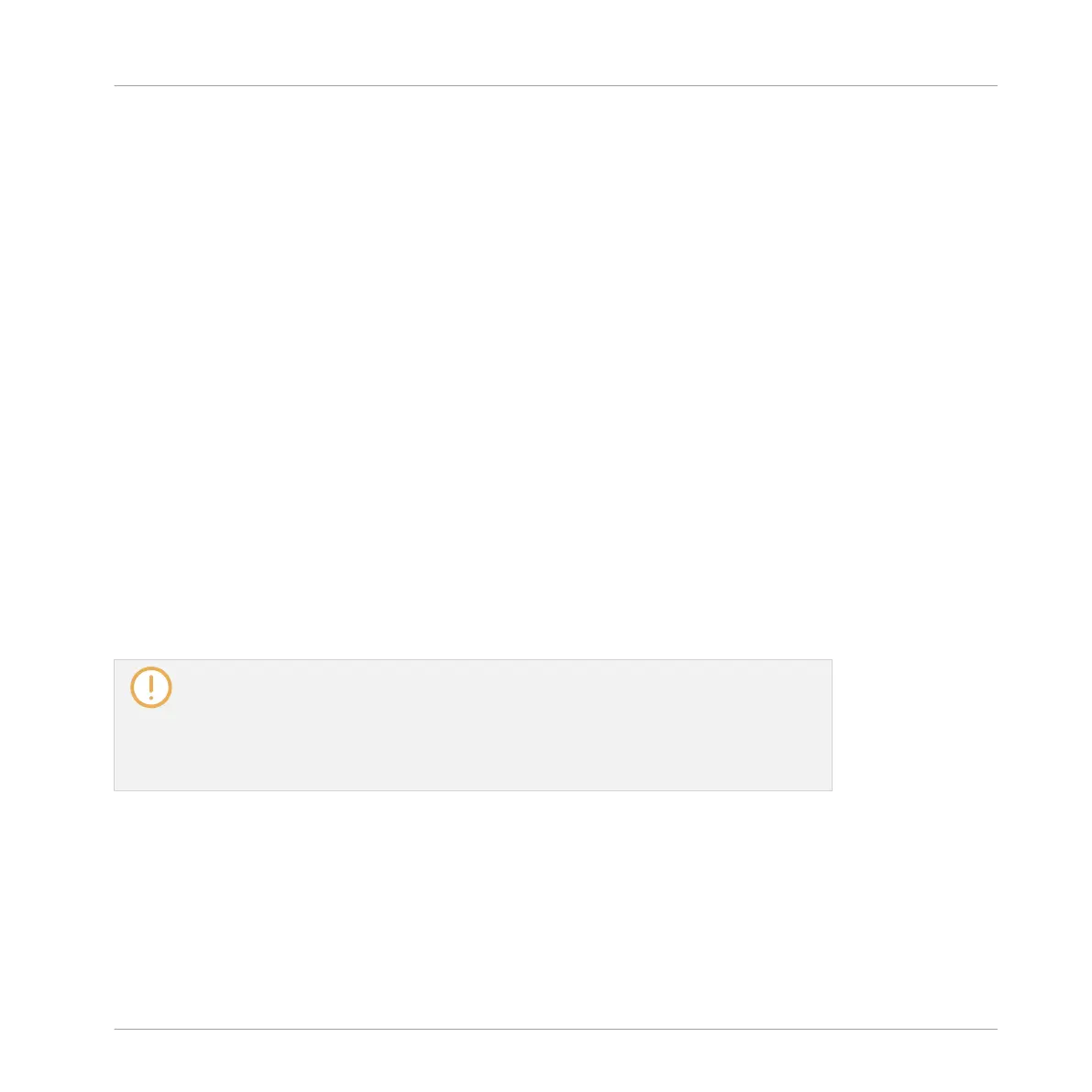6.3 Using Native Instruments and External Plug-ins
MASCHINE allows you to load VST/AU plug-ins from Native Instruments (Native Instruments
Plug-ins) or any third-party manufacturer (External Plug-ins) and to use them like the MA-
SCHINE Internal Plug-ins.
As with Internal Plug-ins, the following rules apply for loading Native Instruments and External
Plug-ins:
▪ An Instrument Plug-in can be loaded only in the first Plug-in slot of a Sound.
▪ An Effect Plug-in can be loaded in any Plug-in slot of any Sound, any Group, or of the Mas-
ter.
The following sections describe additional features and tasks specific to Native Instruments
and/or External Plug-ins compared to Internal Plug-ins. For all other tasks (e.g., loading, ad-
justing Plug-in parameters, etc.), please refer to section ↑6.1, Plug-in Overview.
6.3.1 Opening/Closing Plug-in Windows
When you load a Native Instruments or External Plug-in into a Plug-in slot, you can open a
floating window containing the user interface of that Native Instruments or third-party instru-
ment/effect.
Plug-ins of Native Instruments platform products (REAKTOR, KONTAKT, GUITAR RIG)
are automatically opened in floating windows when loaded from the Plug-in menu. All
other Native Instruments Plug-ins as well as all External Plug-ins won’t be opened in
floating windows by default — however they will recall their last state: If such a Plug-in
has previously been opened in its floating window, when you load a new instance of the
same Plug-in it will also open in a floating window.
Working with Plug-ins
Using Native Instruments and External Plug-ins
MASCHINE STUDIO - Manual - 322
