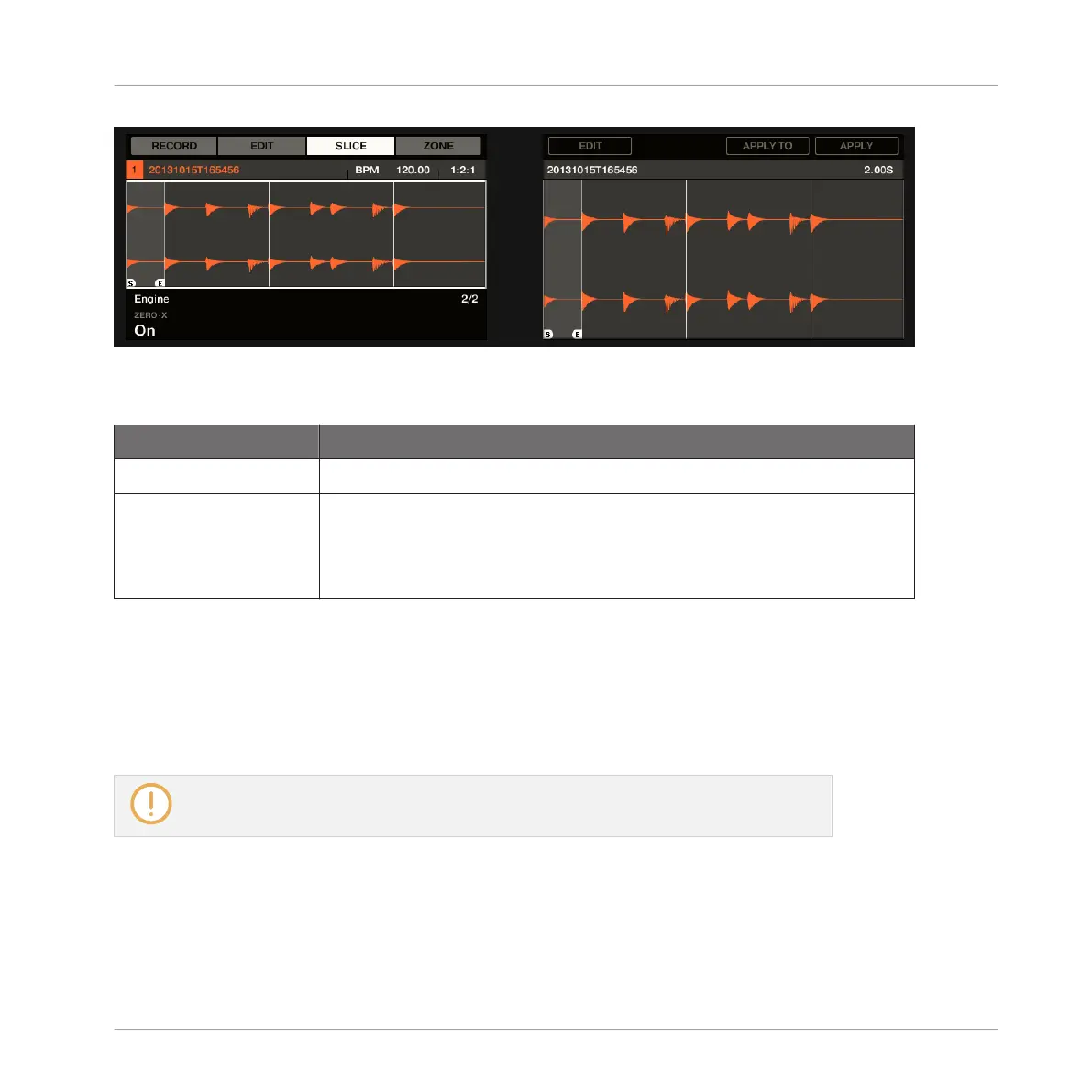The ENGINE section.
This ENGINE section contains a single parameter: ZERO-X.
Parameter Description
ENGINE Section (Detect mode only)
ZERO-X (Zero
Crossing, Detect mode
only)
When MODE is set to DETECT, activate ZERO-X to force the detected
Slices to be created on the closest locations where the audio signal
crosses the zero value. This can be helpful to avoid clicks when
playing back Slices in another sequence.
14.4.3 Live Slicing
Live Slicing is a quick and intuitive way to add slices to a sample using the pads on your con-
troller. The first pad is used to trigger the sample and the subsequent pads are used to add
slice points as required. If necessary, the start and end points of the slices can then be fine-
tuned using Edit mode.
Live Slicing is only available from your MASCHINE controller.
14.4.3.1 Live Slicing Using MASCHINE STUDIO
To manually add Slices to a sample using the pads on your controller:
1. Press the SAMPLING button to enter the Sampling page.
Sampling and Sample Mapping
Slicing a Sample
MASCHINE STUDIO - Manual - 846