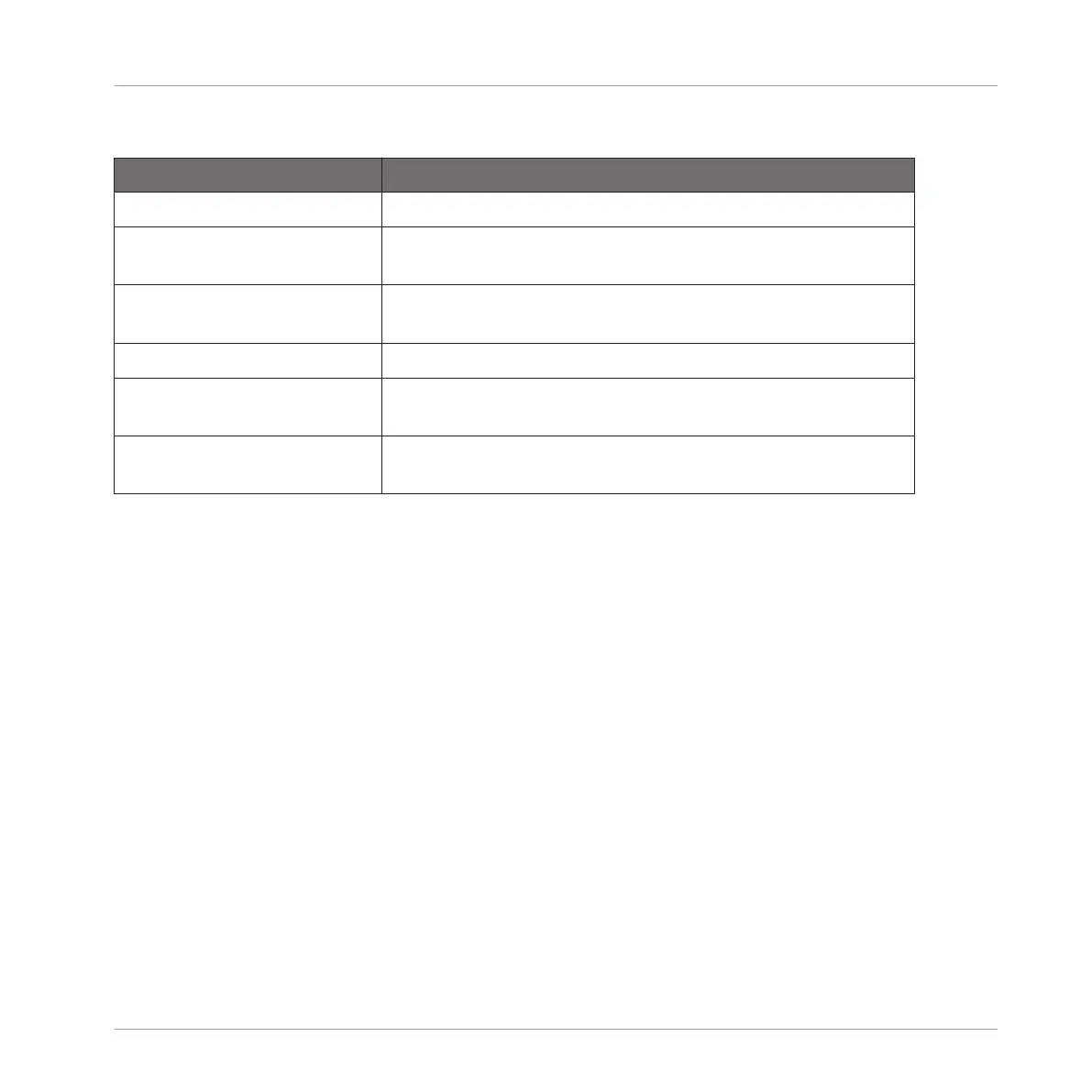Setup Page
Parameter Description
DEPTH RANGE
Depth Min Controls the amplitude of the modulation when the parameter
position is set to 0%.
Depth Max Controls the amplitude of the modulation when the parameter
position is set to 100%.
DEPTH RANGE
Rate Min Controls the rate of the modulation when the parameter
position is set to 0%.
Rate Max Controls the rate of the modulation when the parameter
position is set to 100%.
12.7.8 Scratcher
Scratcher warps your sounds with turntable motion effects that can get other-worldly. Apply a
‘brake’ to a sound, then scratch with it – just like on vinyl. Or use the pitch shifter delay to
thicken the sound and create alien-sounding sweeps.
Effect Reference
Perform FX
MASCHINE STUDIO - Manual - 742