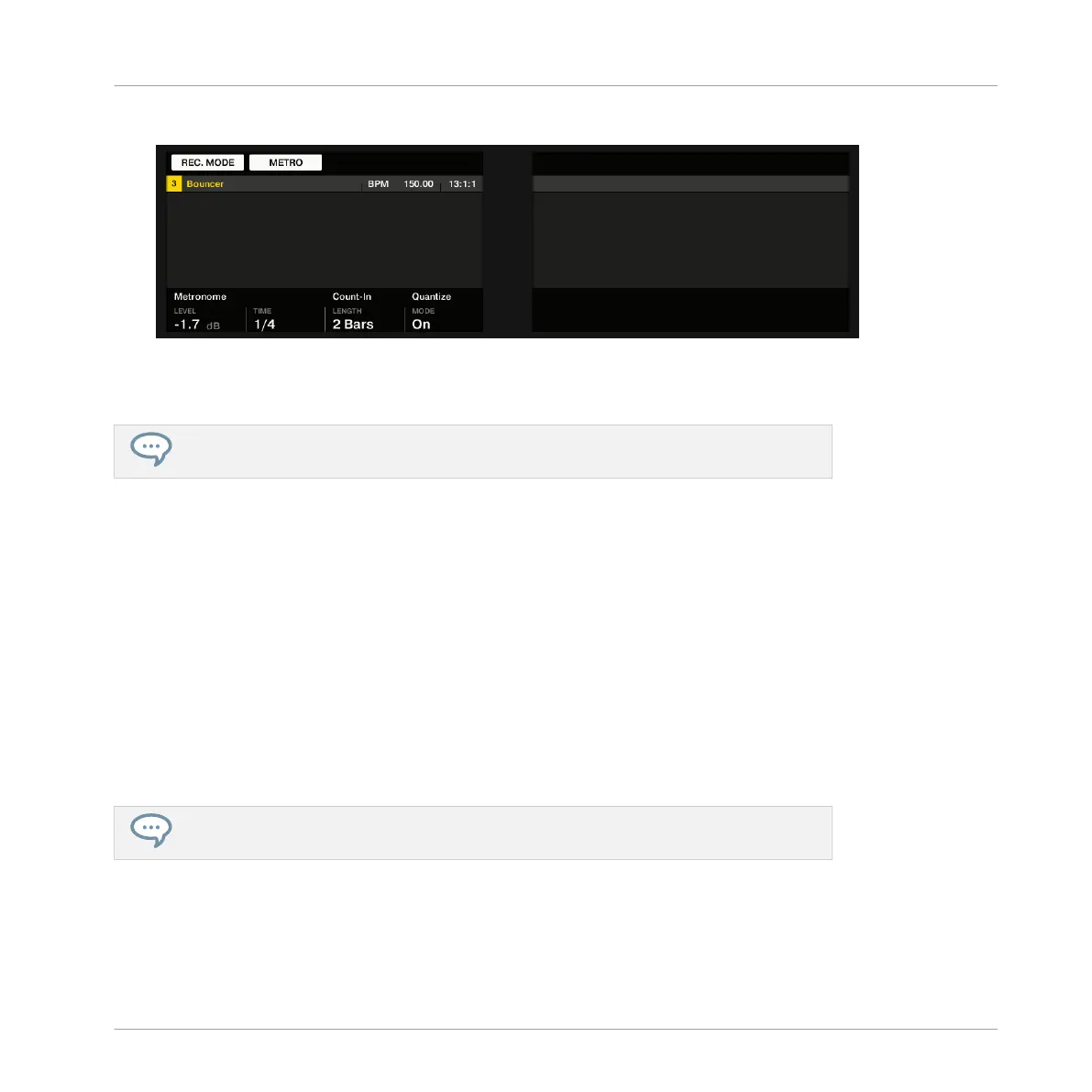1. Press SHIFT + GRID to show the recording settings.
2. Turn Knob 1 (Metronome LEVEL) to adjust the metronome volume.
3. Turn Knob 2 (Metronome TIME) to select a time signature.
While adjusting the metronome settings you can enable/disable the metronome via But-
ton 2 (METRO). This is strictly equivalent to pressing METRO as mentioned above.
7.2.4 Recording with Count-in
Count-in allows you to start the metronome before the sequencer and recording begins. This is
very handy if you want to start recording a Pattern exactly on the downbeat.
When start recording with a Count-in, the following happens:
▪ The playhead jumps to the beginning of the Loop Range.
▪ You hear the metronome alone during the count-in phase (1, 2 or 4 bars).
▪ After the count-in phase, the recording starts in Overdub mode (see ↑7.2.1, Recording
Your Patterns Live). The metronome turns off if it was off before the Count-in, otherwise it
stays on.
You can adjust the metronome’s volume, time signature, and downbeat/upbeat sounds.
See section ↑7.2.3, Using the Metronome for more information.
Working with Patterns
Recording Patterns in Real Time
MASCHINE STUDIO - Manual - 364