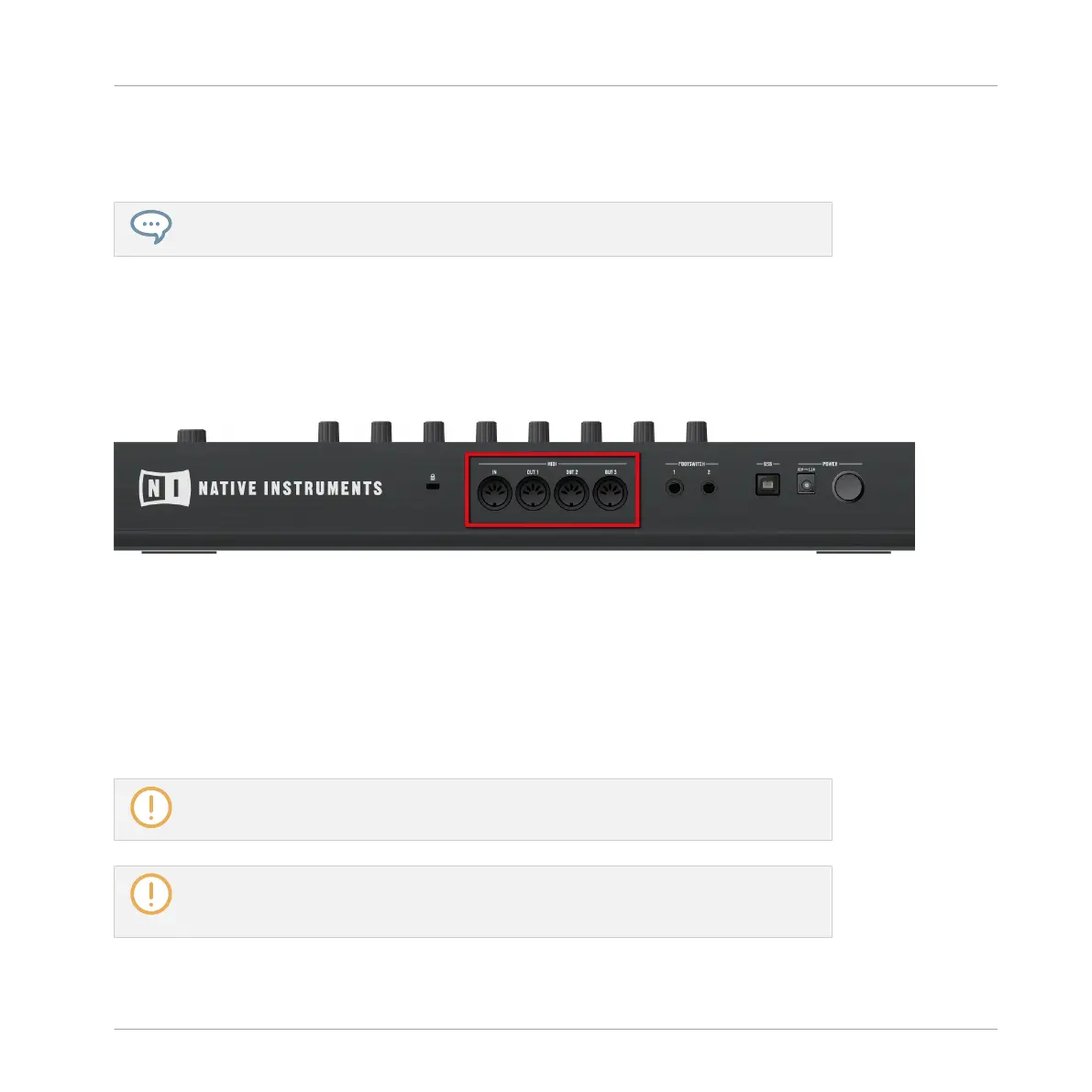To shift the scale in octaves use Button 5 (octave down) or Button 6 (octave up). You can also
shift the scale in semitones: use Button 7 (semitone down) and Button 8 (semitone up). Of
course all these settings stay active when you press PAD MODE again to leave Pad Mode.
Try to experiment with all kinds of Samples in the Keyboard mode; some rather boring
sounding Samples can be really interesting if you play them very low or very high!
If you prefer to play your melodies with a MIDI keyboard, you can connect one to the MIDI IN
socket on the back of your controller. You can also use any USB-MIDI keyboard selected in the
MIDI page of the Preferences panel (see ↑2.6.3, Preferences – MIDI Page). By default the con-
nected MIDI input device will always play the selected Sound without the need to enter Key-
board mode.
The rear side of the MASCHINE hardware with the MIDI IN and OUT sockets.
5.1.3 Adjusting the Base Key
In Group mode, the base key defines the key (or pitch) at which the selected Sound will be
played when its pad is pressed. In Keyboard mode, it defines the key played by pad 1 on your
controller; pads 2–16 will then play keys from [base key + 1 semitone] up to [base key + 15
semitones].
The base key also affects the pitch of events created via the step sequencer. See section
↑7.3.1, Step Mode Basics for more information on this.
Adjusting the base key only affects the notes played by the pads of your controller. It
does not affect the notes recorded in your Patterns! To adjust the key of notes in Pat-
terns, please refer to section ↑7.4, Editing Events.
Playing on Your Controller
Adjusting Your Pads
MASCHINE STUDIO - Manual - 244