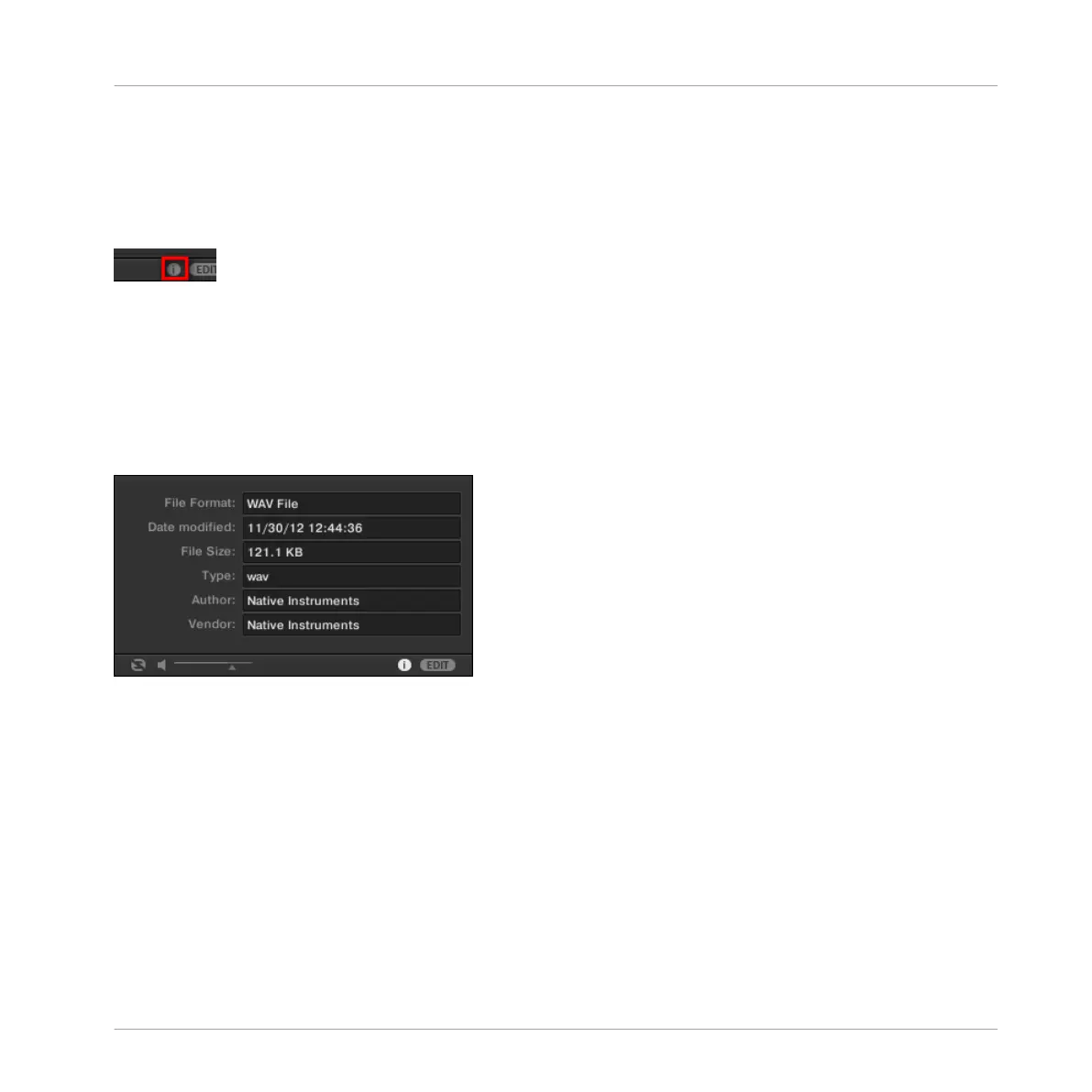→
When the option is enabled (Button 3 lit and + ROUTING label highlighted), Groups are
loaded together with their Routing.
3.3.5 Displaying File Information
The Information button.
►
Click the Information button (showing a little “i”) next to the EDIT button in the right
part of the Control bar to display information on the file(s) selected in the Result list.
→
A box appears above with various information on the selected file(s): File Format, Date
modified, File Size, Type, as well as the Author and Vendor properties, if any (see section
↑3.5, Editing the Files’ Tags and Properties).
The Information box provides various information on the selected file(s).
If the selected files have different characteristics, the corresponding fields in the Information
box will read multi.
3.4 Using Favorites in the Browser
Favorites in the MASCHINE browser allow you to quickly view and browse your most frequently
used items. This includes Projects, Groups, Sounds, Instrument presets, Effect presets, and
Samples. Any of these items can be assigned as a Favorite. The Favorites serve as an addition-
al filter in the Browser. When activated, the results list will only show items that have been
Browser
Additional Browsing Tools
MASCHINE STUDIO - Manual - 157
