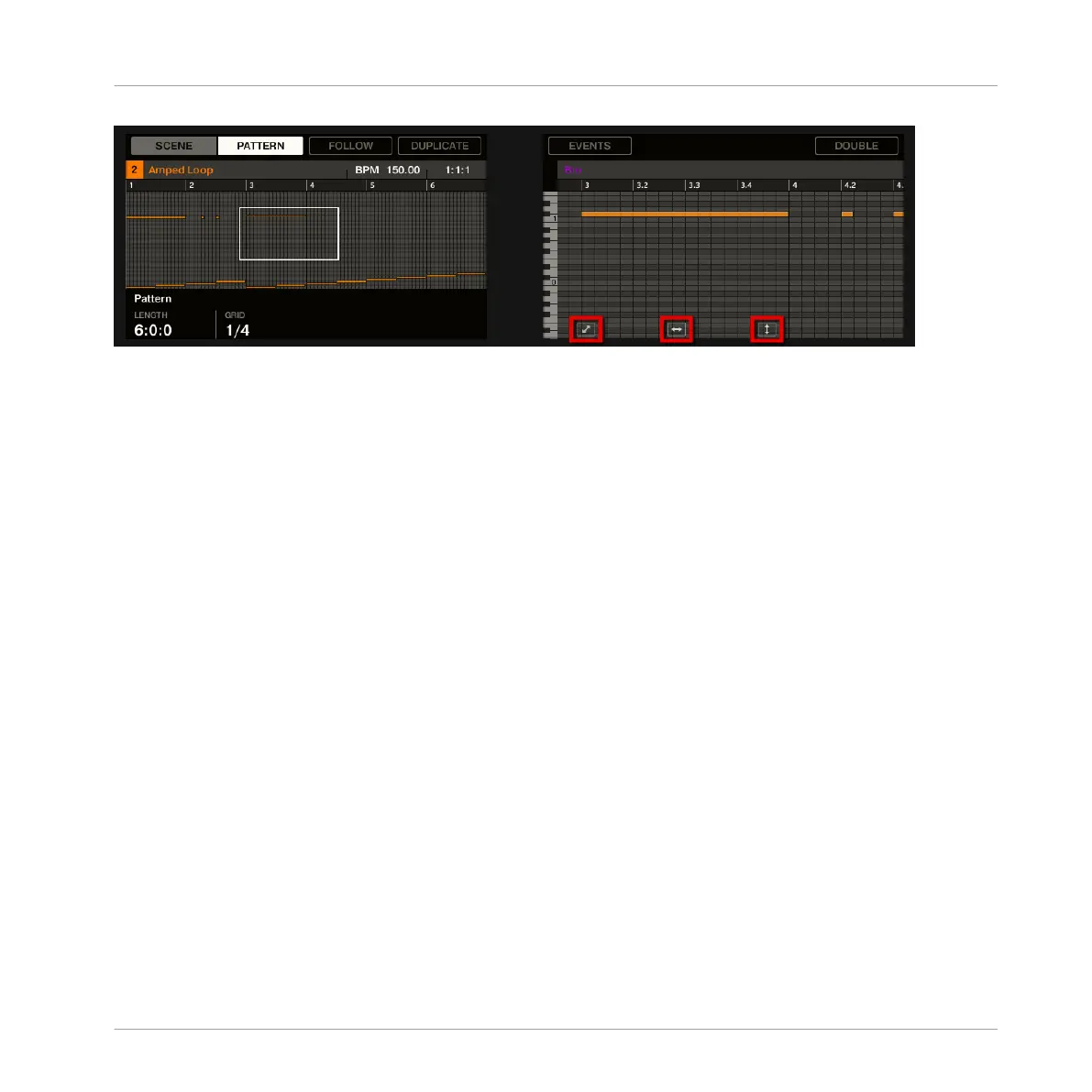When you touch any of the Knobs 5–8, little icons appear above the Knobs used for zooming/scrolling in the display.
2.6.8.5 Adjusting the Knobs’s Touch Sensitivity
You can adjust the touch sensitivity of Knobs 1–8 to your liking. Your setting will affect all the
features involving touch-sensitive knobs (see previous sections).
The touch sensitivity can be adjusted via the Touch Sensitivity slider available in the Touch-
Sensitive Knobs section of the Hardware page in the Preferences panel:
Basic Concepts
Preferences
MASCHINE STUDIO - Manual - 105
