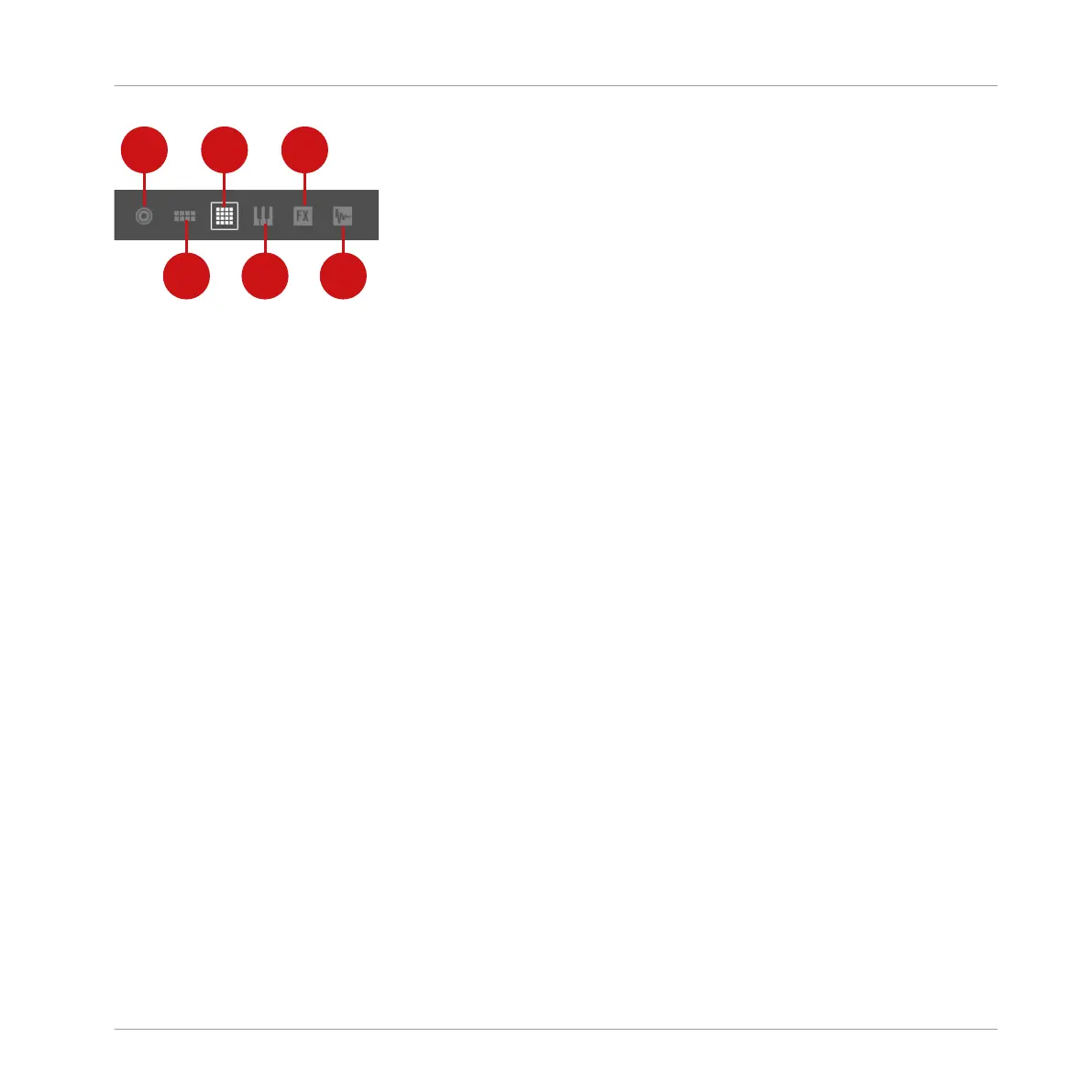The File Type selector.
(1) Project: (.mxprj)
(2) Groups: (.mxgrp)
(3) Sounds: (.mxsnd)
(4) Instrument Plug-in presets: (.mxinst)
(5) Effect Plug-in presets: (.mxfx)
(6) Samples: (.wav, .aiff)
►
Click the desired icon in the File Type selector to display only the files of that type in the
Result list.
→
The selected icon is highlighted and the files are filtered accordingly.
Selecting a File Type on the Hardware
On your controller in Browse mode:
►
At the top left of the left display, press Button 1 or 2 to select the desired file type:
PROJECTS, GROUPS, SOUNDS, INSTRUMENTS, EFFECTS, or SAMPLES.
3.2.5 Choosing Between Factory and User Content
The Content selector shows two icons representing the factory content on the left, and the user
content on the right:
Browser
Searching and Loading Files from the Library
MASCHINE STUDIO - Manual - 140
