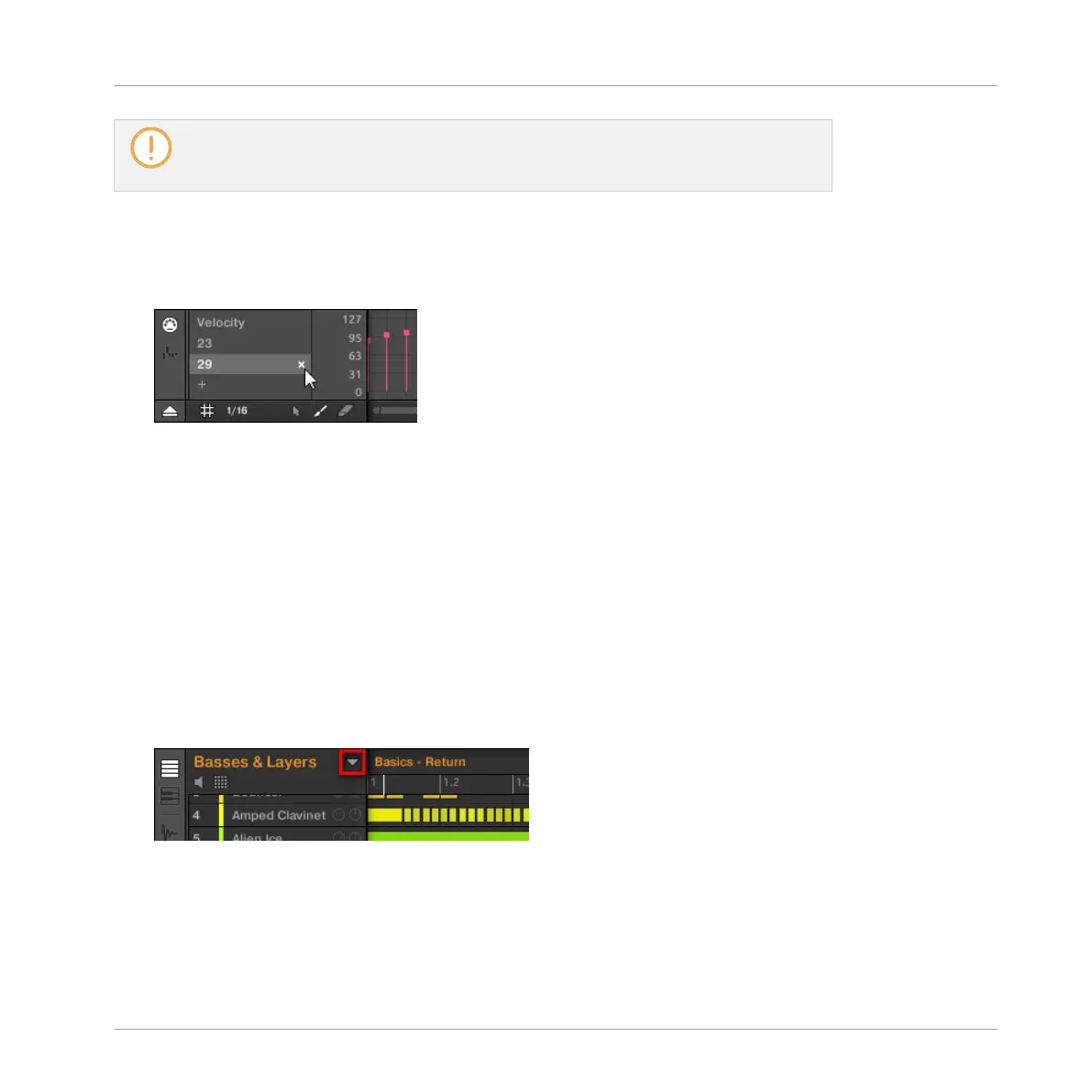You will notice that one MIDI track is always present in the MIDI pane: the Velocity
track. This track holds the velocities for all the events for the focused Sound in the Pat-
tern. You cannot delete the Velocity track.
Removing a MIDI Track
►
To remove a MIDI track, hover its entry in the list of MIDI controls on the left with the
mouse and click the little cross that appears on its right.
→
The MIDI track and its entry in the list of MIDI controls are removed from the MIDI pane.
7.7 Managing Patterns
This section describes how to organize your Patterns, Pattern slots, and Pattern banks.
7.7.1 The Pattern Manager and Pattern Mode
In the software, all Pattern management operations are done in the Pattern Manager:
►
To open the Pattern Manager, click the Pattern Manager button (a down-pointing arrow)
at the left of the name of the selected Pattern.
→
The Pattern Manager appears underneath.
Working with Patterns
Managing Patterns
MASCHINE STUDIO - Manual - 416
