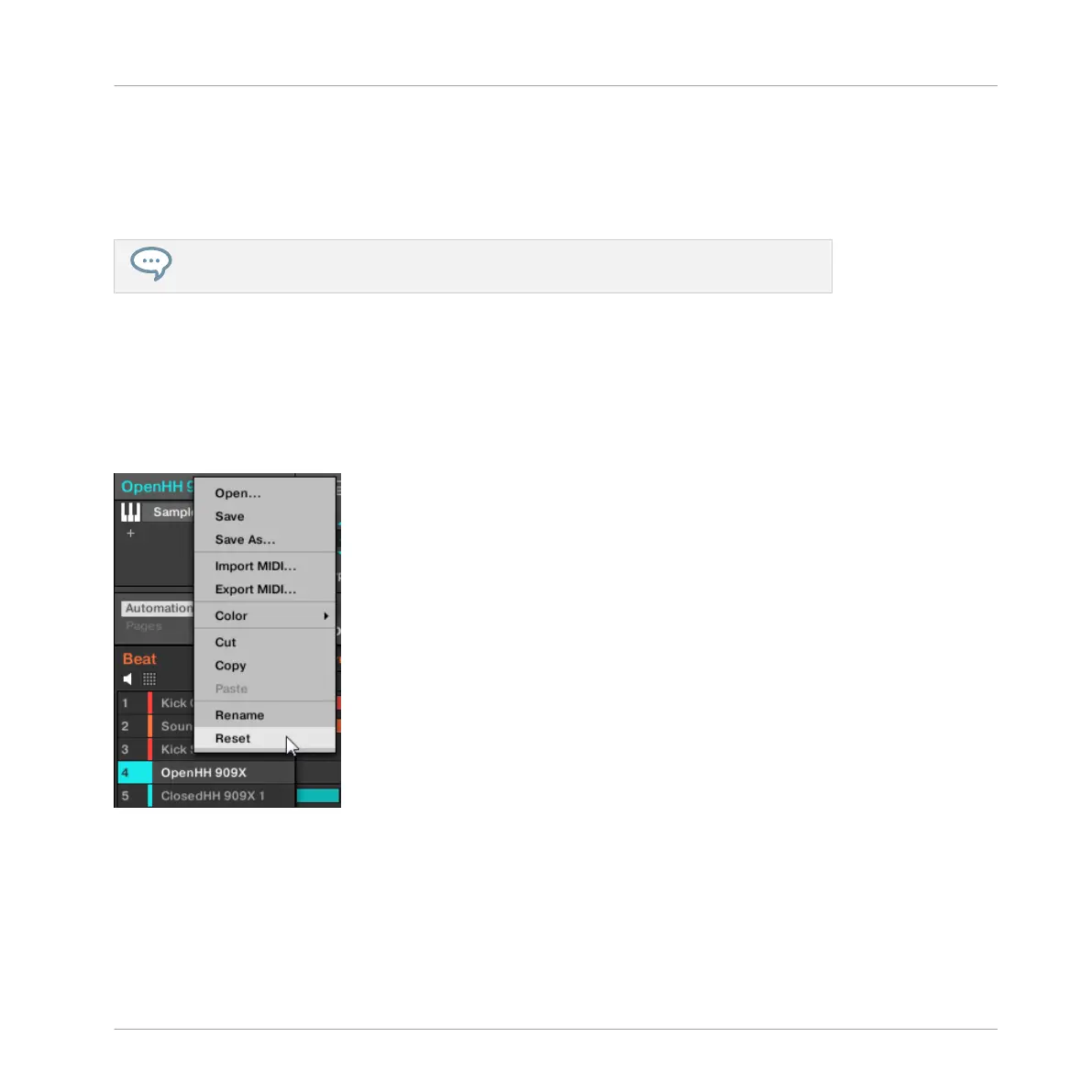4.2.8 Resetting Sound Slots
Resetting a Sound slot will remove the Sound it contains and put all its settings (Channel
properties, name, color…) back to their default values.
You can select multiple Sound slots to reset them all at once! See ↑4.1.3, Selecting
Multiple Sounds or Groups for more information.
►
To reset a Sound slot, select it in the Sound List or in the Pad view and press [Del] on
your computer keyboard, or right-click (on Mac OS X: [Ctrl]-click) the Sound slot and
choose Reset from the context menu.
→
The content of the Sound slot is removed and the Sound slot is reset to its default set-
tings and name.
Resetting a Sound slot.
Resetting a Sound Slot on Your Controller
►
To reset a Sound slot, hold SHIFT + ERASE and then touch the pad corresponding to the
Sound slot to be reset.
Managing Sounds, Groups, and Your Project
Managing Sounds
MASCHINE STUDIO - Manual - 207