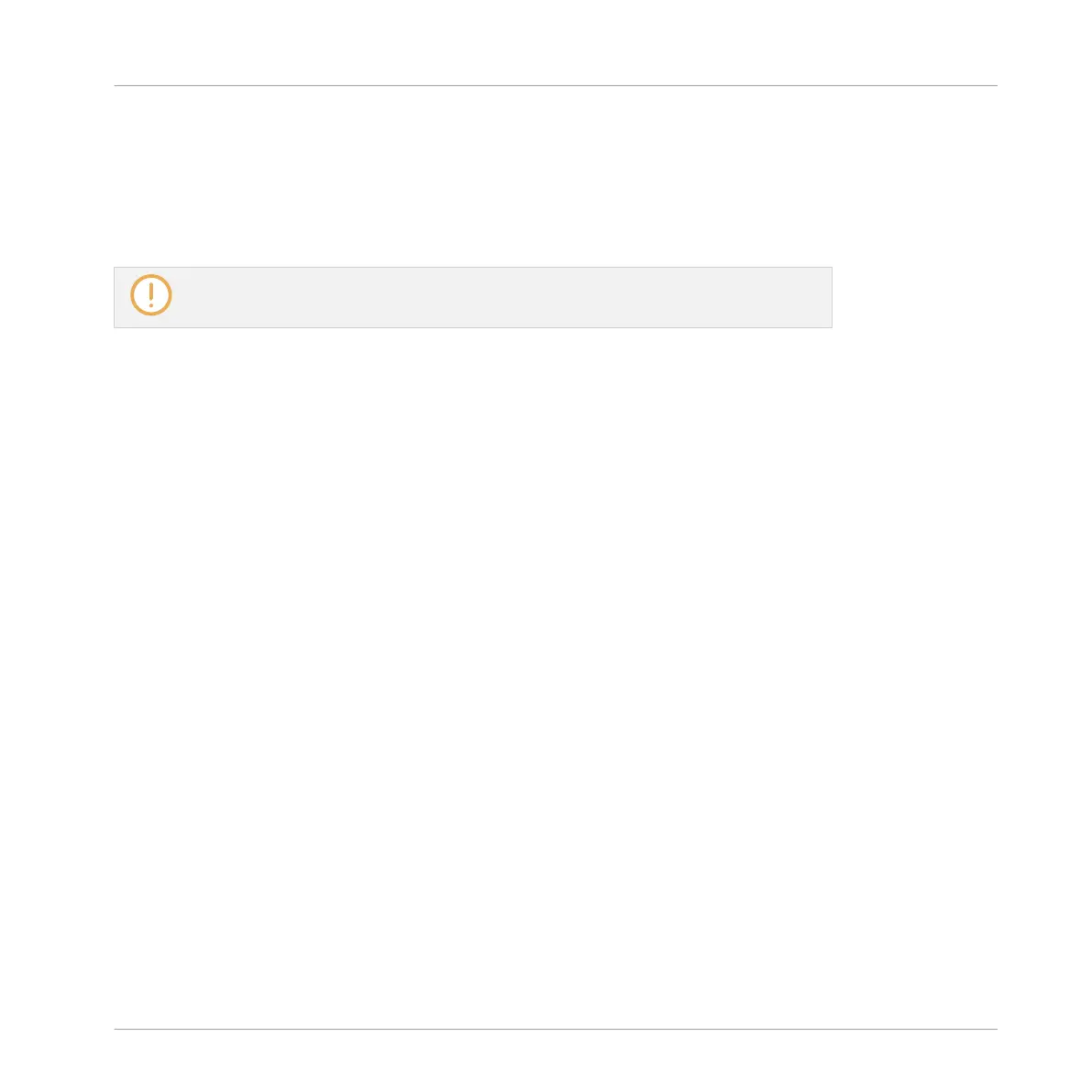13.7 Quick Grid
The Quick Grid setting allows you to quickly and conveniently set the most common Pattern
lengths using your controller.
Quick Grid is only accessible from your controller.
When the Quick Grid is used, the following rules apply:
▪ The available Pattern lengths are as follows:1 bar, 2 bars, 4 bars, 8 bars, 12 bars, 16 bars,
etc. (+ 4 bars each time starting from 4 bars).
▪ The Quick Grid is exclusively applied to Pattern Length. For all other features related to the
Grid (for example, adjusting the playback position or the Loop Range), the Arrange Grid is
used.
▪ The Quick Grid setting is global and applies to all Patterns.
▪ When the Quick Grid is set to OFF, the Arrange Grid is used.
To enable the Quick Grid on your controller:
1. Press GRID to access the Grid page.
2. Press Button 3 to select ARRANGE.
3. Turn Knob 4 to enable the QUICK Grid.
→
Quick Grid is enabled and globally applied to all Patterns.
Working with the Arranger
Quick Grid
MASCHINE STUDIO - Manual - 805