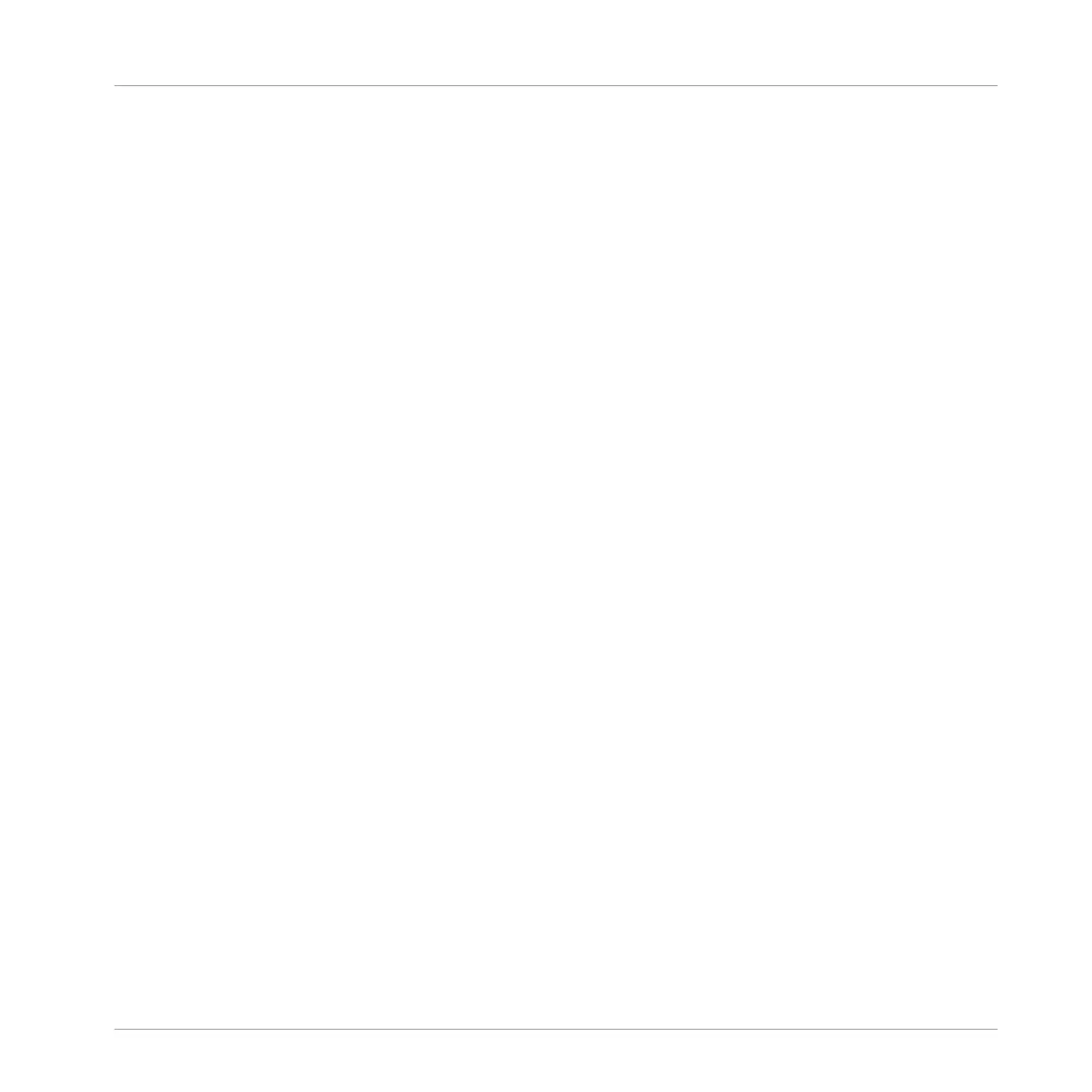Table of Contents
1 Welcome to MASCHINE .............................................................................................
23
1.1 MASCHINE Documentation .......................................................................................................... 24
1.1.1 MASCHINE Getting Started Guide .............................................................................. 24
1.1.2 MASCHINE Manual ..................................................................................................... 24
1.1.3 MASCHINE Hardware Control Reference ..................................................................... 25
1.1.4 Controller Editor Manual ............................................................................................ 25
1.1.5 Support Channel Videos ............................................................................................ 25
1.1.6 Other Online Resources ............................................................................................. 25
1.2 Document Conventions ............................................................................................................... 26
1.3 New Features in MASCHINE 2.6.5 ............................................................................................... 28
2 Basic Concepts .........................................................................................................
31
2.1 Names and Concepts You Should Know ...................................................................................... 31
2.2 Adjusting the MASCHINE User Interface ..................................................................................... 34
2.2.1 Adjusting the Size of the Interface ............................................................................. 34
2.2.2 Showing/Hiding the Browser ...................................................................................... 35
2.2.3 Switching between Arrange View and Mix View ......................................................... 36
2.2.4 Minimizing the Mixer ................................................................................................. 36
2.2.5 Showing/Hiding the Control Lane .............................................................................. 37
2.3 Common Operations ................................................................................................................... 38
2.3.1 Setting the Focus on a Group or a Sound ................................................................... 38
2.3.2 Switching Between the Master, Group, and Sound Level ........................................... 43
2.3.3 Switching between Ideas View and Arranger View ..................................................... 44
2.3.4 Navigating Channel Properties, Plug-ins, and Parameter Pages in the Control Area . 44
2.3.4.1 Extended Navigate Mode on Your Controller ..............................................51
2.3.5 Undo/Redo ................................................................................................................. 55
Table of Contents
MASCHINE STUDIO - Manual - 4