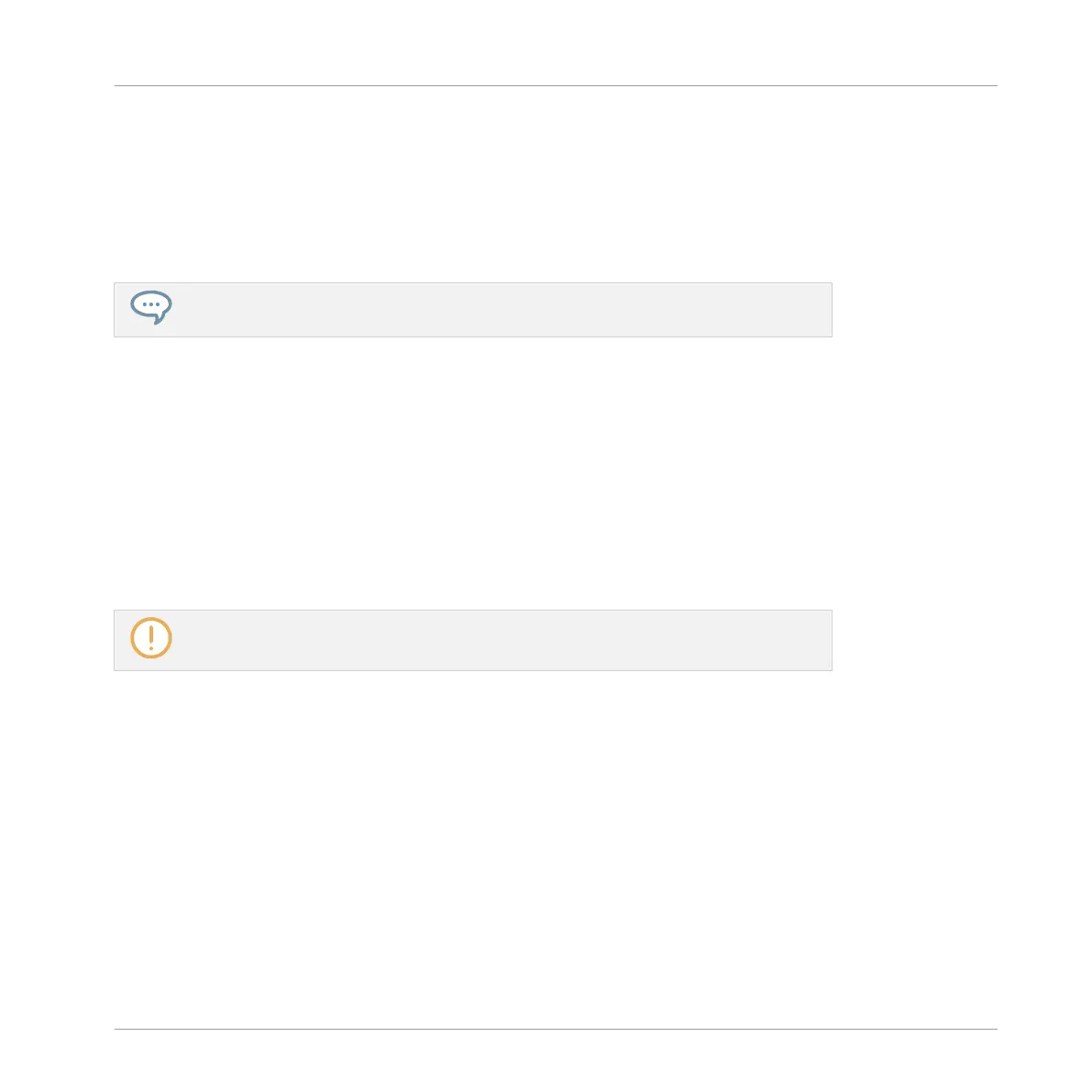▪ If a Pattern is already selected (i.e. loaded in the Pattern Editor), the events are recorded
in that Pattern. This is also true if the playhead of the Arranger currently is within an auto-
matic repetition of the original Clip.
▪ If no Pattern is selected, engaging record (in Overdub or Replace mode) automatically cre-
ates an empty Pattern with the default Pattern Length. The new Pattern is referenced by a
Clip placed at the beginning of the current Scene and repeated all along the Scene.
You can adjust the default Pattern Length in the Defaults page of the Preferences panel.
See section ↑2.6.1, Preferences – General Page for more information.
When you get ready to record, you can also use the Record Prepare mode on your controller to
quickly create a new Pattern with the desired length and directly start the recording! See sec-
tion ↑7.2.2, The Record Prepare Mode for more on this.
7.2.2 The Record Prepare Mode
The Record Prepare mode is very useful when you are about to start a new recording. Indeed, it
allows you to adjust the Pattern Length and the resolution of the Pattern Grid right before
starting a recording. This way you can quickly create a new Pattern with the desired pattern
length and directly start recording events in it!
You can also use the Record Prepare mode to adjust the length of an existing Pattern.
Working with Patterns
Recording Patterns in Real Time
MASCHINE STUDIO - Manual - 361