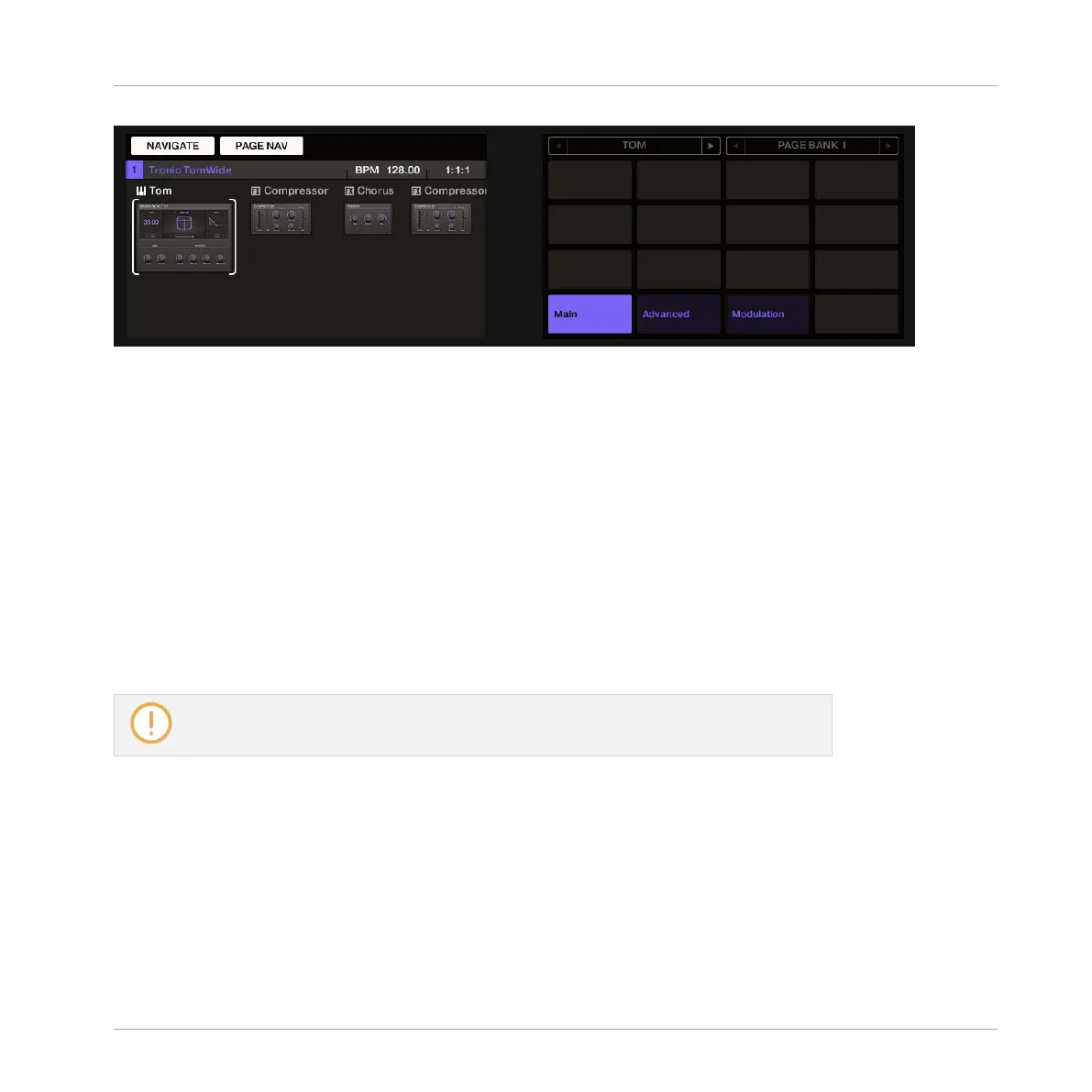The Page Navigation mode on your controller.
The Page Navigation mode allows you to navigate the Parameter pages available in the Channel
properties and Plug-ins of the various channels (Sounds, Groups, and Master) in your Project.
Except for the Button 2 (PAGE NAV) — which allows you to switch back to Software Naviga-
tion mode — the Page Navigation mode is strictly identical to the Navigate mode in MA-
SCHINE 2.0. For more information, please refer to section 2.3.3 “Navigating Channel Proper-
ties, Plug-ins, and Parameter Pages in the Control Area” in the MASCHINE 2.0 Manual.
2.3.5 Undo/Redo
Undoing and re-doing your last actions can be useful to cancel operations you have performed
or to compare two versions before and after a change. You can undo nearly everything you did
after loading or creating your Project.
Note: If you save your Project, you will no longer be able to undo or redo any actions
performed before saving!
MASCHINE 2.0 provides two different undo/redo features, each of them being suited for spe-
cific situations:
▪ Step Undo allows you to cancel your last single action.
▪ Take Undo allows you to cancel your last group of actions.
Basic Concepts
Common Operations
MASCHINE STUDIO - Manual - 55