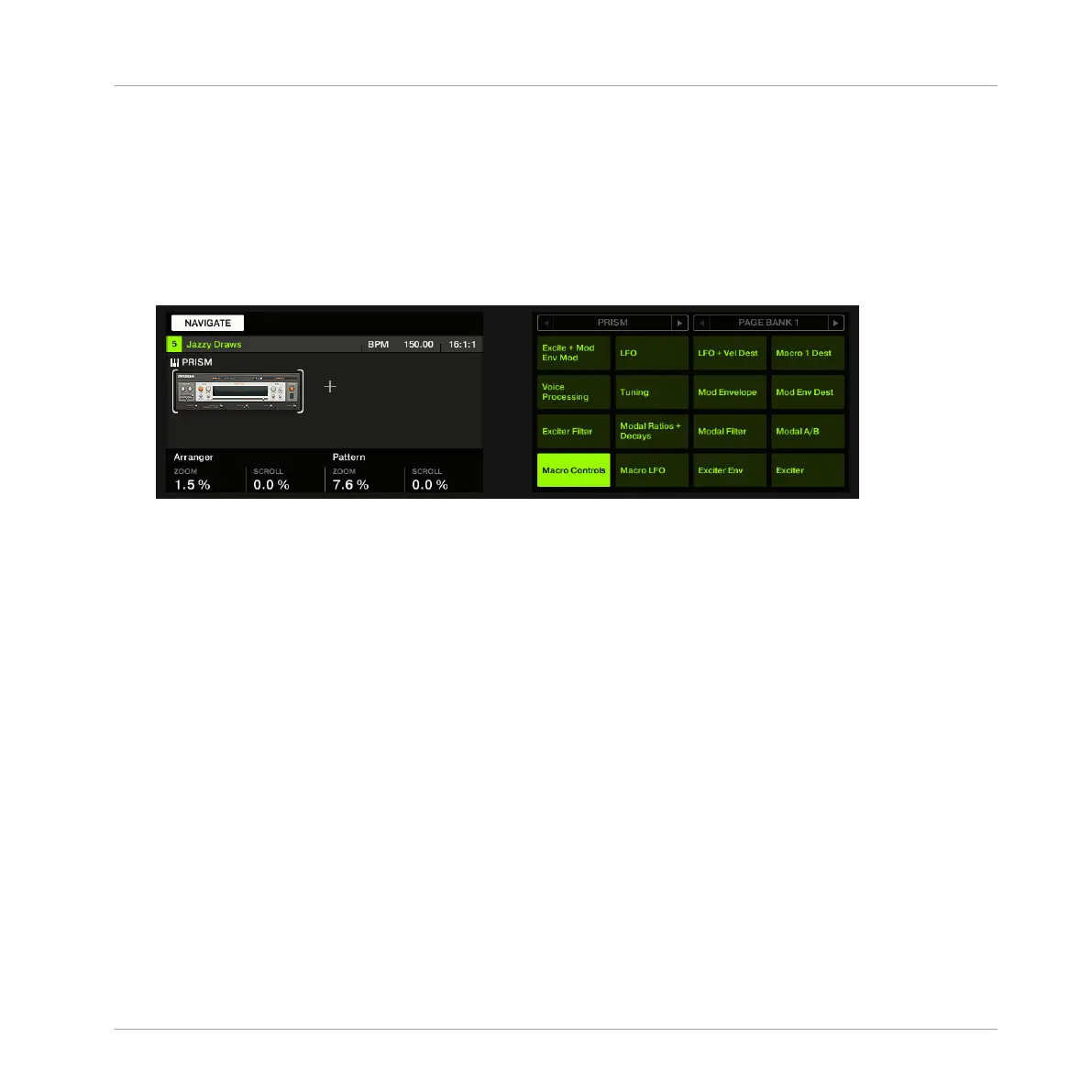1. Hold NAVIGATE to enter Navigate mode (or pin it by pressing NAVIGATE + Button 1).
2. Press the CHANNEL button to display the Channel properties or the PLUG-IN button to
display the Plug-in slots of the selected Sound, Group or the Master.
3. Press Button 5/6 to navigate the Channel properties or Plug-ins.
The name of the selected Channel properties or Plug-in appears between the left and right
arrows under Button 5 and 6. Furthermore this Plug-in or set of Channel properties is
highlighted on the left display.
4. Press the dimmed pads to select the desired Parameter pages. The names of the available
Parameter pages are shown on the right display along with the corresponding pads.
Upon your selection the corresponding pad turns fully lit and the page name is highlight-
ed on the right display.
5. If there are more than 16 Parameter pages, press Button 7/8 to switch to the previous/
next 16 pages, respectively.
6. Release NAVIGATE to get back to Control mode (or press NAVIGATE a second time if you
pinned the Navigate mode).
→
The selected Parameter page now appears on the displays. Use Knobs 1–8 under the dis-
plays to adjust its parameters.
2.3.4.1 Extended Navigate Mode on Your Controller
The Navigate mode on your controller can be used to navigate the Parameter pages of Channel
properties and Plug-ins and adjust the view settings of specific areas in the software interface.
Basic Concepts
Common Operations
MASCHINE STUDIO - Manual - 51
