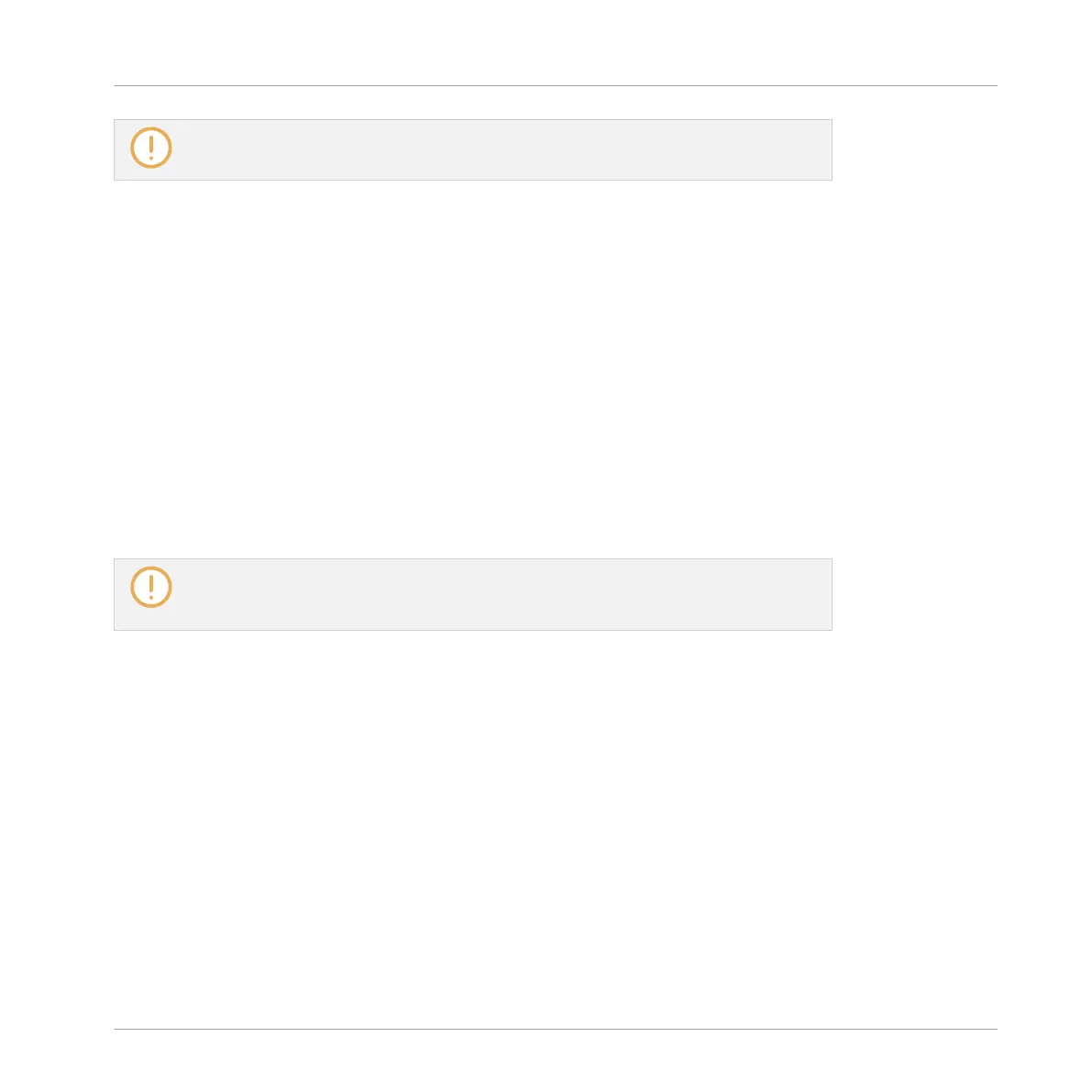The last selected Scale is automatically assigned when a new Group is created.
5.5.3 Scale and Chord Parameters
This section describes the Scale and Chord engine and its parameters, and provides a list of all
scales and chords available on your controller.
General Notes on Scales and Chords
▪ The Scale and Chord parameters are the same for all Sound slots in a particular Group, you
can have different Scale and Chord parameters for each Group. The Scale and Chord pa-
rameters of each Group are saved with the Project. However, when you save a Group the
Scale and Chord parameters are not saved with the Group.
▪ The Scale and Chord engine processes live input from the pads of your controller only. In-
put from third-party MIDI controllers and data recorded in the Pattern Editor are not proc-
essed by the Scale and Chord engine.
KOMPLETE KONTROL S-SERIES owners: Input from your KOMPLETE KONTROL S-
SERIES keyboard can also be processed by the Scale and Chord engine. This is descri-
bed in section ↑15.5, Using the Perform Features.
▪ The output of the Scale and Chord engine is recorded into the Pattern Editor.
▪ The Scale and Chord parameters cannot be modulated nor automated in MASCHINE.
▪ Of course, if a Sound slot contains a KOMPLETE instrument providing control notes (e.g.,
key switches) on particular keys, these notes will not be triggered by the Scale and Chord
engine.
Available Scales
The Scale engine is controlled via two parameters:
▪ Root Note (C3 by default): Defines both the root note of the scale and the particular key
triggered by pad 1. As a direct consequence, pad 1 always triggers the root note of the se-
lected scale.
Playing on Your Controller
Performance Features
MASCHINE STUDIO - Manual - 269