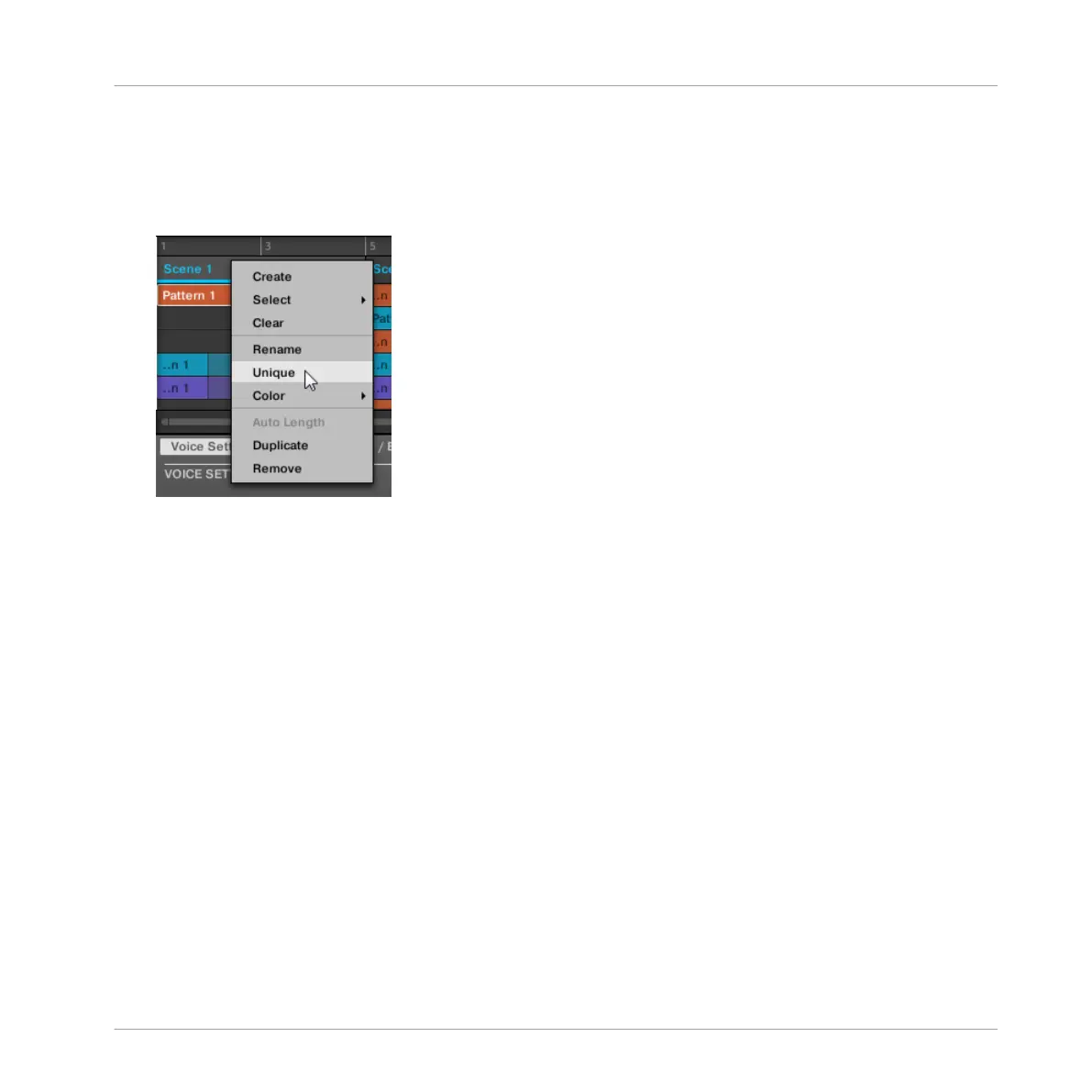To make a Section unique in the MASCHINE software:
1. Right-click (or ([Ctrl]-click on OS X) the Section you want to make unique in the Timeline.
The context menu will open.
2. Click Unique.
→ The Section will become independent of any Sections it was linked to and the Patterns
can be edited without affecting any the original Sections.
Making a Section Unique on the Hardware
To make a Section unique on the hardware:
1. Press SHIFT + SCENE.
2. Select the Section you want to make unique by pressing the pad.
3. Press Button 2 UNIQUE.
→ The Section will become independent of any Sections it was linked to and the Patterns
can be edited without affecting any the original Sections.
13.3.9 Removing Sections
To remove a Section from the Arrangement:
Working with the Arranger
Using Arranger View
MASCHINE STUDIO - Manual - 790