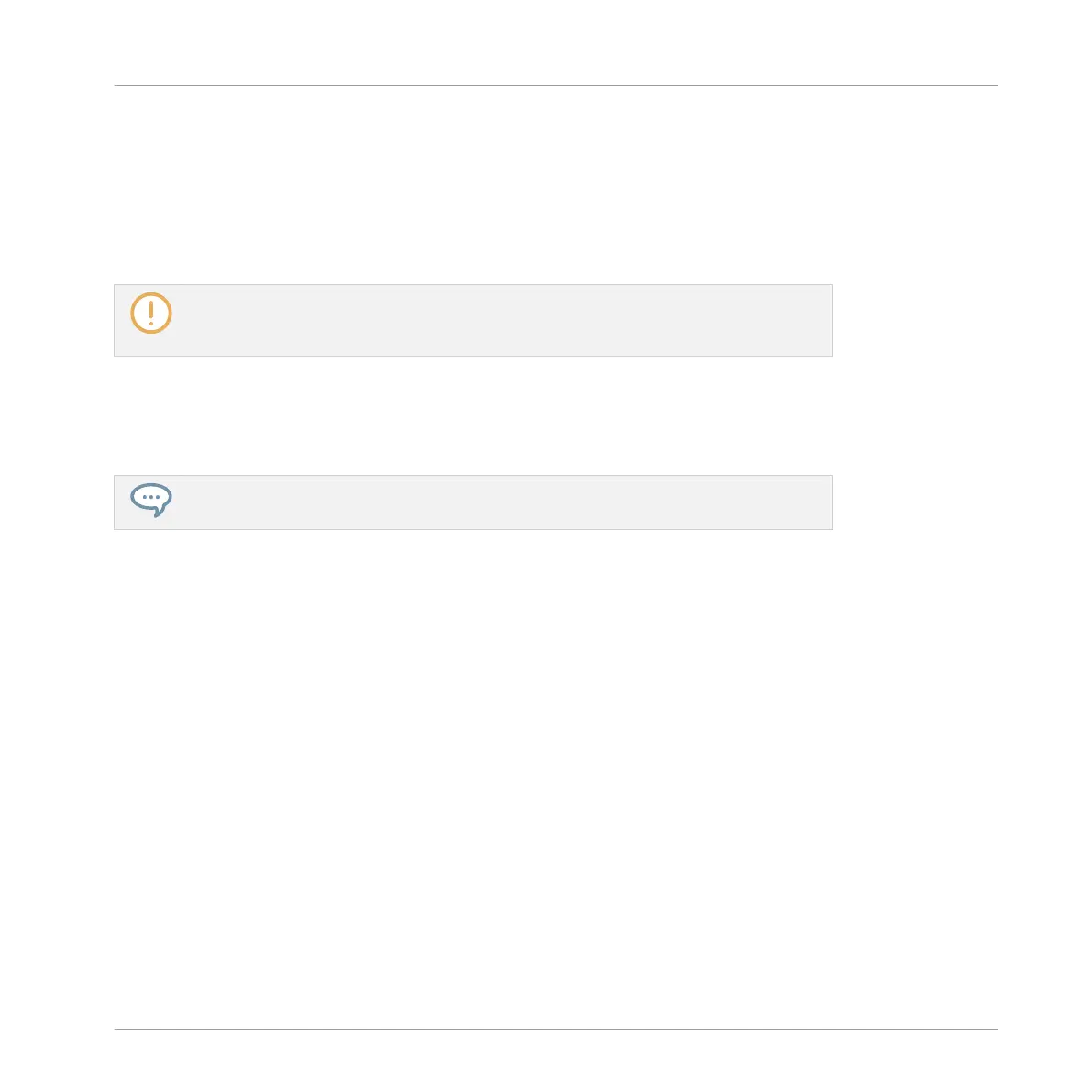The following paragraphs will show you alternate editing functions available in the EDIT sec-
tion of your controller. These functions also work outside Select mode.
Nudge Events and Notes
Nudging allows you to shift selected events by the Nudge Grid resolution (the events’ offsets
relative to the Nudge Grid are preserved).
The Nudge Grid is based on the Step Grid and allows you to define even smaller jumps
than the Step Grid divisions to move your events more precisely. See section ↑7.1.7, Ad-
justing the Step Grid and the Nudge Grid for more details.
►
Hold NUDGE (above the jog wheel) and turn the jog wheel to nudge the selected events
to the left or to the right. If nothing is selected, all event/notes in the Pattern will be af-
fected.
Press and turn the jog wheel (or hold SHIFT while you turn it) to adjust the value in fi-
ner increments.
Transpose Events and Notes
You can transpose selected events by semitones or octaves to match their pitch to your taste.
►
To transpose the selected events in semitones hold NOTE (above the jog wheel) and turn
the jog wheel. If nothing is selected, all event/notes in the Pattern will be affected.
►
To transpose the selected events in octaves hold NOTE (above the jog wheel) and press
and turn the jog wheel (or hold SHIFT + NOTE and turn the jog wheel). If nothing is se-
lected, all events in the Pattern will be affected.
7.4.5 Deleting Events/Notes
In the software you can delete events in the Event area using your mouse. The procedure de-
pends on the active Mouse Edit mode (Select, Paint or Erase).
Mouse in Select Mode
►
To delete events in a Pattern, double-click or right-click (Mac OS X: [Ctrl]-click) them.
Working with Patterns
Editing Events
MASCHINE STUDIO - Manual - 390