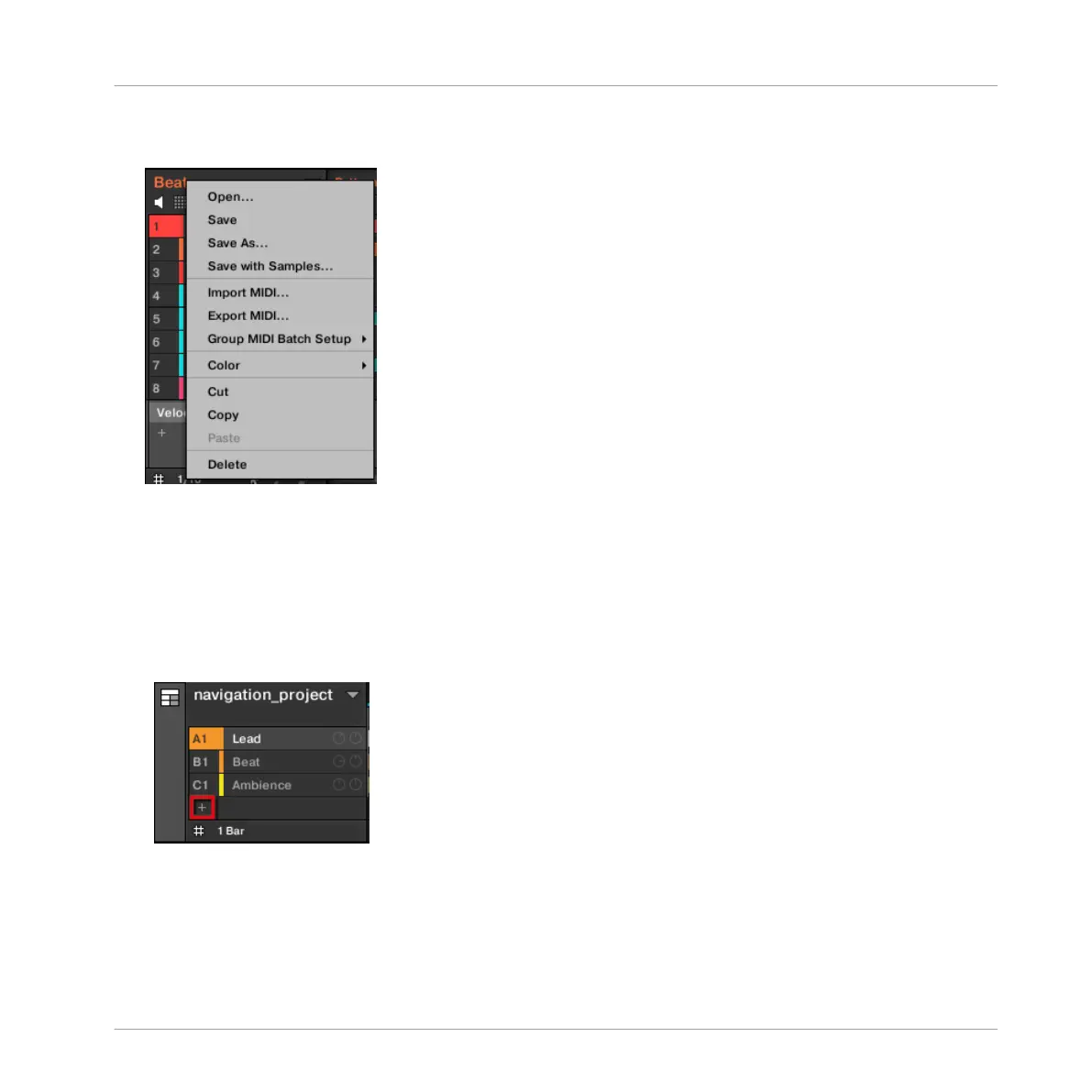▪ The context menu of the focused Group in the Pattern Editor, opened via a right-click
([Ctrl]-click on Mac OS X) on the Group name in the top left corner of the Pattern Editor:
Both context menus are equivalent: Use either menu as you see fit.
4.3.1 Creating Groups
Creating a Group will add a new empty Group at the end of the Group List. You can then fill
this Group with the Sounds of your choice.
►
To create a Group, click the “+” at the end of the Group List.
→
A new empty Group is created at the end of the Group List with the default name and
color.
Managing Sounds, Groups, and Your Project
Managing Groups
MASCHINE STUDIO - Manual - 210