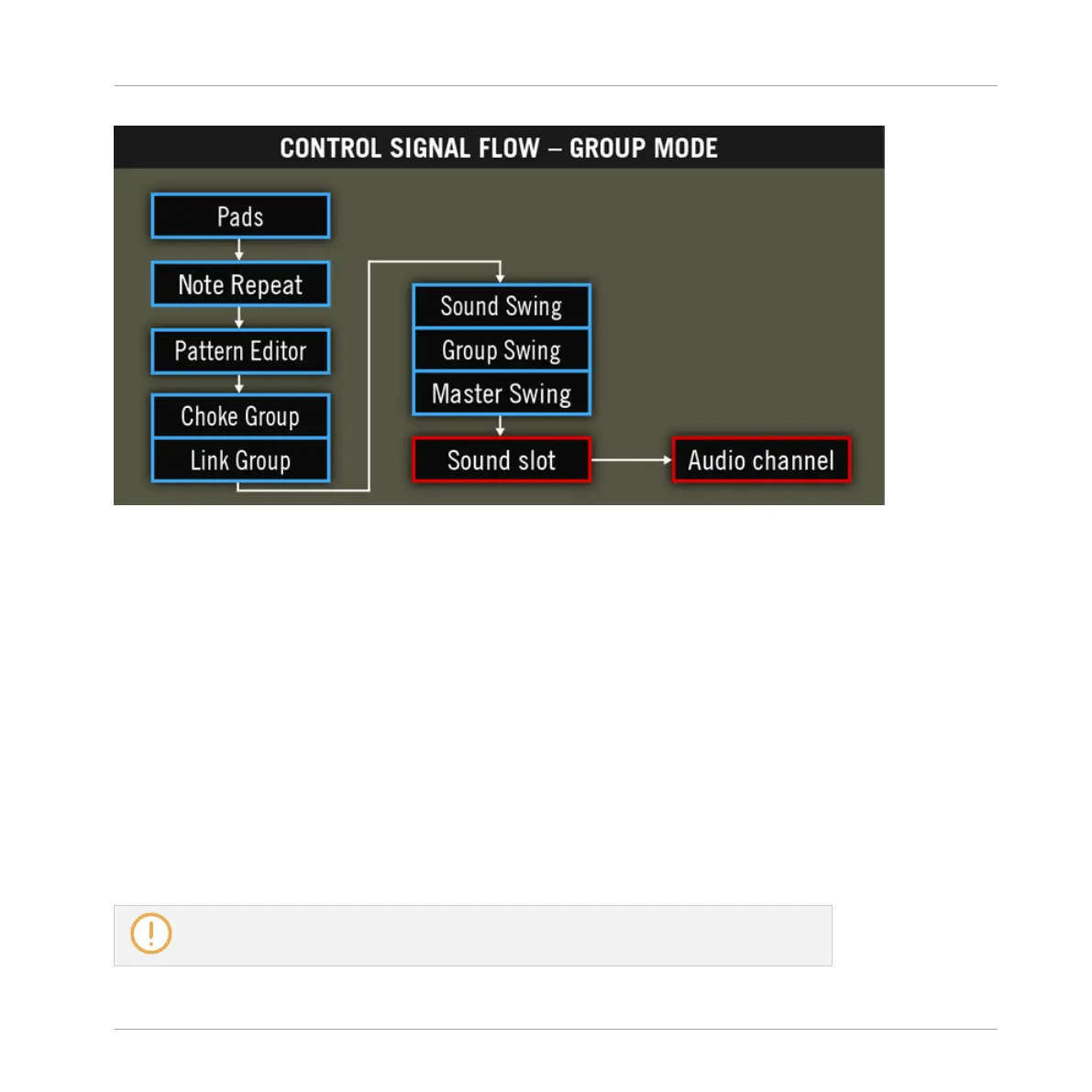The signal flow including the Perform features (Note Repeat, Choke Group, and Link Group) when your pads are in Group
mode.
In this picture you will notice the following:
▪ Note Repeat takes the place of the Scale, Chord, and Arp modules between the live input
on the pads and the Pattern Editor. In other terms, Note Repeat won’t process your Pat-
terns but you can record its output into a Pattern.
▪ The Choke Group and Link Group modules affect both your hits on the pads and the con-
tent of your Patterns, but their result cannot be recorded into Patterns.
5.5.2 Selecting a Scale and Creating Chords
MASCHINE comes equipped with a vast amount of scales and chords that you can select and
use to play your Sounds. This opens up possibilities to play an instrument such as a piano ac-
cording to, e.g., the minor pentatonic scale without hitting a “false” pad (note) on your control-
ler, or to play chords that always fit by hitting single pads.
The Scale and Chord engine is available only when your pads are in Keyboard mode.
Playing on Your Controller
Performance Features
MASCHINE STUDIO - Manual - 266