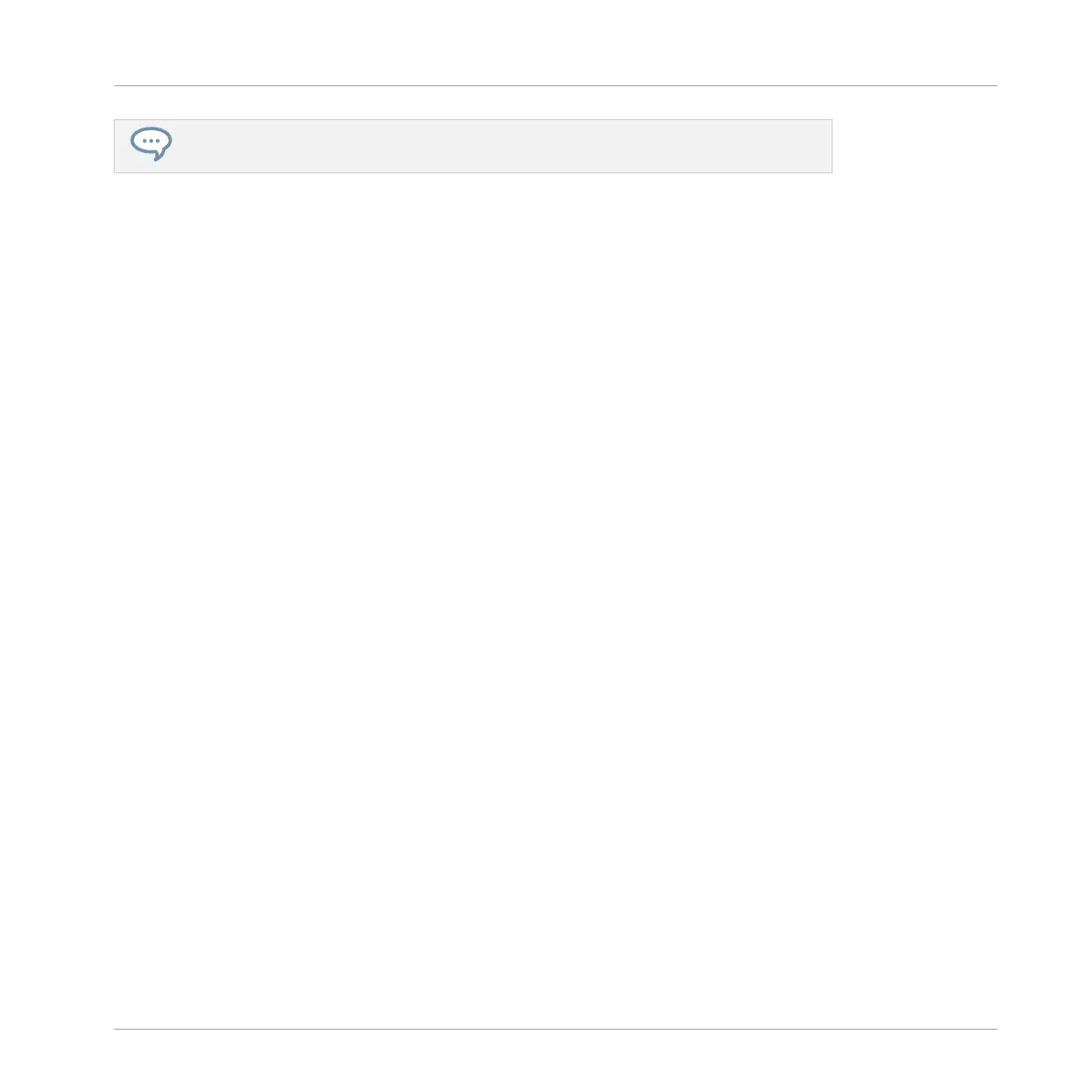At any time you can press Button 7 (CANCEL) to cancel the export and return to the
SLICE page.
Exporting a Single Slice
Instead of exporting all Slices, you can also export the selected Slice only:
1. Press Button 7 (APPLY TO).
The controller switches to the Selection mode described above.
2. Press Button 5 (SINGLE) to export the selected Slice only.
3. Choose the target Sound or Group as described above.
4. Press Button 8 (APPLY) to export the selected Slice.
APPLY: Exporting the Slices to the Same Sound
►
On the SLICE page, press Button 8 (APPLY) to export all Slices to the focused Sound it-
self.
→
The Sample currently loaded in that Sound will be replaced by its own Slices, each of
them being mapped to a particular note.
This is equivalent to pressing Button 7 (APPLY TO) and selecting the Sound in which you al-
ready are preparing the Slices.
14.5 Mapping Samples to Zones
Mapping Samples is a way to create Sounds with more than one Sample across the MIDI key-
board and with different velocities. You can create and adjust Zones that define a key (or pitch)
range and a velocity range for each Sample included in the Sound. In other terms, the Sample
will be triggered only if the played note is within its Zone’s key range and velocity range.
The Zones can overlap, allowing you to trigger different Samples at once or triggering different
Samples depending on how hard you hit the pads. You can adjust various playback settings for
the Sample of each Zone individually. The set of all Zones define the Sample Map (or “Map” for
short) of the Sound.
Sampling and Sample Mapping
Mapping Samples to Zones
MASCHINE STUDIO - Manual - 859