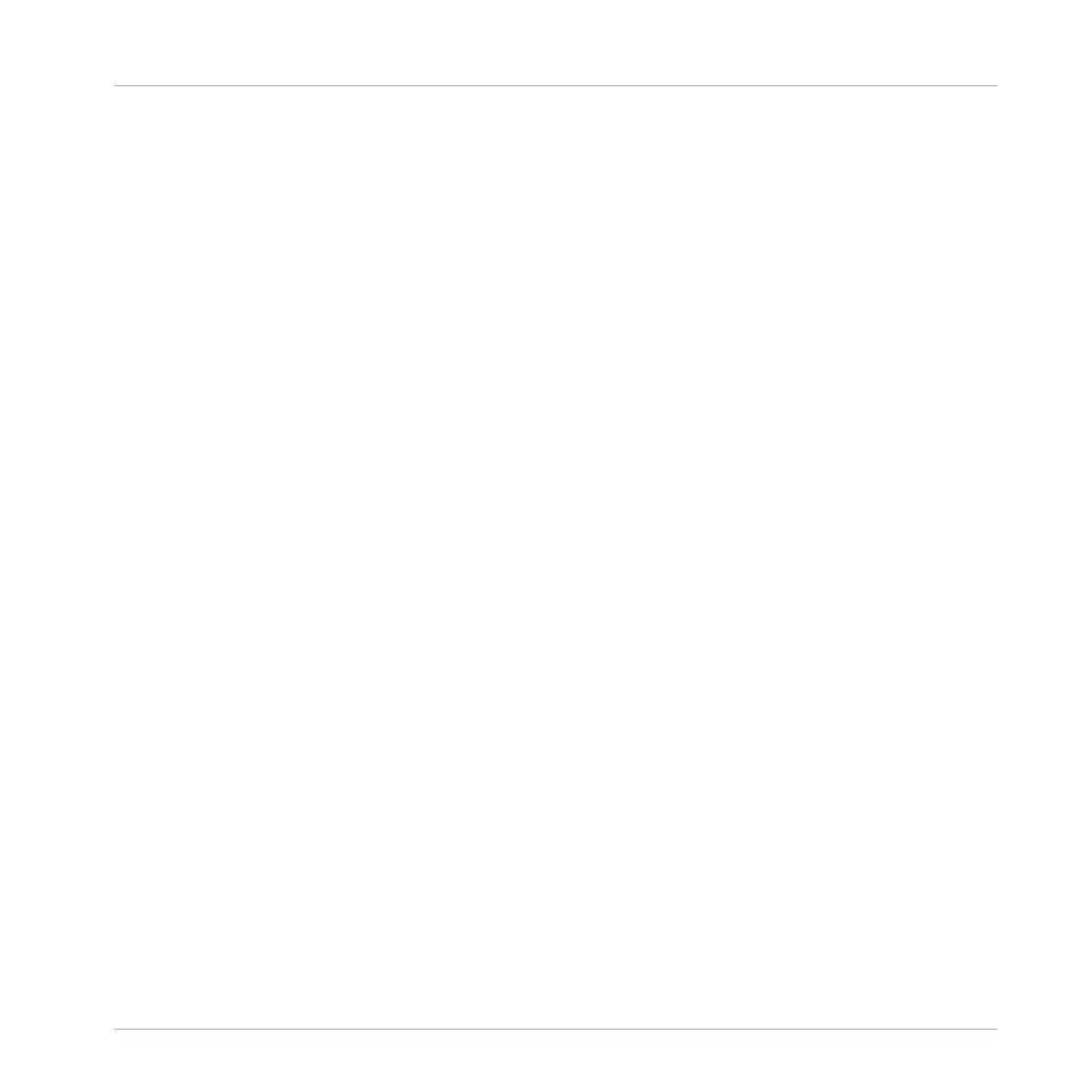In this Selection mode, you can choose to export the Slices to a Sound or to a Group.
To export the Slices to a Sound:
1. Select the Group containing the target Sound by pressing its Group button A–H. If your
Project has more than eight Groups, you can use Button 3 and 4 to first select the desired
Group bank.
The selected Group button starts flashing and the corresponding Group is highlighted on
the left display. In addition the pads now represent the Sound slots of that Group.
2. Select the target Sound by pressing its pad.
The Group button stops flashing, the selected pad starts flashing to indicate that it is now
the target.
3. Press Button 8 (OK) to export the Slices.
→
The Slices will be mapped to individual notes of the selected Sound, starting with the
bottom C (C-2 in MASCHINE convention). The base key of the Sound will be set to the
bottom C as well (see section ↑5.1.3, Adjusting the Base Key for more information on the
base key). Any previous content in the Sound will be replaced. Your controller will leave
Sample mode and return to Control mode. The pads will switch to Keyboard mode so that
you can directly play your Slices on the pads. Additionally, depending on the setting of
the Pattern Creation selector in the Slice page of the software, notes will be automatically
created for each Slice (see above for more information).
To export the Slices to a Group:
1. Select the desired Group by pressing its Group button A–H. If your Project has more than
eight Groups, you can use Button 3 and 4 to first select the desired Group bank.
The selected Group button starts flashing and the corresponding Group is highlighted on
the left display.
2. Press Button 8 (OK) to export the Slices.
→
The Slices will be mapped to individual Sound slots, replacing their current content (if
any). Only the first 16 Slices will be exported. Your controller will leave Sample mode
and return to Control mode. The pads will switch to Group mode so that you can directly
play your Slices on the pads. Additionally, depending on the setting of the Pattern Crea-
tion selector in the Slice page of the software, notes will be automatically created for
each Slice (see below).
Sampling and Sample Mapping
Slicing a Sample
MASCHINE STUDIO - Manual - 858