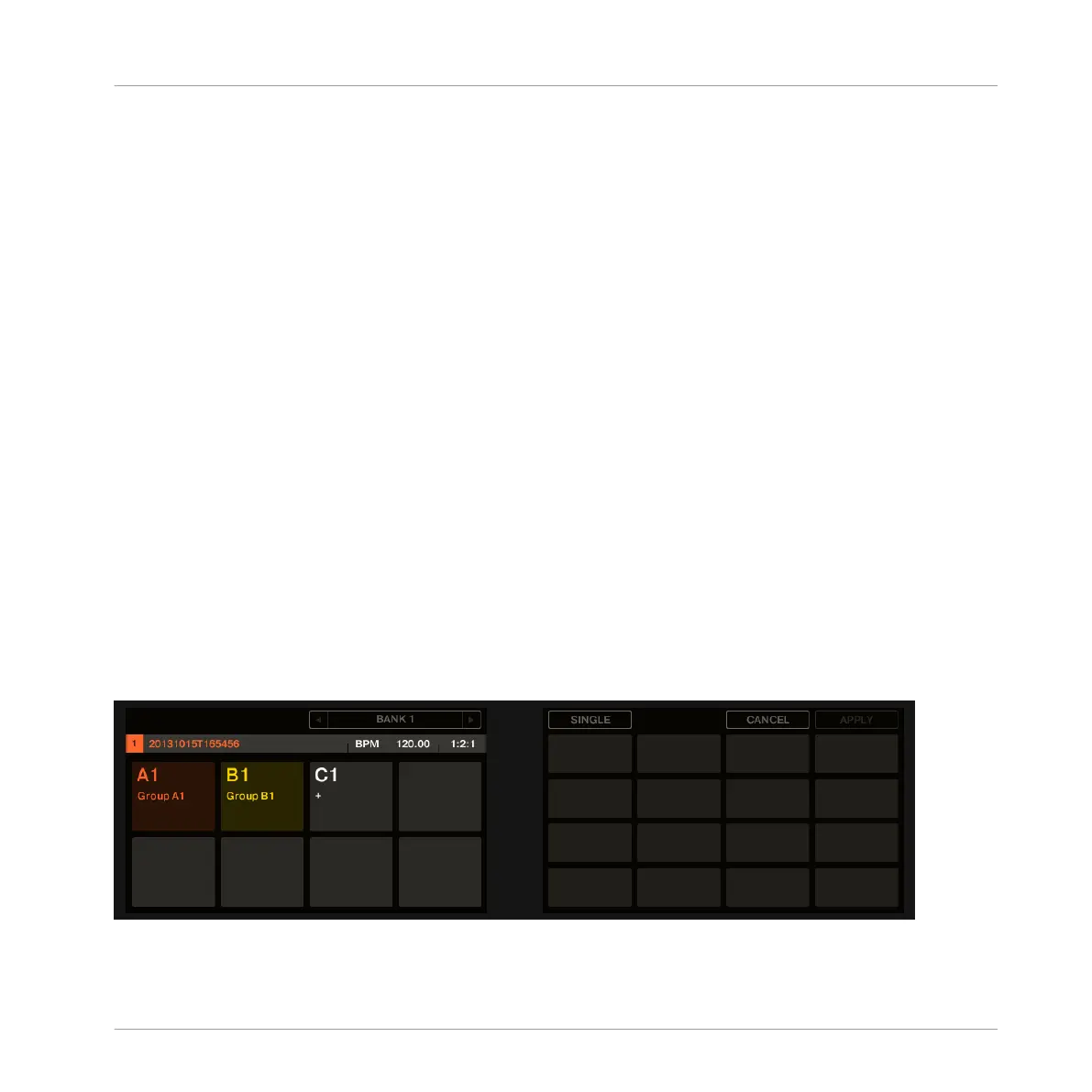The root note parameter is shared among all Sounds in a Group. However, when applying slices
to a Sound, these slices will always start at the lowest possible note, to make room for the
maximum number of slices. If you already have Sounds in a Group, the root note is not
changed after applying slices, in order to not change the behavior of the existing Sounds. This
will, however, lead to a mismatch in how you accessed slices across Pads in the Sampling /
Slice tab and how they are laid out in the Sound you applied them to. You will typically play a
root note of C3 with Pad 1, while the lowest slice will start at C-2. To avoid this mismatch, and
to access slices on a Sound exactly as you created them in the Sampling / Slice screen, apply
slices to a Sound in a Group where you have not loaded anything to the other Sounds. This
also works when you start by loading a Sample into a Sound in a Group where you have not yet
loaded anything else.
Exporting the Slices on the Controller
Once you are satisfied with the proposed and/or manually adjusted Slices (see section
↑14.4.2, Adjusting the Slicing Settings), you can apply the slicing in order to actually cut the
original Sample and create these Slices. This is done via the two commands at the top of the
right display: APPLY… (Button 8).
Choosing a Destination for the Slices
►
Press Button 8 (APPLY…) to export the Slices to any Sound or Group in your Project.
→
The displays switch to a Selection mode allowing you to choose a destination for the ex-
ported Slices.
Selecting a target for the exported Slices.
Sampling and Sample Mapping
Slicing a Sample
MASCHINE STUDIO - Manual - 857