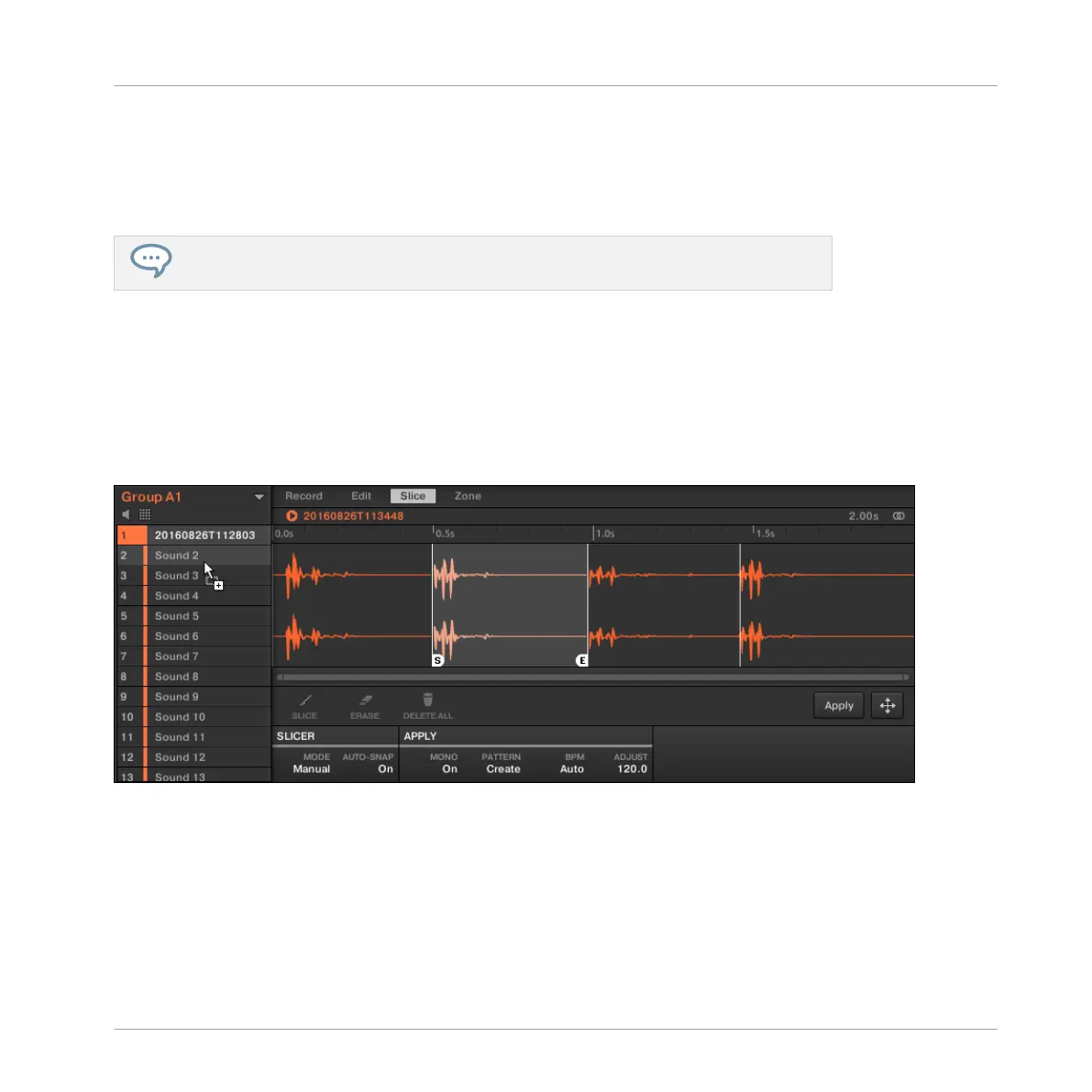◦ If Slices are exported to a Group the sequence of notes will contain one note for each
Sound containing a Slice. Any existing notes for these Sounds will be replaced. Notes
for other Sounds in the Pattern will stay untouched.
▪ No Pattern: No Pattern is created, and the current Pattern is left untouched.
Play around with the slicing feature by removing some of these notes, quantizing or
completely rearranging them!
The notes in the picture above represent the Slices and trigger them in order to play the Sam-
ple with correct timing and pitch. If you change the tempo of your Project, you will hear that
the loop automatically adjusts to the new tempo.
Exporting Single Slices
You can also export an individual Slice to another Sound by drag-and-drop:
Dragging an individual Slice to another Sound.
Applying a Sliced Sample to a Sound
If you drag a Slice to a Group in the Group List (at the left of the Arranger), it will be exported
to the first Sound slot of that Group. Any Sound loaded in that Sound slot will be replaced.
When applying a sliced sample to a Sound in an otherwise empty Group, the root note of the
Sounds in that Group is set to C-2, matching the key zones of the slices.
Sampling and Sample Mapping
Slicing a Sample
MASCHINE STUDIO - Manual - 856