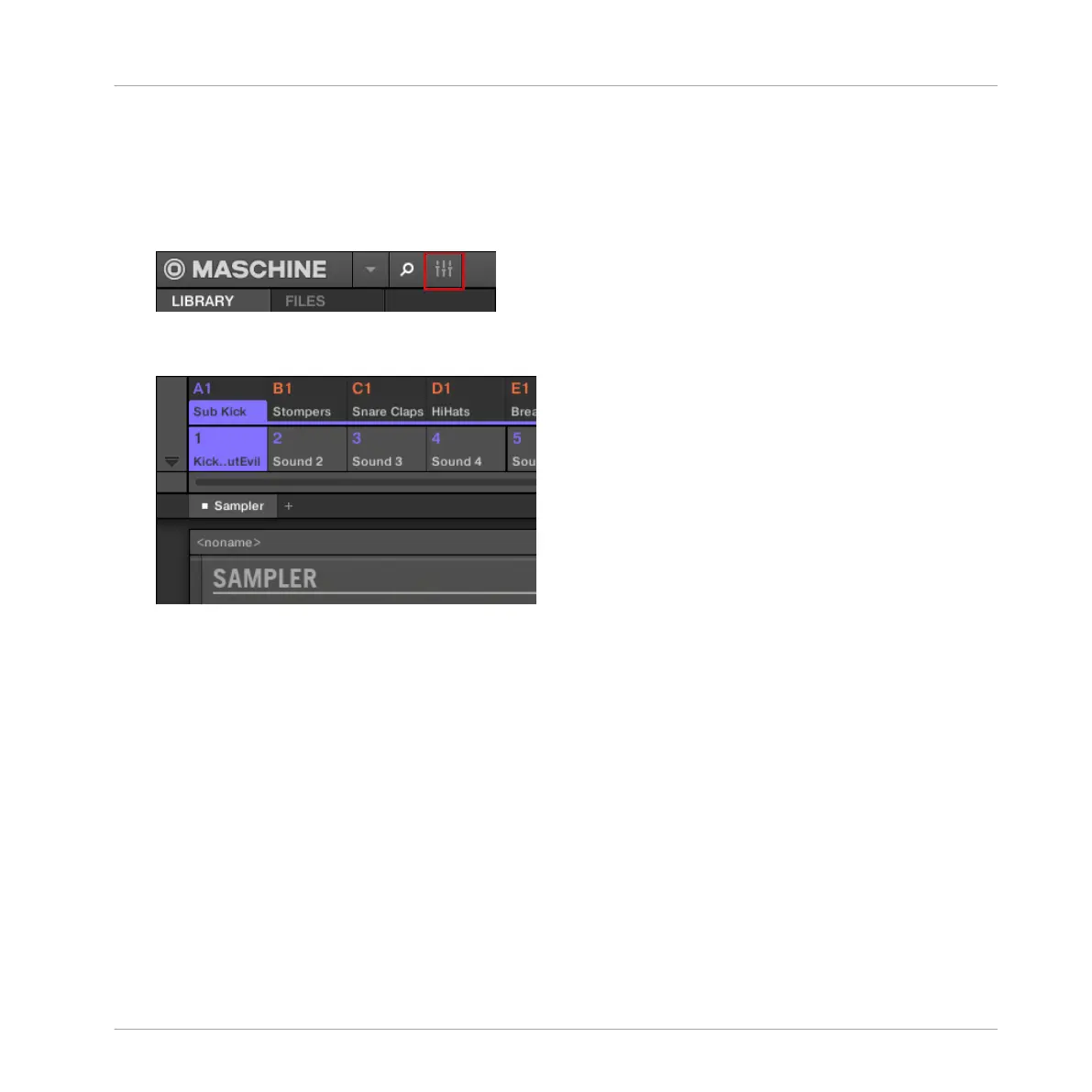8.1.5.1 Configuring External Inputs for Sounds in Mix View
You can also easily send stereo or mono external audio to Sounds in MASCHINE’s Mixer:
1. Click the Mix View button on the left of the Arranger to switch from Arrange view to Mix
view:
2. Open the extended view of the Mixer by clicking the down-pointing arrow on the left of the
Mixer:
Audio Routing, Remote Control, and Macro Controls
Audio Routing in MASCHINE
MASCHINE STUDIO - Manual - 469
