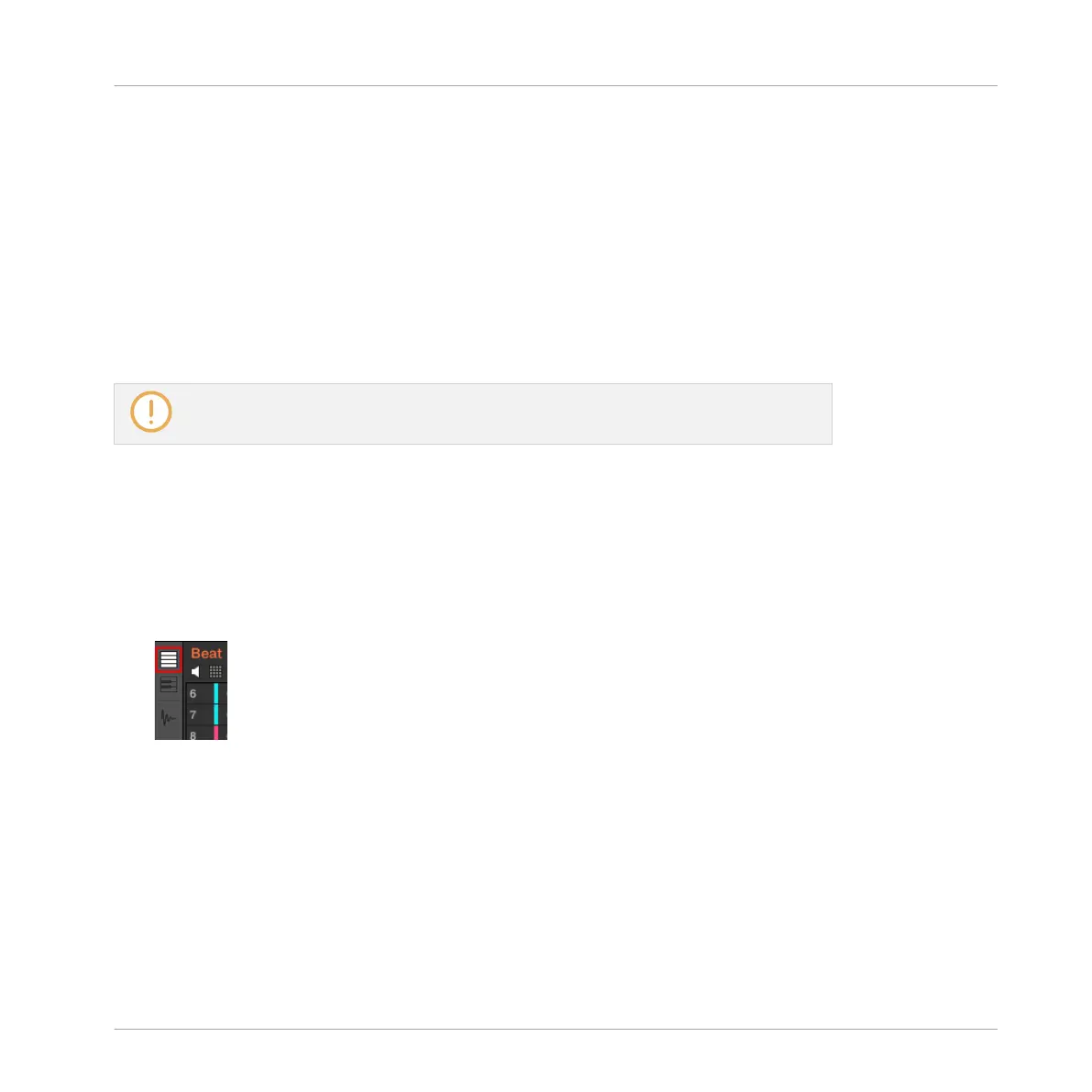Controlling the Playback Position in the Pattern on the Controller
You can also control the playback position from your controller via the jog wheel or the FUNC-
TION buttons underneath as described in section ↑13.4.1, Jumping to another Playback Posi-
tion in Your Project. As a reminder:
►
Turn the jog wheel or press the FUNCTION buttons underneath to jump to the previous/
next Pattern Grid division. Hold SHIFT while turning the jog wheel (or pressing the
FUNCTION buttons) to jump to the previous/next step instead.
If playback is on, the jumps retain the playhead position relative to the grid resolution (Pattern
Grid without SHIFT, Step Grid with SHIFT).
Using your controller, you can jump outside the current Pattern. For more details, please
see section ↑13.4.1, Jumping to another Playback Position in Your Project.
7.1.5 Group View and Keyboard View
The Pattern Editor allows you to edit the events for all 16 Sound slots of the selected Group:
this is called the Group view.
►
Click the Group View button (showing little rows) on the left of the Pattern Editor to
switch it to Group view:
In Group view each row of the Event area represents a different Sound slot.
Working with Patterns
Pattern Basics
MASCHINE STUDIO - Manual - 347