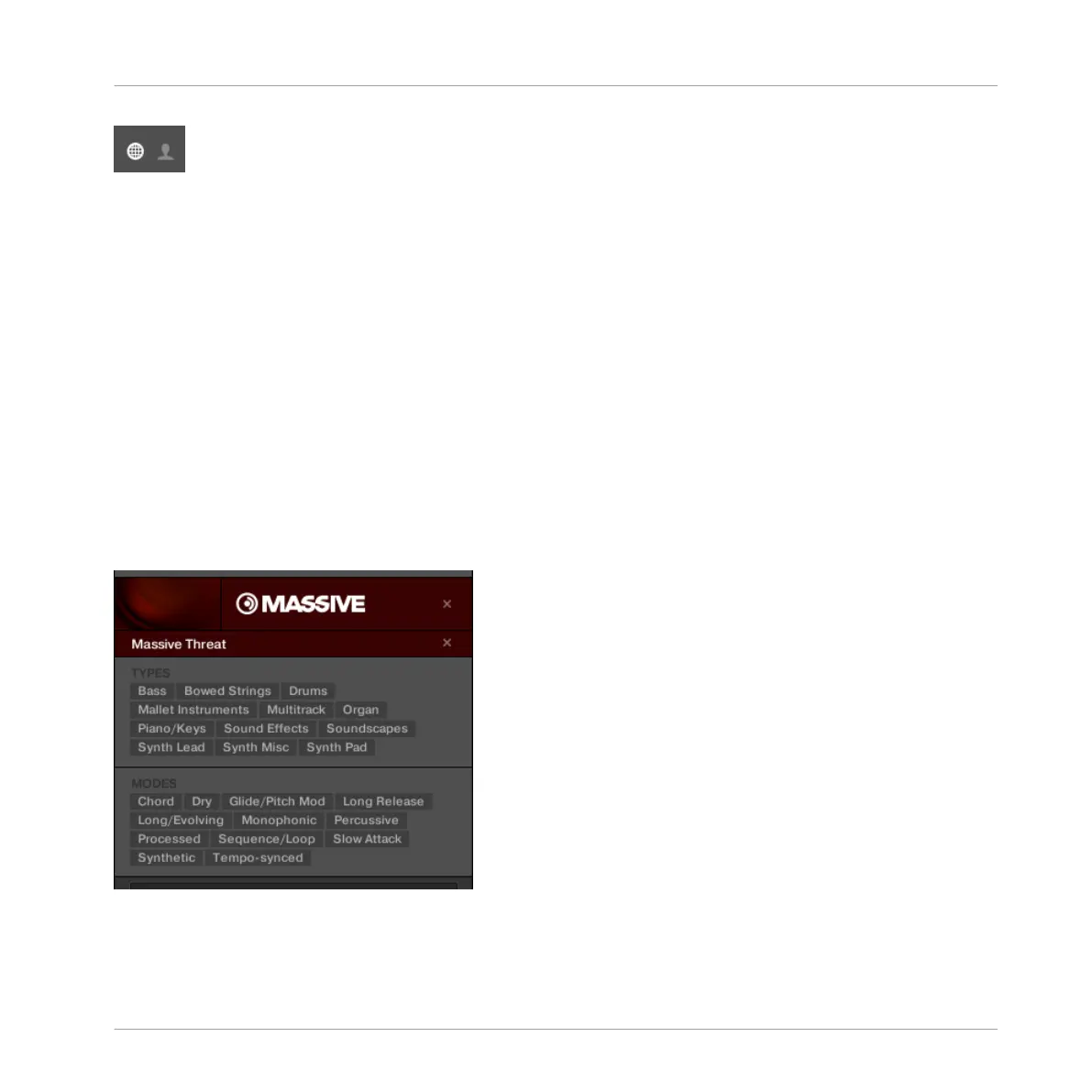The Content selector.
►
Click the NI icon to search the factory content, or click the User icon to search the user
content.
Choosing the Factory or User Content using the Controller
On your controller in Browse mode:
►
At the top right of the left display, press Button 4 (USER) to browse the user content
(button lit and USER label highlighted) or the factory content (button off and USER label
not highlighted).
3.2.6 Selecting Type and Mode Tags
The tag filter that appears under the Product selector allows you to search for files according to
particular characteristics, effect type, sonic character, etc.
TYPES and MODES filters for the Massive Threat bank of the MASSIVE Plug-in.
Browser
Searching and Loading Files from the Library
MASCHINE STUDIO - Manual - 141