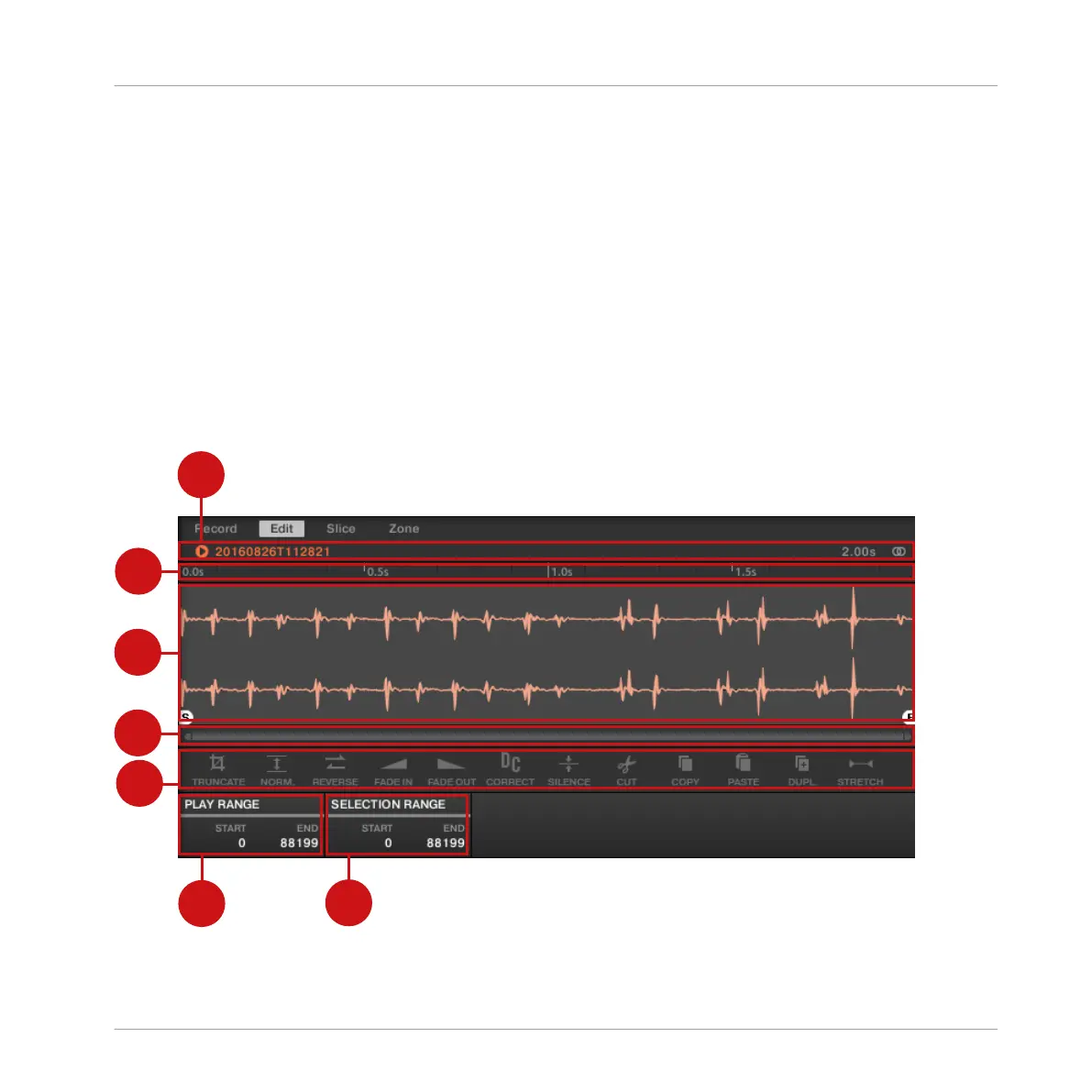▪ If you have just recorded a Sample, it will directly appear here. If you have recorded more
than one Sample, the Sampled selected in the Recording History (by default the last re-
corded Sample) will appear here — see section ↑14.2.5, Checking Your Recordings for
more information on the Recording History.
▪ If the Sample in that Sound is already split into Slices, each Slice has its own Zone and
the Slice of the focused Zone will appear here. See section ↑14.4, Slicing a Sample for
more information on slicing Samples.
14.3.1 Using the Edit Page
►
In the Sample Editor, click the Edit tab at the top to open the Edit page.
The Edit page looks as follows:
The Edit page in the software.
Sampling and Sample Mapping
Editing a Sample
MASCHINE STUDIO - Manual - 825