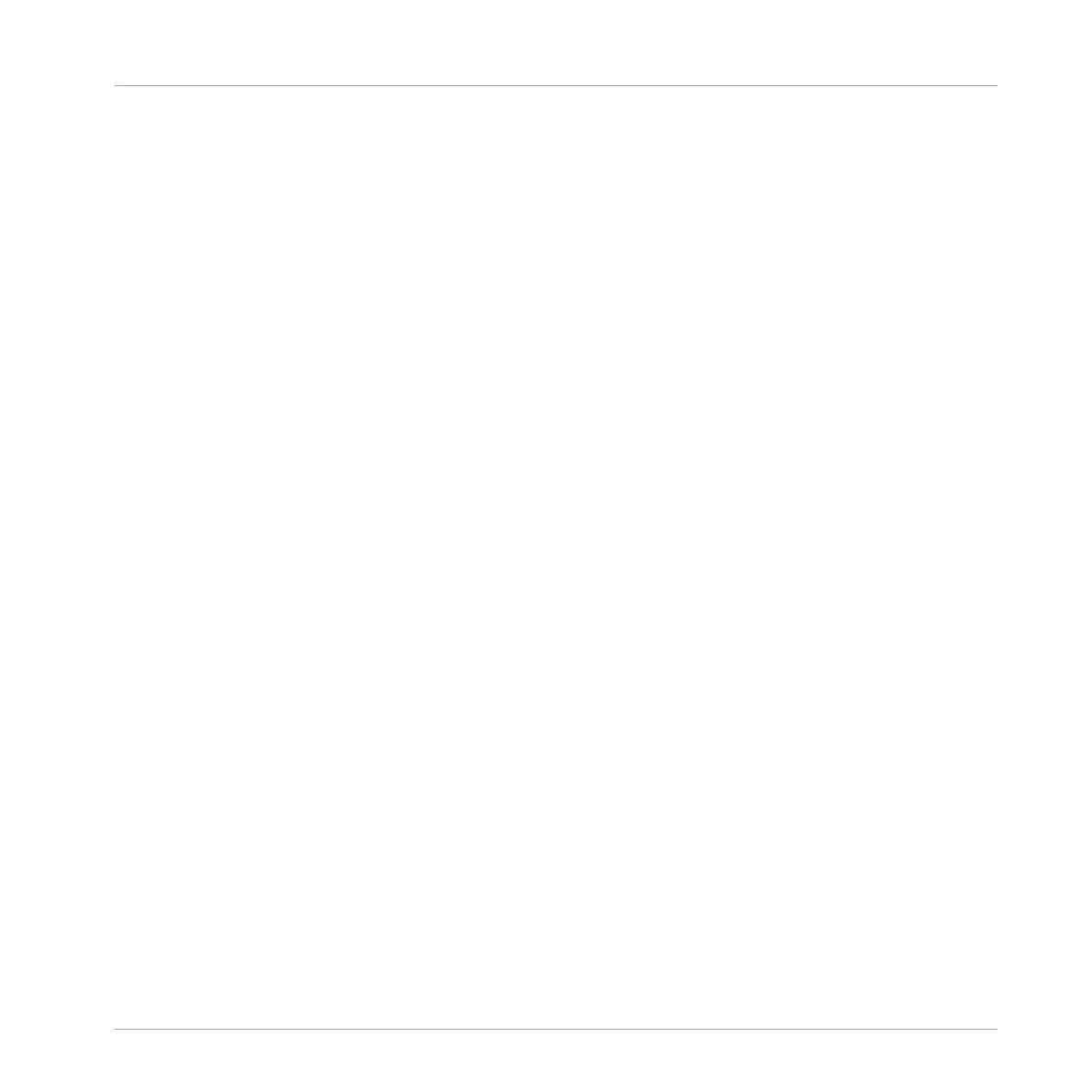assigned as a Favorite, and also match all other selected filters, including the search query en-
tered into the search field. Favorites are available for both the factory content and the user
content.
Here are some important notes regarding the use of Favorites:
▪ Favorites are automatically shared across MASCHINE and KOMPLETE KONTROL browser
databases on one computer.
▪ Favorites are independent of the file's location: if a file is moved, it retains its favorite tag.
▪ Favorites are persistent: If a file location is rescanned or deleted and later added again to
the database, all files retain their favorite tags.
Browser
Using Favorites in the Browser
MASCHINE STUDIO - Manual - 158