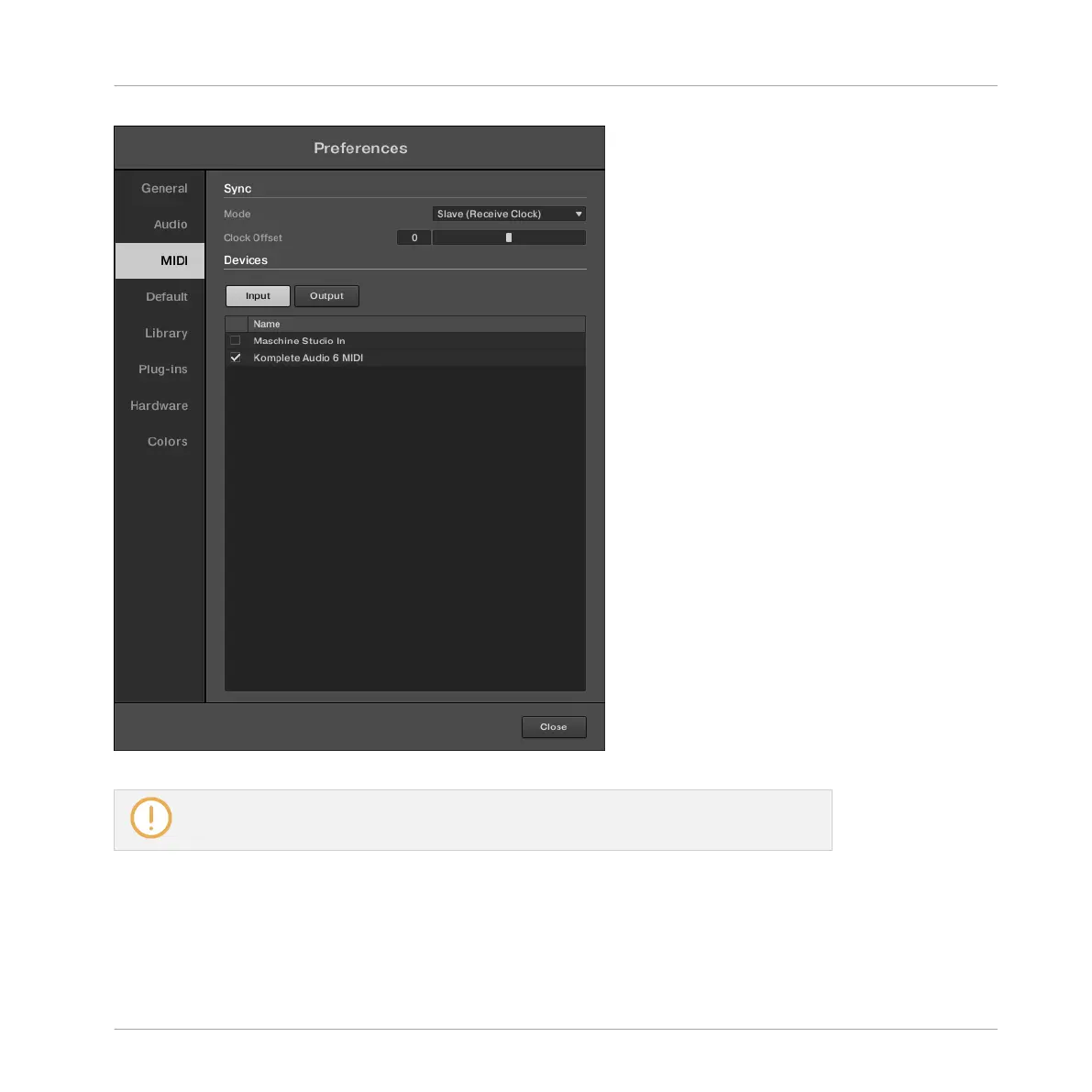The Preferences – MIDI page with Sync to External MIDI Clock activated.
You must define at least one MIDI input device in the Devices section of the MIDI page
to enable MASCHINE to sync.
When Slave (Receive Clock) is selected, the Play button in the MASCHINE Header and the
PLAY button on your controller are deactivated.
Basic Concepts
Integrating MASCHINE into Your MIDI Setup
MASCHINE STUDIO - Manual - 114