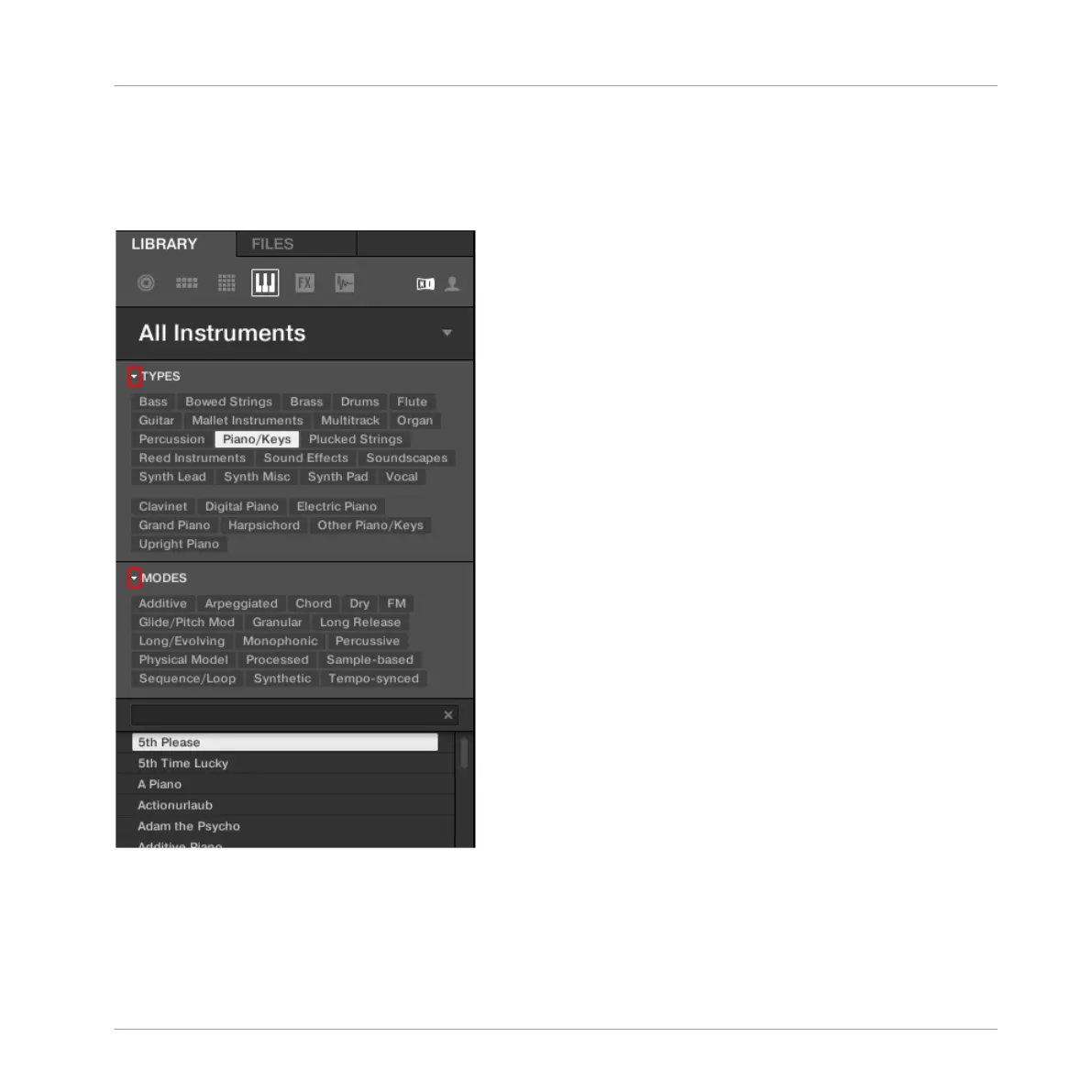►
Click the small triangle located to the left of the Attributes (TYPES or MODES).
→
The Attribute sections will collapse results will be shown depending on the amount of
space available. Click the triangle again to reopen the sections.
Highlighted triangle next to the Attributes (TYPES and MODES).
3.2.6.1 Selecting Type and Mode Tags on the MASCHINE STUDIO Controller
On your controller in Browse mode:
Browser
Searching and Loading Files from the Library
MASCHINE STUDIO - Manual - 145