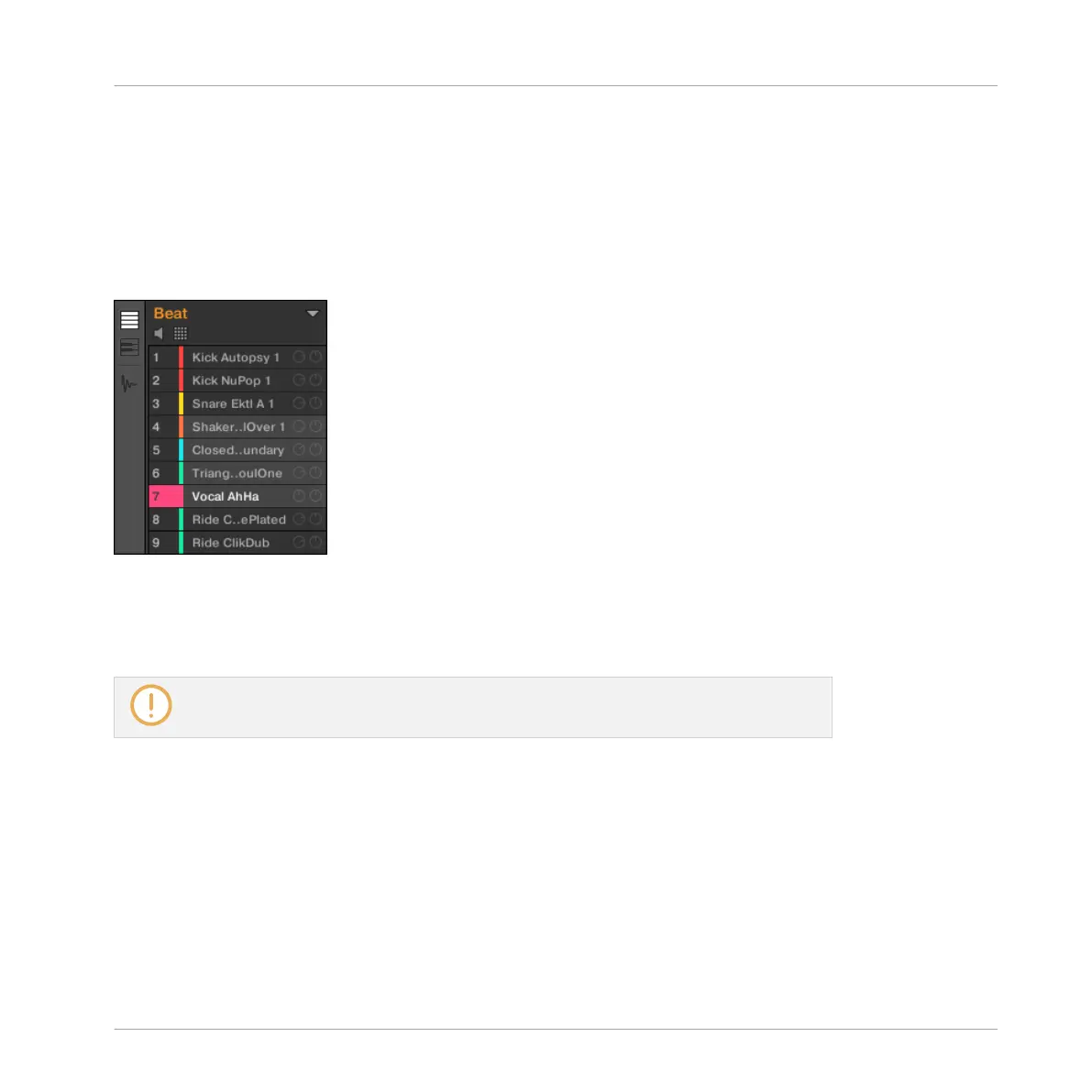▪ The selection, on the other hand, determines what will be affected by your actions (e.g.,
adjusting a parameter). For example, the focused Sound (i.e. the one you clicked in the
Sound List) is implicitly selected — nothing special here: This just means that the Sound
whose parameters are currently displayed will be indeed affected by the changes you do on
these parameters. But you can select additional objects on top of the focused object, there-
by extending your selection. Selected objects are highlighted in the Sound/Group List but
their leading letter and/or number stays gray.
Other Sounds were added to the selection (but they are not focused).
More precisely, if a Group or a Sound is currently focused, you can additionally select other
Groups or Sounds, respectively. These will be also affected by your edits on the focused Group
or Sound.
You cannot select Sounds and Groups simultaneously.
Each Group remembers its own Sound selection and focus.
When setting the focus to a new Sound or Group, following rules apply:
▪ If you set the focus to a Sound or Group which is not selected, both the focus and the se-
lection are moved to this new Sound or Group.
Managing Sounds, Groups, and Your Project
Overview of the Sounds, Groups, and Master
MASCHINE STUDIO - Manual - 190