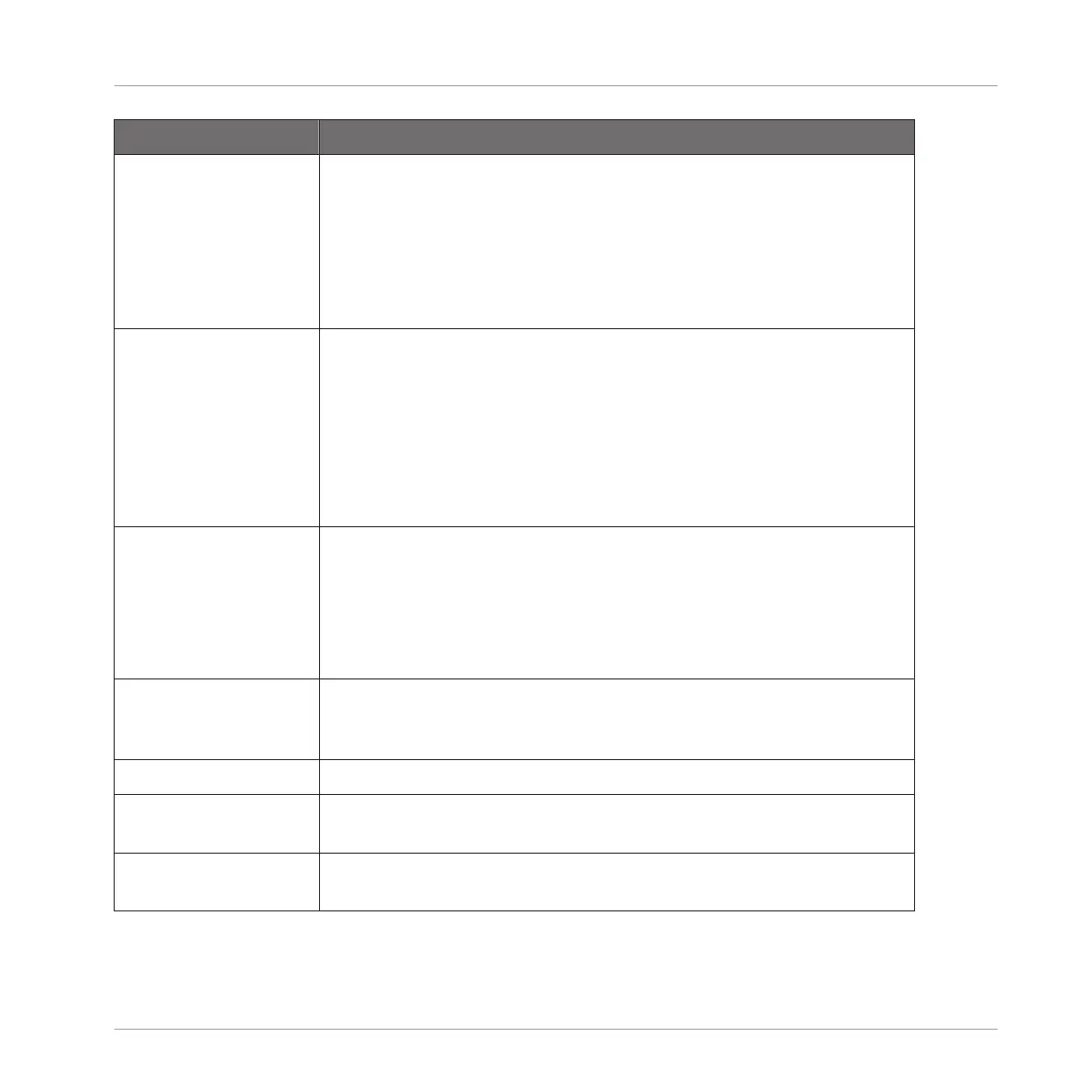Parameter Description
KEYBOARD (Button 2) Activates/deactivates Keyboard mode. In this mode your pads play
notes of the focused Sound at 16 different pitches. This is well
suited for melodic instruments. The right display indicates the
pitches played by each pad (all are shown in the color of the focused
Sound). See the next paragraph for a detailed description of this
mode. Please note that Keyboard mode is not compatible with 16
Velocities mode (see below).
16 VELOCITIES
(Button 3)
Activates/deactivates 16 Velocities mode. In this mode your pads play
the same note of the focused Sound but with 16 different velocity
values. This can be useful to play or program complex drum fills. The
right display indicates the velocity values for each pad (all are shown
in the color of the focused Sound). The pitch of the played note is
defined by the base key (see section ↑5.1.3, Adjusting the Base
Key). Please note that 16 Velocities mode is not compatible with
Keyboard mode (see above) nor the Fixed Velocity option (see below).
FIXED VEL (Button 4) Activates/deactivates the Fixed Velocity option. This option is
available when your pads are in Group mode (default mode) or
Keyboard mode. With this option enabled, your pads play at the
same volume no matter how hard you hit the pads. Obviously, this
option is not compatible with the 16 Velocities mode described
above: hence, their buttons are mutually exclusive.
OCT-, OCT+, SEMI-,
and SEMI+ (Button 5–
8)
Adjust the base key for the selected pad. See section ↑5.1.3,
Adjusting the Base Key below.
Page 1
CHOKE section
(Knob 1 and 2)
Configures the Choke group for the selected pad. See section ↑5.1.4,
Using Choke Groups for more information.
LINK section (Knob 3
and 4)
Configures the Link group for the selected pad. See section ↑5.1.5,
Using Link Groups for more information.
Playing on Your Controller
Adjusting Your Pads
MASCHINE STUDIO - Manual - 242