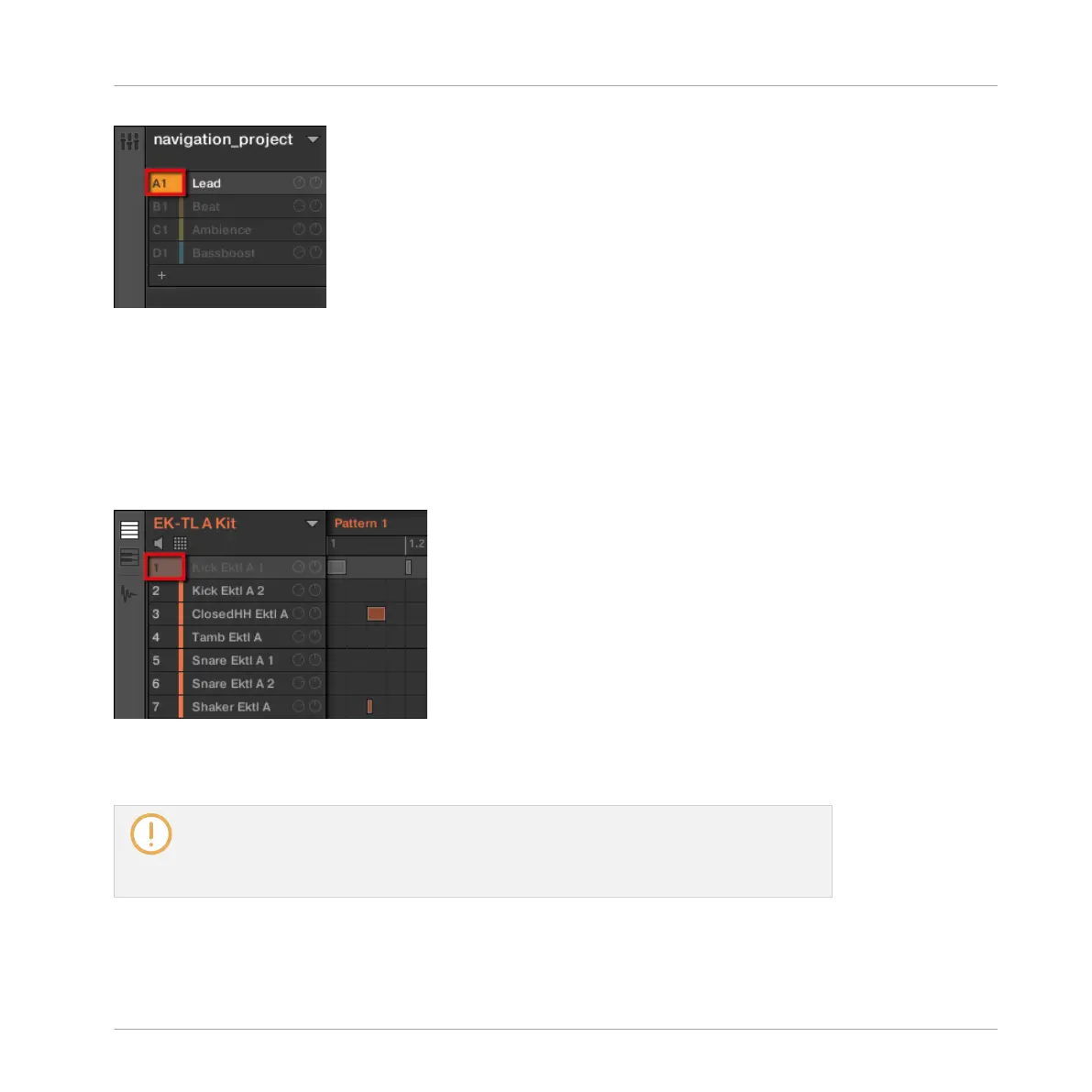Soloing a Group.
►
To unsolo a Group, right-click (on Mac OS X: [Ctrl]-click) the Group index again.
Muting a Sound
►
To mute a Sound, click the number on the left side of the Sound slot in the Pattern Edi-
tor.
Muting a Sound.
►
To unmute the Sound, click the number again.
By default, the Mute on Sounds is an event mute: events for muted Sounds are not trig-
gered, but the audio coming from previous events might still be audible (reverb tail,
etc.). You can also activate audio mute for Sounds to mute both events and audio — see
the beginning of this section for more information.
Playing on Your Controller
Playing Tools
MASCHINE STUDIO - Manual - 255