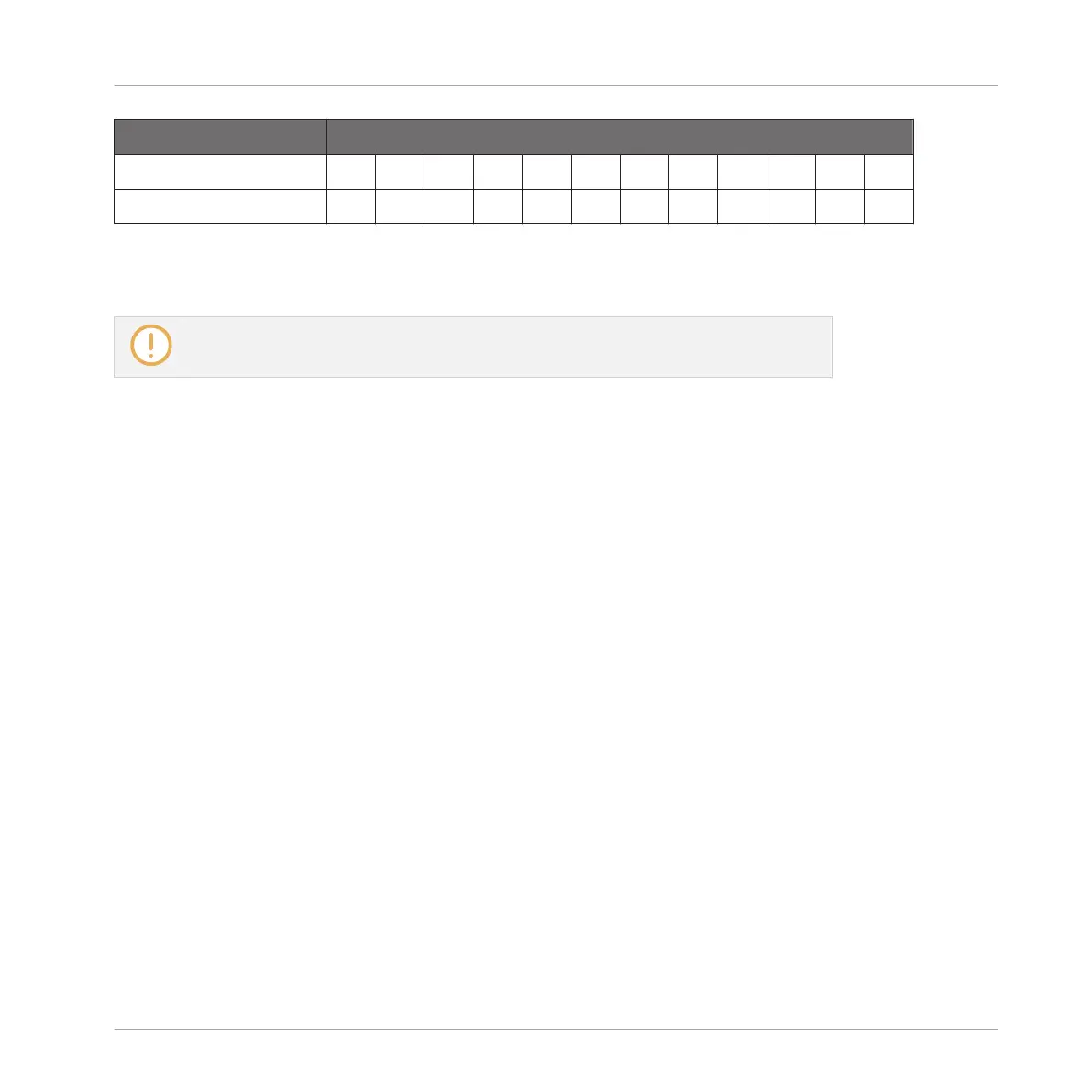Scale Type Degrees (1 = Root Note)
Half-Whole Diminished 1 ♭2 #2 3 #4 5 6 ♭7
Whole-Half Diminished 1 2 ♭3 #3 #4 #5 6 7
By default, the Chromatic scale is selected — in other terms, by default your pads play every
semitone as in previous MASCHINE versions, however the last selected Scale is automatically
assigned when a new Group is created.
The Scale Type parameter is not available if the Chord Mode parameter is set to Chord
Set — see below for more information.
Available Chords
The Chord engine can automatically generate chords depending on the pad you hit and possi-
bly the selected scale. The Chord engine is controlled via two parameters:
▪ Chord Mode (Off by default): Selects from three different modes for generating chords:
◦ Off: No chords will be generated. Only the notes corresponding to the pads that you hit
will be played.
◦ Harmonizer: Generates chords based on the pads you hit and using notes from the se-
lected scale, as specified by the Root Note and Scale Type parameters (see above).
Use the Chord Type parameter to choose the particular notes to be used in the chord
(see below). As the chord is triggered, pads of all included notes flash.
◦ Chord Set: This special mode maps a set of chords onto the first 12 pads of your con-
troller. These chords are not bound to any scale type, they are only affected by the se-
lected Root Note. Use the Chord Type parameter to choose a particular set of chords
to be mapped onto the pads (see below). In this mode, only the pad you actuate flash-
es.
▪ Chord Type: Selects which chords will be mapped to your pads. The available chord types
depend on the selected Chord Mode and Scale Type:
◦ If Chord Mode is set to Harmonizer, the Chord Type parameter offers different chords
depending on whether Scale Type is set to Chromatic or to any other scale. All availa-
ble chords are listed in the tables below.
Playing on Your Controller
Performance Features
MASCHINE STUDIO - Manual - 271