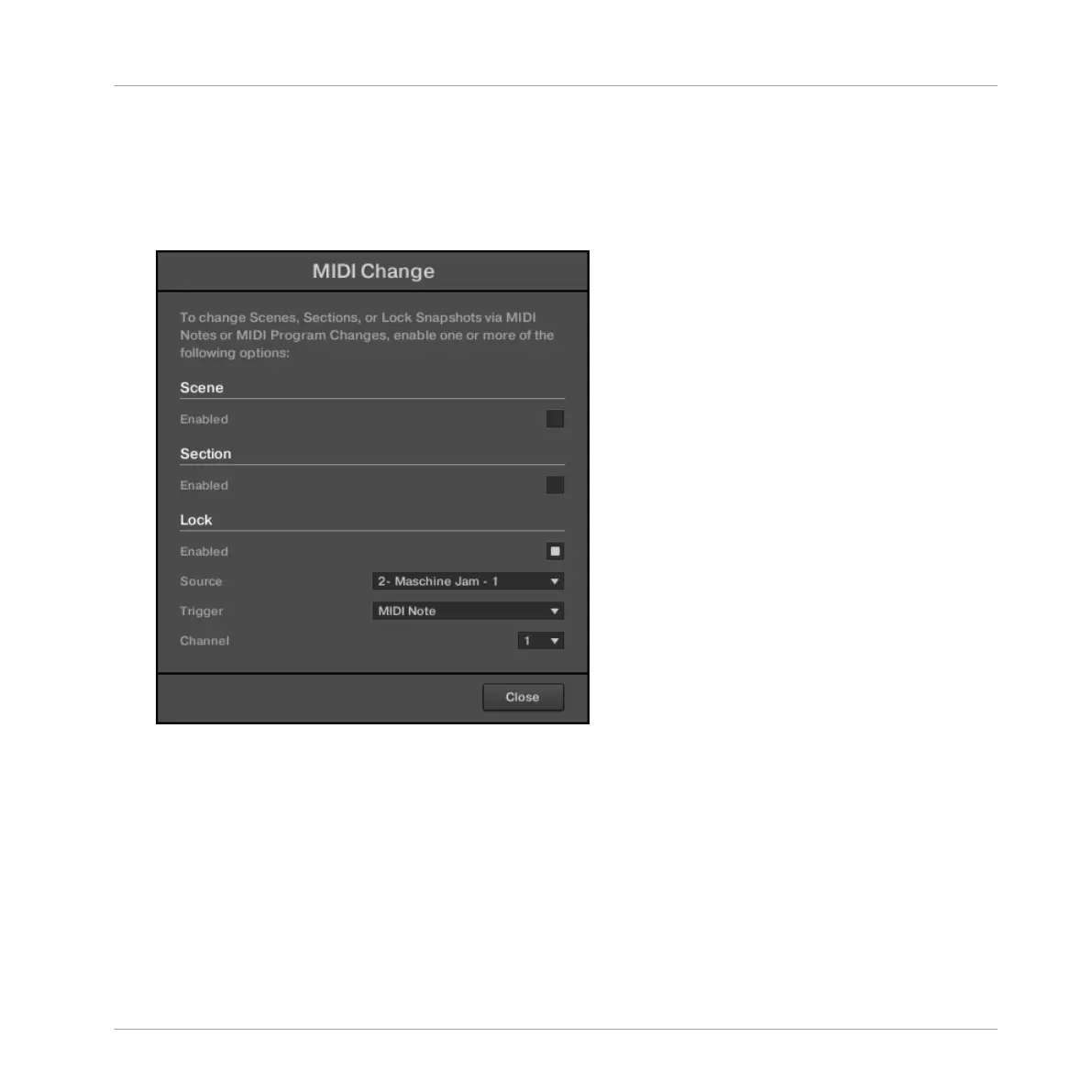Enabling the MIDI Lock Change
To enable or disable the MIDI Lock Change feature, do the following:
1. In the MASCHINE Header, click the cog wheel icon.
⇨ This opens the following menu:
⇨ Click MIDI Lock Change from the menu.
2. In the submenu that opens, select MIDI Note to trigger your Lock snapshots via MIDI
notes, Program Change to trigger your Lock snapshots via MIDI Program Change messag-
es, or None (default setting) to disable MIDI Lock Change completely.
3. If necessary, reopen the same submenu and select the MIDI channel the Lock Changes
should receive MIDI messages from (channel 1 by default).
Playing on Your Controller
Creating Parameter Snapshots using Lock
MASCHINE STUDIO - Manual - 285