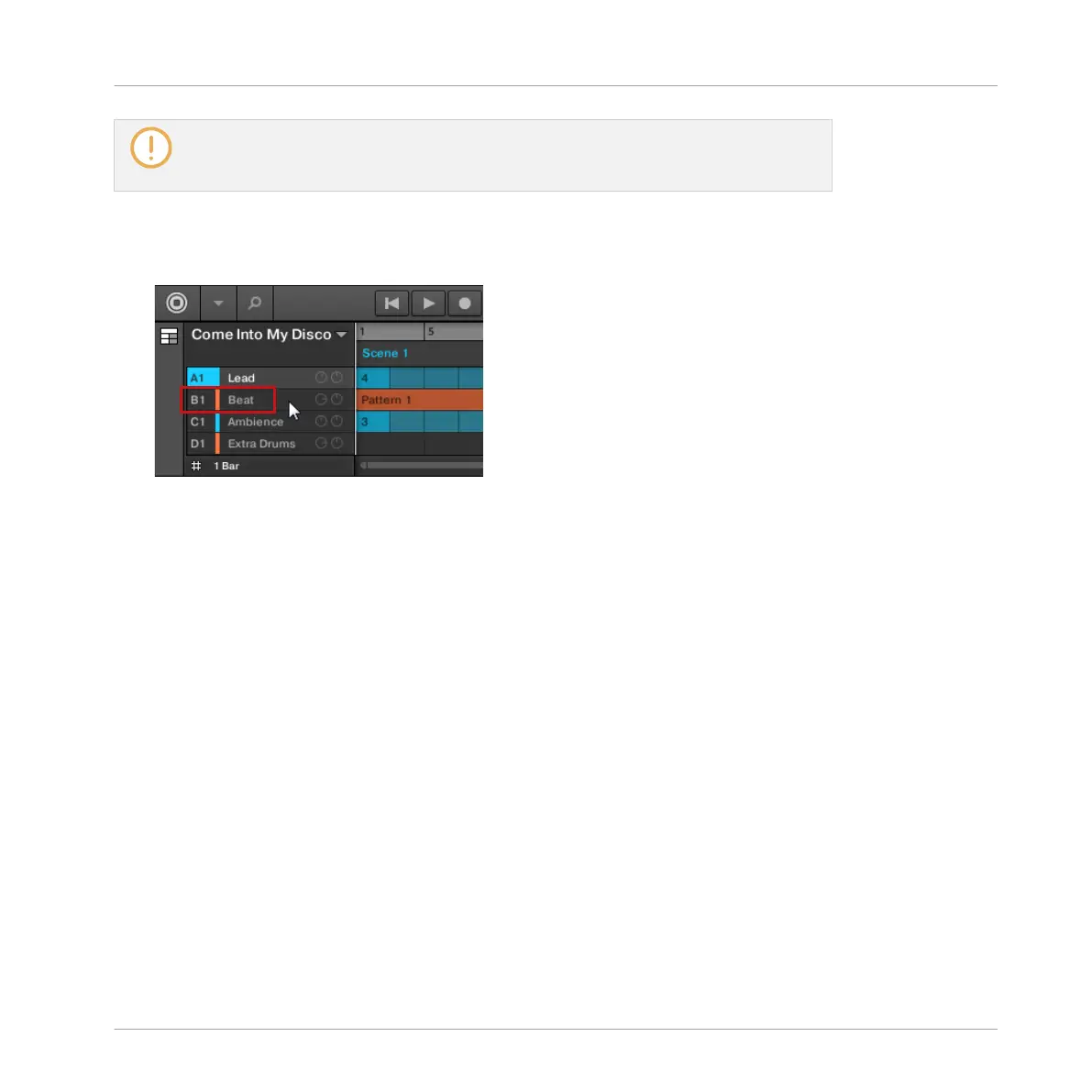We show here how to put Sounds and Groups in focus when the MASCHINE software is
in Arrange view (default view). For instructions on putting Sounds and Groups in focus
in Mix view, please refer to chapter ↑9.2.3, Selecting Channel Strips.
Setting the Focus on a Group
►
To put a Group in focus, click this Group in the Group List of the Arranger:
→
The focused Group is highlighted. The Pattern Editor displays the Sounds and Patterns of
that Group.
Basic Concepts
Common Operations
MASCHINE STUDIO - Manual - 39