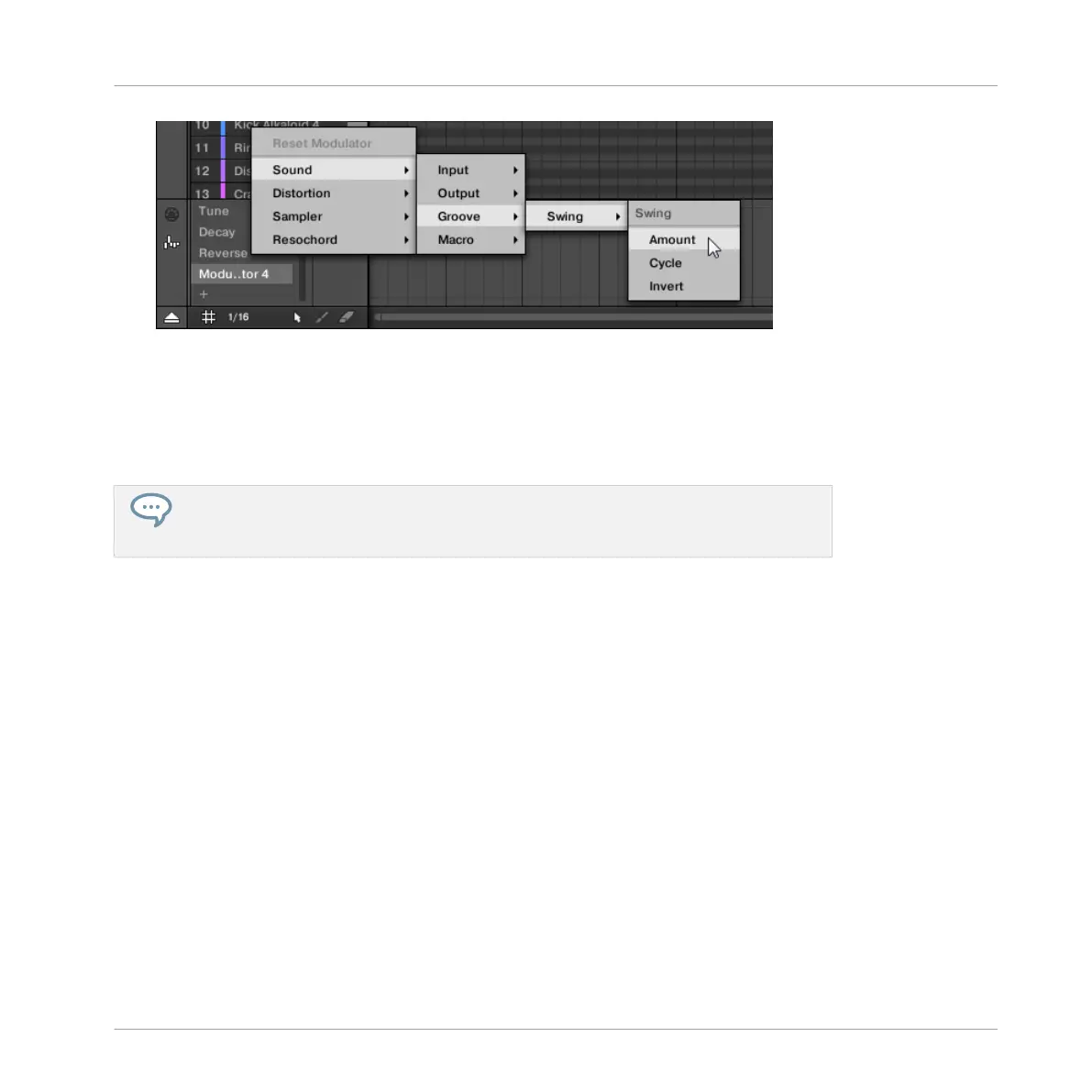Once you have selected a parameter in the menu the parameter name appears in place of
Modulator X in the Modulator List and the modulation track on the right is editable.
→
In the modulation track you can now add and edit modulation points for the selected pa-
rameter as described above. The modulation track is added to all Patterns of the Group
and you can directly create different modulation points in other Patterns for that track.
When you load a Plug-in in a channel (Sound or Group) its modulatable parameters will
automatically show up in the menu of available parameters when this channel is fo-
cused.
Resetting a Modulation Track
►
To reset the modulation track of a parameter, right-click ([Ctrl]-click on Mac OS X) the
desired entry in the Modulator List and select Reset Modulator at the top of the menu.
→
All modulation points are deleted in all Patterns of the Group and you can start designing
a new modulation for that parameter from scratch.
Re-Assigning a Modulation Track
►
To change the parameter assignment of a modulation track, right-click ([Ctrl]-click on
Mac OS X) the desired entry in the Modulator List and select another parameter from the
hierarchical menu as described above.
→
Upon your selection all modulation points are deleted and the track is assigned to the
new parameter. The previous parameter is not modulated anymore.
Working with Patterns
Recording and Editing Modulation
MASCHINE STUDIO - Manual - 413