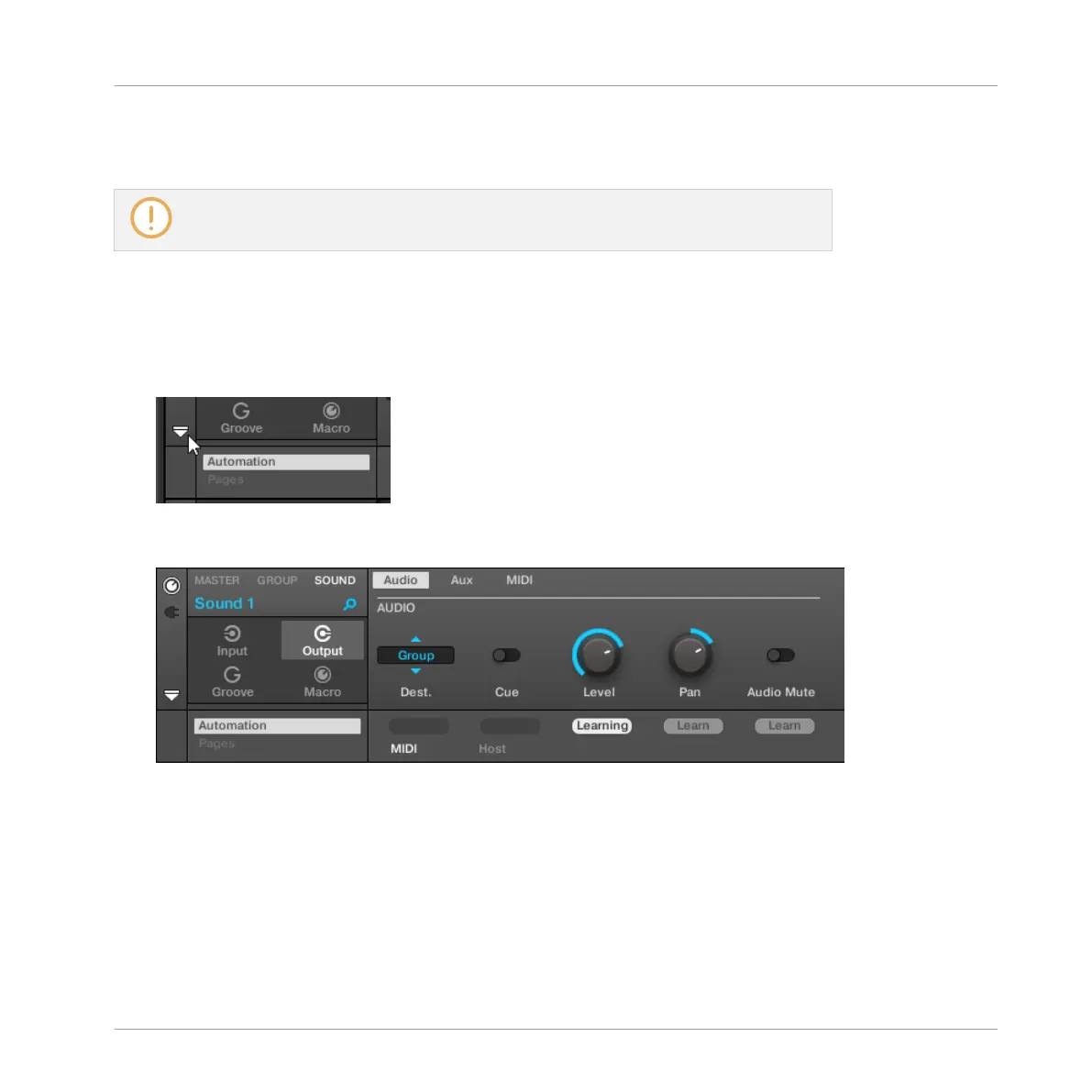→
The previous automation ID is removed from the Assignment field and the parameter is
not available anymore for host automation.
For more information on how to automate VST/AU plug-in parameters from your host,
please refer to your host documentation.
Assigning MIDI Controls to Parameters
Assigning a MIDI control to a parameter in MASCHINE is done via an intuitive Learn mode:
1. Click the down-pointing arrow in the bottom left corner of the Control area to open the
Assignment area underneath.
2. On the left of the area, click the Automation tab to show the Automation pane, then in
this pane click the MIDI tab.
In this tab, the Assignment fields for automatable parameters read Learn.
Audio Routing, Remote Control, and Macro Controls
Using MIDI Control and Host Automation
MASCHINE STUDIO - Manual - 487