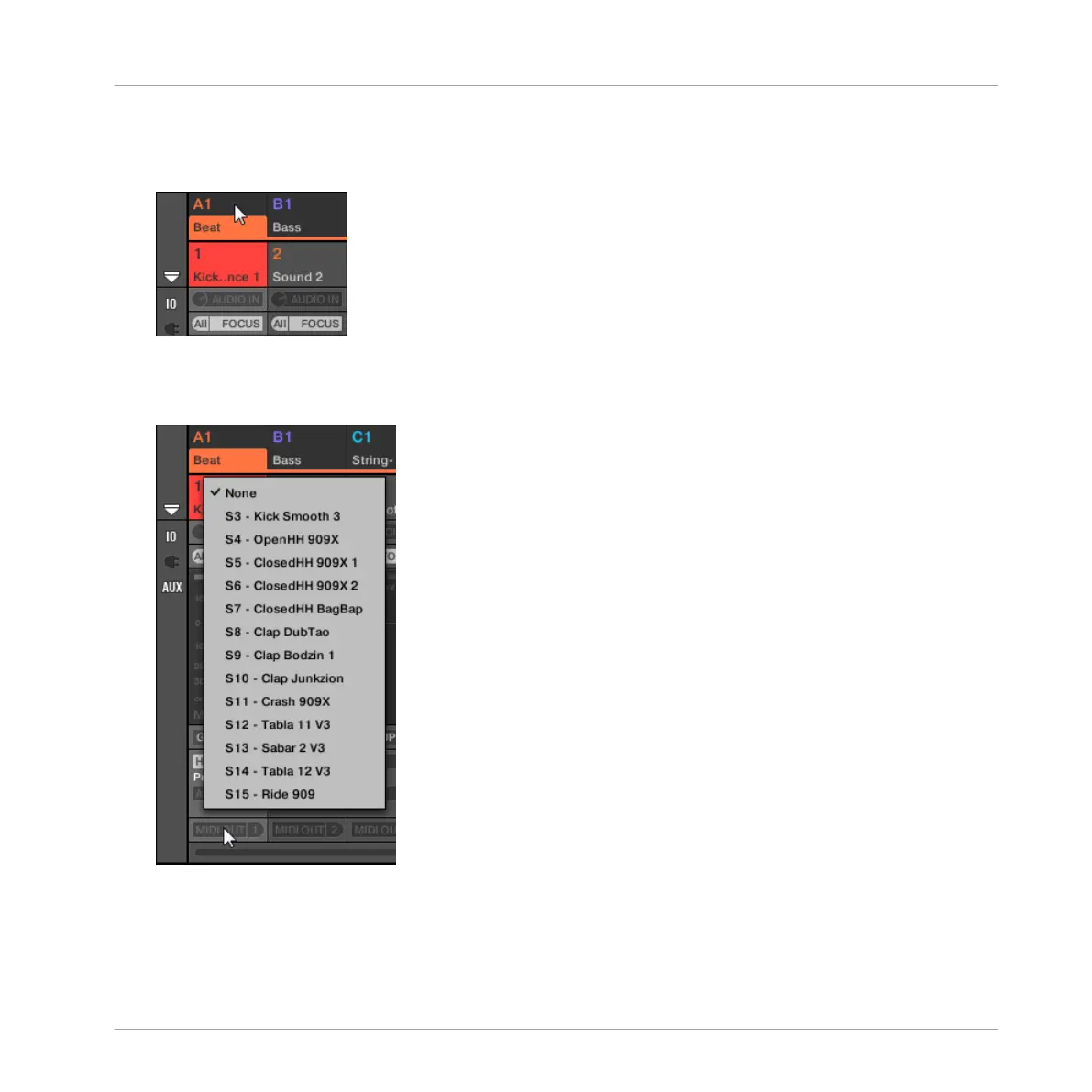4. If the Mixer currently displays the Group channels, in the top row of the Mixer double-
click the header of the Group containing the Sound you want to configure. If the Mixer
currently displays the Sound channels, single-click the header of the desired Group.
The Mixer displays the channel strips of all Sounds in the selected Group.
5. At the bottom of the channel strip of the Sound you want to configure, click the bigger
field left and select the desired MIDI port in the menu.
This is equivalent to setting the Dest. parameter described above.
Audio Routing, Remote Control, and Macro Controls
Using MIDI Control and Host Automation
MASCHINE STUDIO - Manual - 493