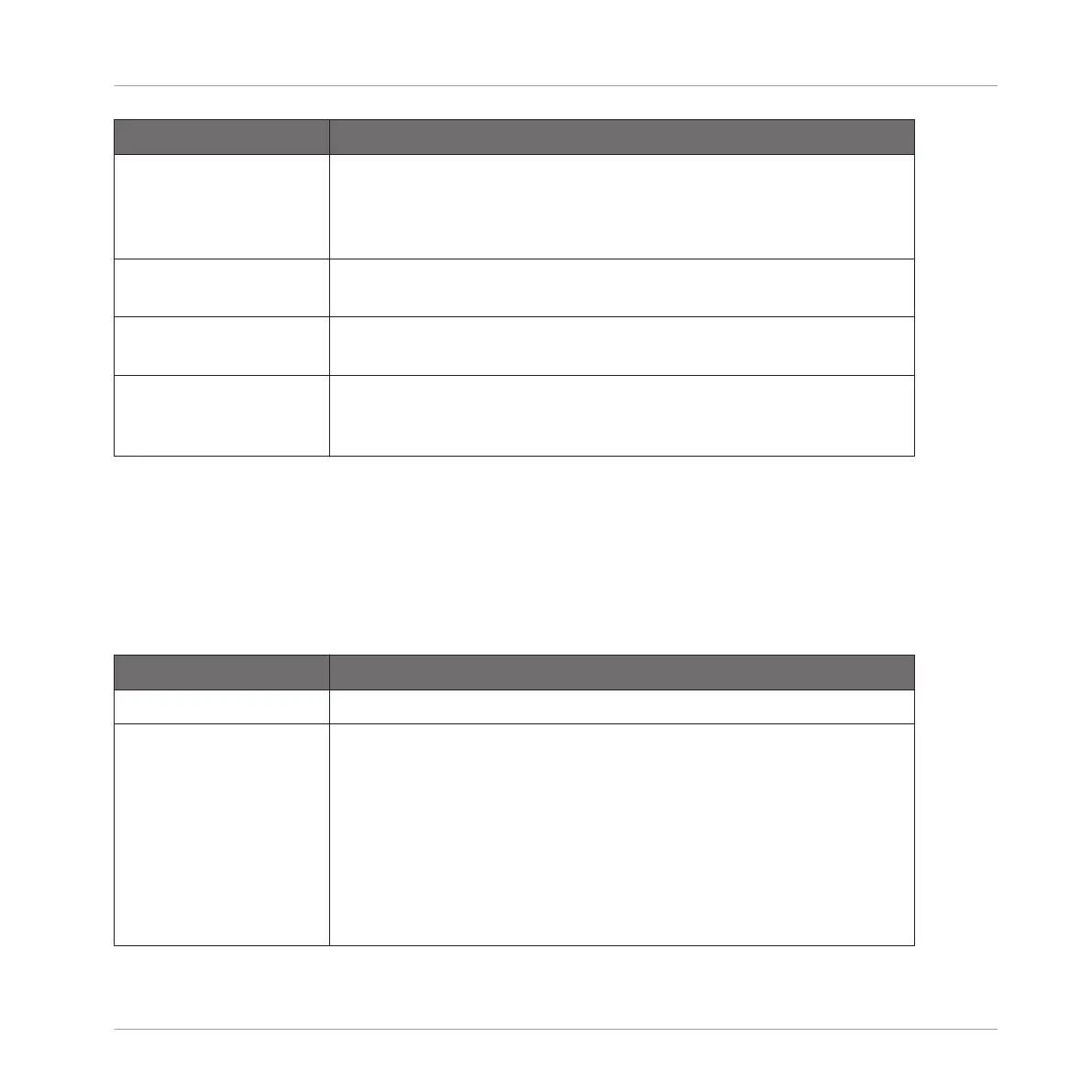Element Description
Tune Adjusts the pitch of the drum played by the middle C, measured as
a percentage. Available values range from 0.0 to 100.0 % (default:
50.0 %). For more details see ↑10.1.5, Pitch Range, Tuning, and
MIDI Notes.
Decay Adjusts the duration of the sound’s tail, measured as a percentage.
Available values range from 0.0 to 100.0 % (default: 50.0 %).
Punch Simultaneously adjusts the amplitude and decay time of the noise
in the attack. Available values range from 0.0 to 100.0 % (default).
Impact Adjusts how hard the drum is hit, measured as a percentage.
Available values range from 0.0 % (softest) to 100.0 % (hardest).
The default value is 75.0 %.
Advanced Page
For this engine the Advanced page does not contain any parameters.
Modulation Page
As with all other engines and Drumsynths, the Modulation page contains one parameter: Veloc-
ity.
Element Description
SCALE Section
Velocity Adjusts the velocity response of the drum. Available values range
from -100.0 % to 100.0 % (default value). At zero (mid course),
the drum is played at full velocity, no matter how hard you hit the
keys (or pads). From that mid position, by turning the knob to the
right you increase the positive velocity response and make the drum
more and more sensitive to the velocities at which you hit the keys/
pads. From the mid position, turning the knob to the left as the
inverse effect: the harder you hit the key/pad, the softer the
resulting drum sound will be.
Using the Drumsynths
The Kicks
MASCHINE STUDIO - Manual - 559