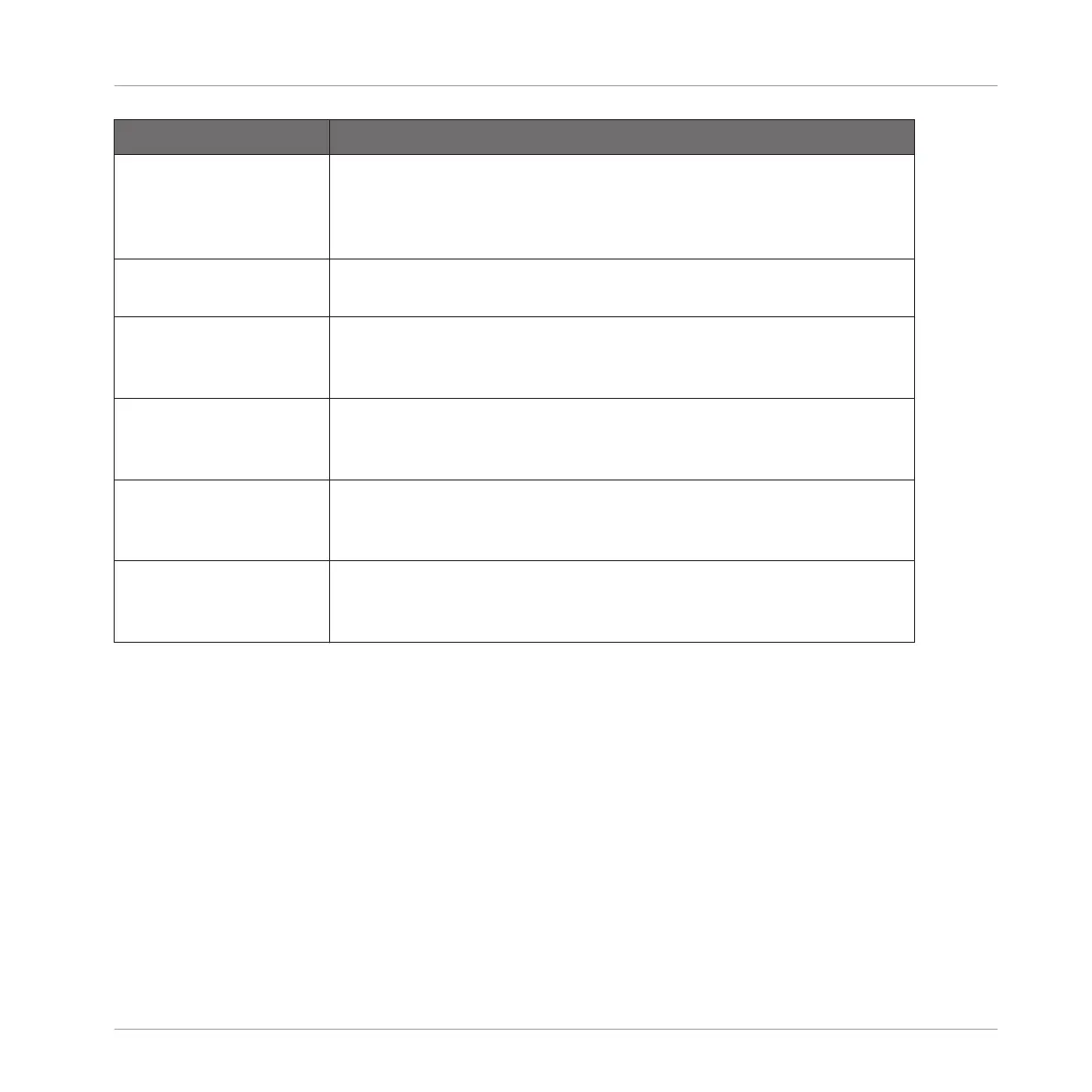Element Description
Tune Adjusts the pitch of the drum played by the middle C, measured as
a percentage. Available values range from 0.0 % to 100.0 %
(default: 50.0 %). For more details see ↑10.1.5, Pitch Range,
Tuning, and MIDI Notes.
Decay Adjusts the duration of the sound’s tail, measured as a percentage.
Available values range from 0.0 % to 100.0 % (default: 50.0 %).
Skin Tune Adjusts the fine-tuning of the skin of the drum, measured as a
percentage. Available values range from 0.0 to 100.0 % (default:
50.0 %).
Impact Adjusts how hard the drum is hit, measured as a percentage.
Available values range from 0.0 % (softest) to 100.0 % (hardest).
The default value is 75.0 %.
Body Adjusts the level of the snare body independently from the wires
level adjusted on the Advanced page (see below). Available values
range from 0.0 to 100.0 % (default: 75.0 %).
Noise Adjusts the level and duration of the wires sound applied to the
drum, measured as a percentage. Available values range from 0.0 to
100.0 % (default: 40.0 %).
Advanced Page
For this engine the Advanced page does not contain any parameters.
Modulation Page
As with all other engines and Drumsynths, the Modulation page contains one parameter: Veloc-
ity.
Using the Drumsynths
The Snares
MASCHINE STUDIO - Manual - 571
