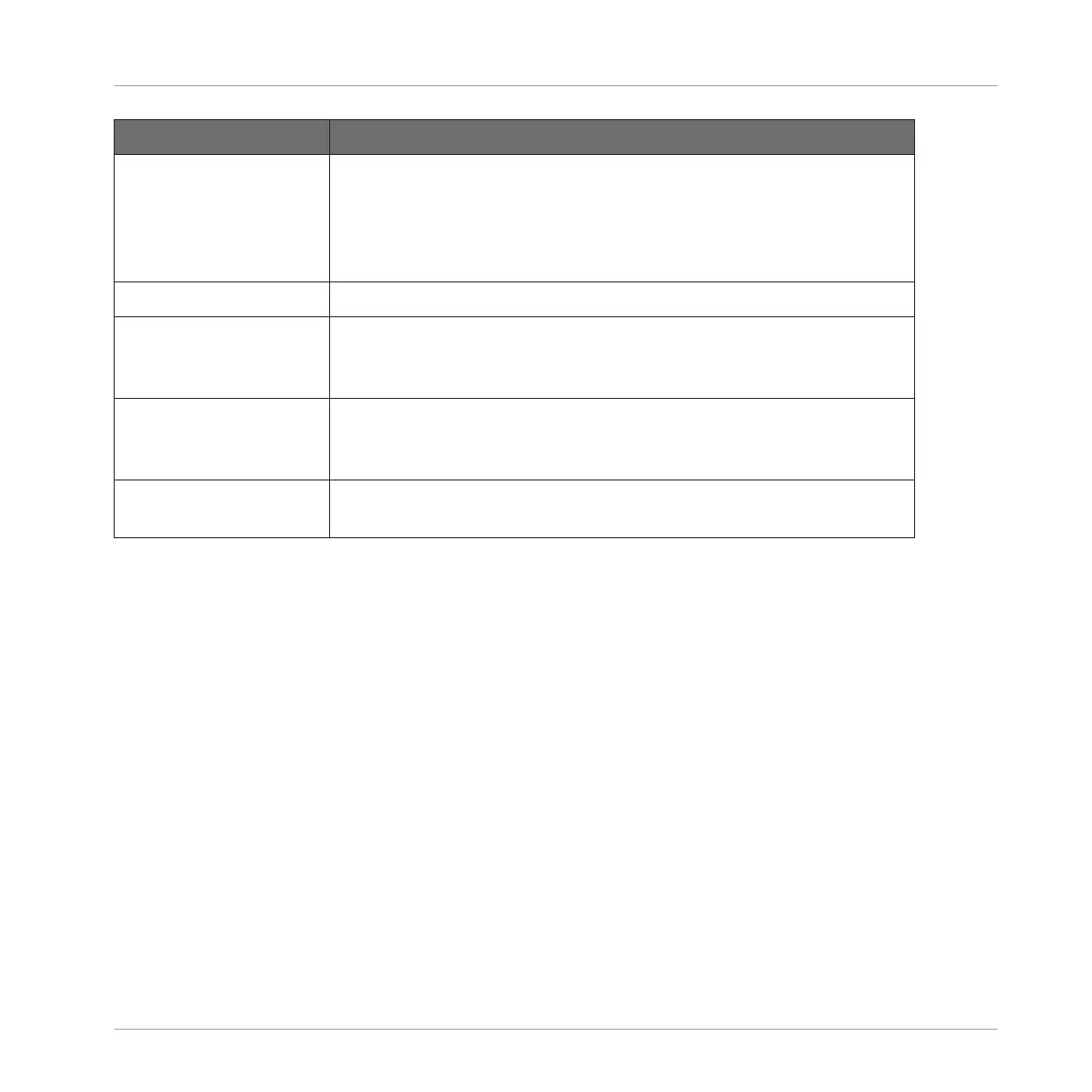Element Description
Width Adjusts the perceived stereo image, measured as a percentage. At
zero the sound is mono, at 100.0% the sound is a wide stereo
image, replicating the effect of recording with overhead stereo
microphones. Available values range from 0.0 to 100.0% (default:
50.0%).
COLOR Section
Density Adjusts the more complexity to the sound, measured as a
percentage. Available values range from 0.0 to 100.0% (default:
100.0%)
Tone Adjusts the balance of the spectral content, measured as a
percentage. Available values range from 0.0 to 100.0% (default:
50.0%).
Mode Selects from three different modes Metallic, Normal, or Soft
(default: Metallic).
Advanced Page
For this engine the Advanced page does not contain any parameters.
Modulation Page
Like with all other engines and Drumsynths, the Modulation page contains one parameter: Ve-
locity.
Using the Drumsynths
The Cymbals
MASCHINE STUDIO - Manual - 619