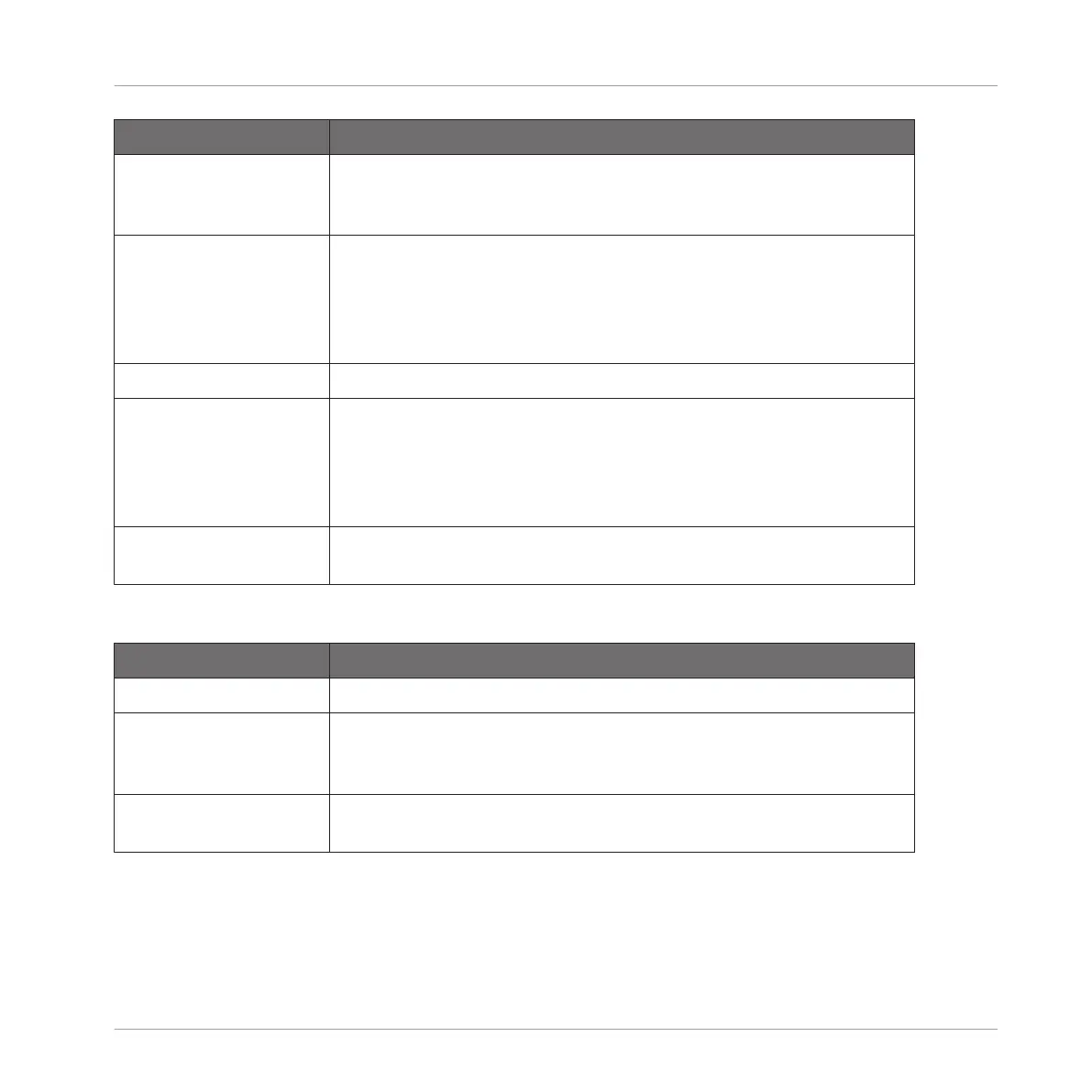Element Description
Impact Adjusts the amount of click or initial attack, measured as a
percentage. Available values range from 0.0 to 100.0% (default:
70.0%).
Width Adjusts the perceived stereo image, measured as a percentage. At
zero the sound is mono, at 100.0% the sound is a wide stereo
image, replicating the effect of recording with overhead stereo
microphones. Available values range from 0.0 to 100.0% (default:
50.0%).
STRIKE Section
Edge Adjusts the point where the cymbal is hit, measured as a
percentage. Hitting the edge of the cymbal (100%) creates a more
chaotic sound, hitting it near the center (0.0%) creates a more
high-pitched sound. Available values range from 0.0 to 100.0%
(default: 50.0%)
Bell Adjusts the high-frequencies on a narrow band, measured as a
percentage. (default: 0.0%)
Advanced Page
Element Description
HYBRID Section
Character Adjusts a wider range of timbers between more noisy to more
metallic ones, measured as a percentage. Available values range
from 0.0 to 100.0% (default: 20.0%).
Tail Adjusts the length of the sound tail through an envelope. Available
values range from 0.0 to 100.0% (default: 100.0%).
Modulation Page
Like with all other engines and Drumsynths, the Modulation page contains one parameter: Ve-
locity.
Using the Drumsynths
The Cymbals
MASCHINE STUDIO - Manual - 621