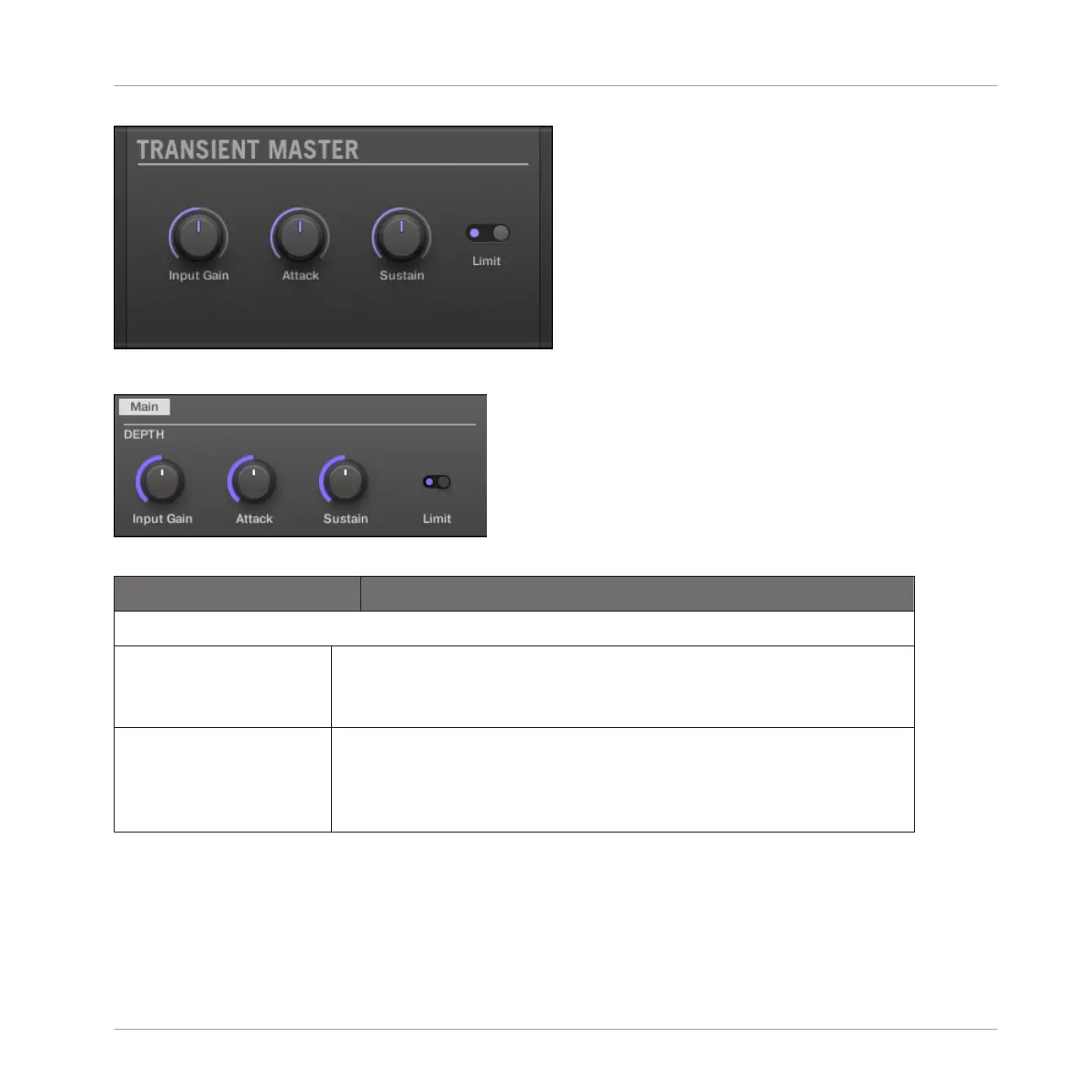The Transient Master panel in the Plug-in Strip.
The Transient Master in the Control area.
Parameter
Description
DEPTH Section
Input Gain Adjusts the level of the input signal. This allows you to offset the
overall level once you have set the desired effect, in order to
counterbalance the gain or loss of level that might occur.
Attack Sharpens/softens the attack phases in your signal. With the knob at
the middle position, the attack phases are not altered. From this
position, turning the Attack knob to the left softens the attack
phases, while turning it to the right sharpens them.
Effect Reference
Dynamics
MASCHINE STUDIO - Manual - 666