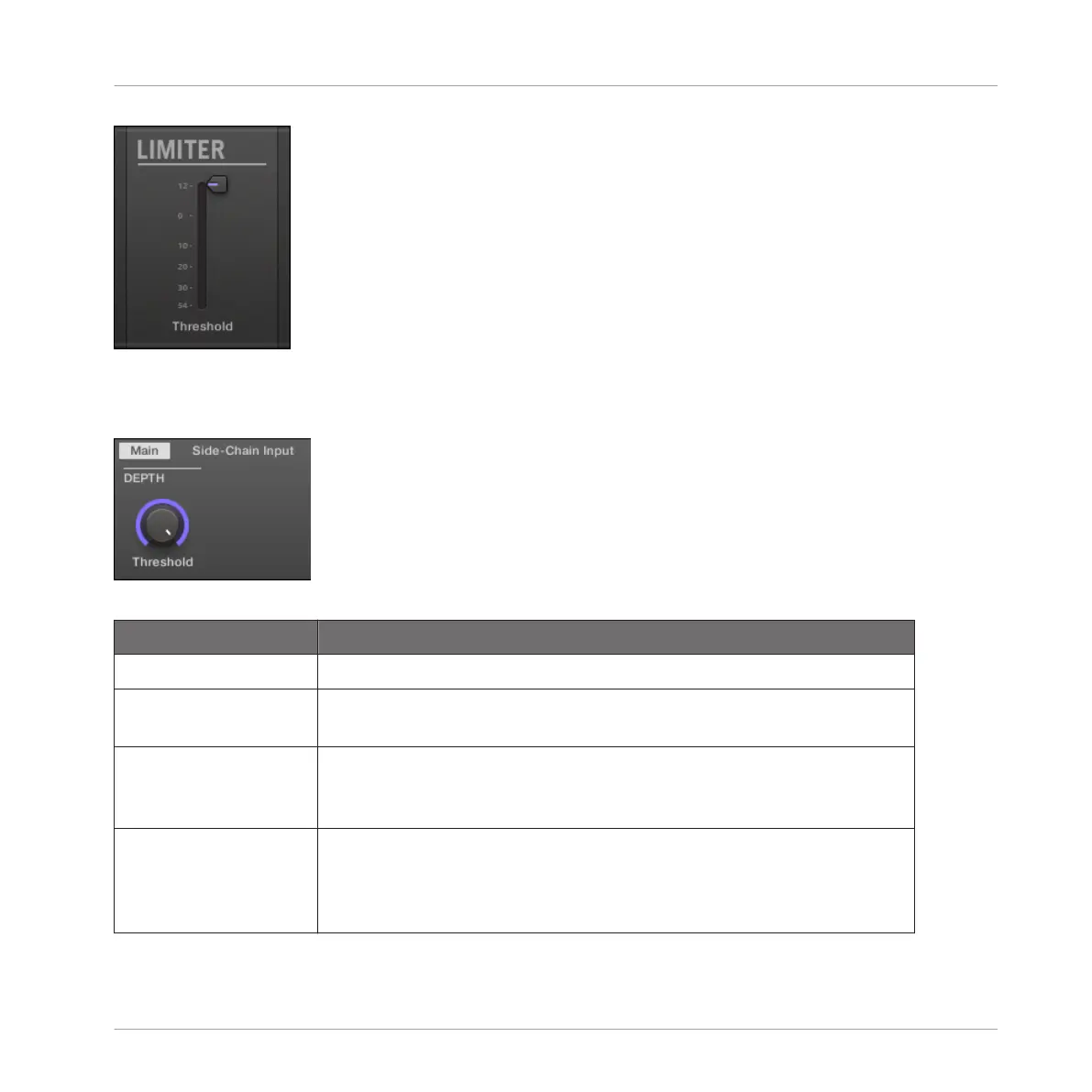The Limiter panel in the Plug-in Strip.
Main Page
The Limiter in the Control area: Main page.
Element
Description
MODE Section
Mode Selects from two different limiter types. The available modes are
Legacy and Transparent.
DEPTH Section
(Transparent mode
only)
Threshold This value determines the threshold where the Limiter kicks in. If you
use it to prevent your signal from clipping, leave it at 0 dB; if you
want to make your signal louder, dial the Knob to the left. Available
values range in decibels from -40.0 dB to 0.0 dB (default: 0.0 dB).
Effect Reference
Dynamics
MASCHINE STUDIO - Manual - 668